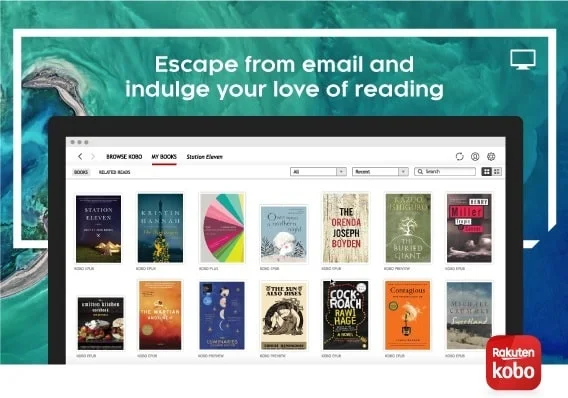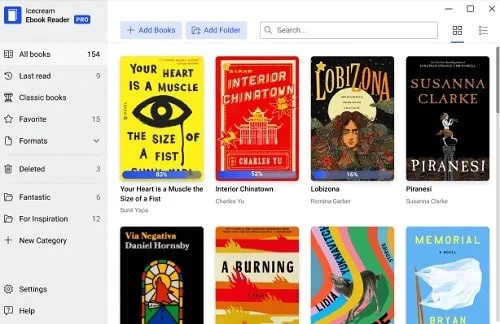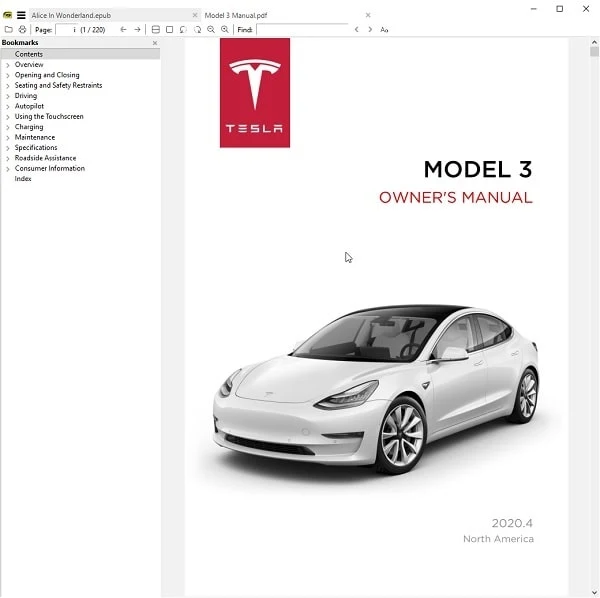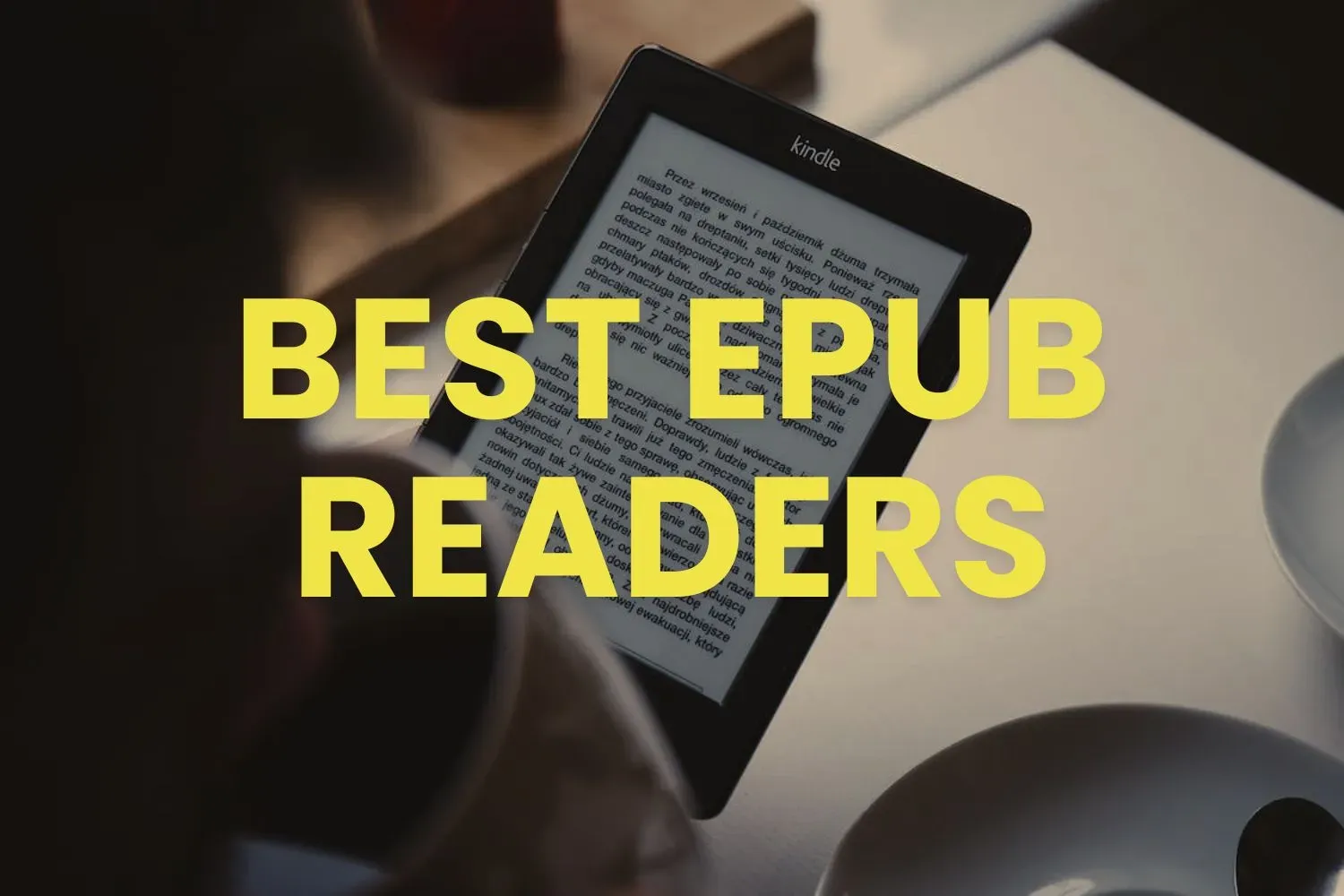
The epub reader is special software to open epub format ebooks. It's like PDFs but in a different way. The left side of the epub reader is chapters and the right side of the epub reader is the document of what an ebook really is.
Ebooks in epub format cannot be opened simply in normal applications like Adobe Acrobat or something like that. They need special epub softwares or epub readers to open the ebooks as it has been created. As you know, ebooks saved in epub formats can only be opened by epub readers, and here, in this article, I just focused on the best epub readers you can get for your Windows and Mac. So, let's begin.
Best Epub Readers for Windows 10 & Windows 11
1. Adobe Digital Editions
Adobe Digital Editions is one of the most popular epub readers right now. It is very easy to use. The UI is very simple. These Adobe Digital Editions let users purchase and download digital content. Its offline and online features are excellent. You can also smart search for any keyword or chapter inside the ebook.
Key Features:
- Free to download
- Easy to use
- Completely ad-free
- Epub and PDF online & offline reader
2. Kobo Epub Reader
Kobo is also a good choice for ebook readers with epub format ebooks. The storage capacity of Kobo is more than a thousand which means users can easily store thousands of ebooks offline and online inside Kobo Epub Reader. It also recommends great other ebooks.
The nighttime screen light filter is great for making the eyes comfortable at night. Users can also switch from one device to another with a Kobo epub reader. For example, if you used to read ebooks on your PC then you can also read those ebooks on your tablet or smartphone through the Kobo Epub reader.
Kobo epub reader is compatible with Android, iOS, and Windows.
Key Features:
- 5 Million+ ebooks available
- The updated list of new books and novels
- Manage everything with the Kobo desktop app
- Day, Night, and Sepia themes are also available
3. Icecream Epub Reader
Icecream epub reader is one of the simplest ebook readers with epub formats. Icecream epub reader allows you to track your reading time, take notes, translate any text, bookmarks, jump to, and many more features. Icecream epub reader lets you read ebooks in MOBI, CBR, and some other file formats along with epub format.
This epub reader allows you to transfer ebooks from one Windows PC to another. Its UI (User Interface) is so simple that you can even search for the book title and author's name from the search bar.
Icecream epub reader is not compatible with Mac OS but very useful for users with Windows 7, 8, and 10 Operating systems.
Key Features:
- MOBI, PDF, FB2, CBR, CBZ, TXT, and even ZIP supported ebook formats
- Highlights and Add Notes
- Create Digital Library
- Supports Windows 10 and Windows 11
- Free Epub Reader
- Easy to use
- Full-screen mode
- Text to speech
- Searchable Ebooks
- Light & Dark Reader Mode
- Copy, Translate, Google Search
- Customizable Layout
4. Calibre Epub Reader
Calibre epub reader is one of the best open-source ebook readers and storage. This Calibre epub reader is full of collections. Users can download news and magazines from the internet. It also offers sharing and complete backup options. Calibre Epub Reader allows the user to resize fonts, margins, etc. for viewing. Calibre Epub Reader is compatible with Windows OS, Mac OS, Linux, and Android.
Key Features:
- Easy-to-manage ebooks
- Use it anywhere from desktop to mobile
- Comprehensive e-book viewer
- Download news/magazines from the web
- Share and backup your library easily
- Edit the books in your collection
5. Amazon Kindle E-Book Reader
Amazon Kindle is the most popular E-Book Reader. It has millions of ebooks available in the Amazon Kindle ebook collection. Users with Kindle access can download and purchase any ebook from Amazon Kindle. It provides dark mode, light mode, changing the background color, font resizes, bookmarks, translating texts, page jumps, reading tracking, and note-taking in the application. Amazon Kindle is available for Windows, Mac, Linux, iOS, and Android platforms. And the main benefit of Amazon Kindle is that it allows every user to read the first chapter before purchasing it.
6. Sumatra - Epub Reader
Sumatra epub reader is also a great choice for ebooks with epub formats and other reading formats. It offers a free PDF reader, ePub reader, MOBI, CHM, XPS, DjVu, CBZ, and CBR comic reader. Sumatra Epub Reader offers a small software size and a very clean interface to read Ebooks on. This multi-reading format epub reader is fast and has few bugs.
Sumatra Epub reader is only compatible with Windows 7, Windows 8, and Windows 10 operating systems.
7. Google Play Books

Google Play Books is also a very popular online & offline ebook reader provided by the tech giant Google. It offers free ebook samples of millions of books. The Ebook reader application of Google helps users to read books, comics, and textbooks very easily on any platform. On Google Play Books, users can also bookmark pages and add ebooks to the "favorites" section.
Adjusting brightness and dark light settings helps the users to concentrate on the book even in the dark and the sun. Google Play Books are only available for Windows and Android platforms.
CONCLUSION: BEST EPUB READERS FOR WINDOWS AND MAC
Epub is a text format used in e-books. Ebooks can be purchased online in paid and free versions. But sometimes, we don't have softwares to open those ebooks in epub format. So, these were the best epub readers with the best ebook collection softwares and applications you can use to read your favorite ebooks anytime without any problem. Some epub readers are only compatible with Windows platforms and some epub readers are compatible with all Windows, Mac, Android, and iOS platforms. You can choose any epub reader from above. All are the best epub readers with simple UI and fast navigation.
So, that's it. If you liked this post, give us a like and share this article with others. Thanks for reading. ❤️
FAQs (Frequently Asked Questions)
What is Epub Reader for Android?
If you love to read E-Books regularly, then you must have heard about Epub. This is a special extension for creating ebooks. That's why Epub Reader for Android is an application that helps us read different ebooks on our Android smartphones.
Are Epub files safe?
Though, .epub, .pdf, and .exe files can contain malware that can give you viruses and damage your files. But most of the Epub files are safe. There are almost zero damages that happen due to epub files. Use reputed antiviruses for scanning malware & viruses in your computer.
Is Epub Reader free?
Most Epub Readers are free but some Epub readers with extra features come with pricing.
Which is the best Epub Reader?
For me, Amazon Kindle Epub Reader is the reader. As well as it gives millions of paid and free ebooks to read.
Can Kindle Read Epub Files?
No, Kindle devices are not compatible with reading ePub files directly. These devices use Amazon's recommended eBook formats, such as Kindle Format 8 (AZW3), MobiPocket (MOBI), and plain text files (TXT). For using epub files on Kindle devices, you need to convert the file into those file formats first.
How to Open ePub Files on Windows 11?
There are two ways to open ePub files on Windows 11. The first way includes installing a third-party ePub reader like Calibre and Freda. The other way is using Microsoft Edge on your Windows 11 operating system.
Using Microsoft Edge browser to open ePub files is simple because Edge browser has an in-built ePub file reader. To use it, simply right-click on the ePub file and choose "open with > Microsoft Edge". The ePub file will be opened in your Edge browser.