
Password Managers help businesses and individuals secure their data and keep their privacy safe from outer sources. Password managing softwares offers features like creating new strong passwords, auto-fill passwords, digital wallets, password sharing, and dark web monitoring.
There are several password managers in the market. But Dashlane and 1Password are the most popular password managers. They both offer many security features and also help you secure your online presence.
In this article, we'll compare Dashlane and 1Password so that you can use the best password manager as per your requirements and your budget. So, without wasting any time further, let's get started.
Comparison between Dashlane and 1Password
User Interface and Ease of Use
Dashlane: Dashlane has a flexible and user-friendly interface. If you're a beginner or an advanced user, its clean design is easy to handle. From setting up the application to start using it, Dashlane offers an amazing user experience.
1Password: 1Password also offers a beautiful and user-centric design. This application has an easy-to-use interface and clean interactions, which can be easily accessible to various devices and platforms. 1Password app is easily accessible on your desktop and you don't need to install a separate application for it.
Security Features

Dashlane: Dashlane believes in data security through various methods. It uses two-factor authentication (2FA), and biometric login using fingerprint and facial recognition so that you can secure your passwords and digital wallets.
1Password: Similar to Dashlane, 1Password offers 2FA end-to-end encryption, and secure file storage. It also allows users to add an extra layer of security by creating multiple vaults.
Password Generation and Storage
Dashlane: Dashlane offers a very powerful password generator that offers complex and unique passwords for different accounts across the internet. Dashlane's autofill feature helps us retrieve usernames and passwords for the accounts on the internet.
1Password: 1Password equally offers a powerful and easy-to-use password generator. Its password-generator tool creates strong and complex passwords that are breachable near to impossible.
Cross-Platform Compatibility
Dashlane: Dashlane is compatible with Windows, macOS, Android, and iOS devices. It simply means you can access your web accounts from anywhere. Simply log in to the Dashlane, and auto-fill any password using any compatible device.
1Password: 1Password also offers compatibility with Windows, macOS, Android, and iOS devices. It makes it convenient for users who want to use its features from different platforms.
Pricing Plans
Dashlane: Dashlane's pricing starts from $0 and also offers a premium subscription along with a Starter, Friends & Family pack, which starts from $20 per month. Dashlane's free version also offers many useful features for a limited-time experience.
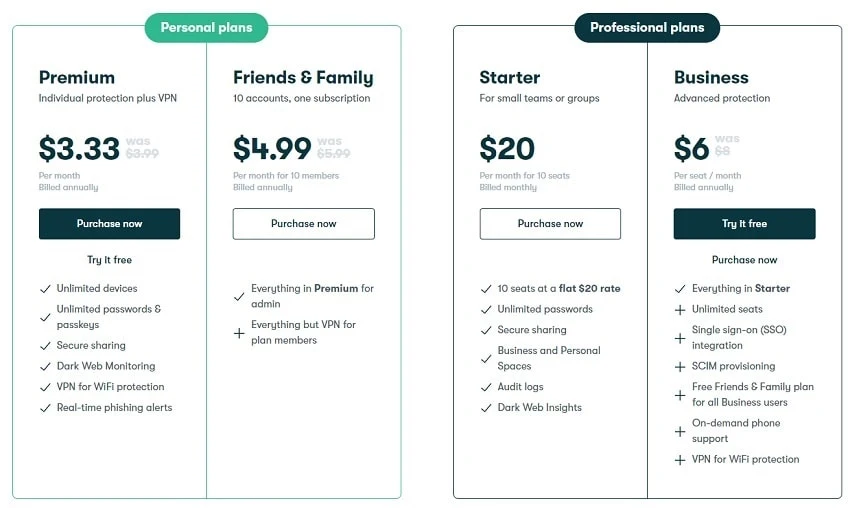 |
| Dashlane Pricing |
1Password: 1Password offers a free 30-day trial for a full future experience in which you can experience personal and family plans. 1Password's plans start from $2.99 all the way to $19.99 per month.
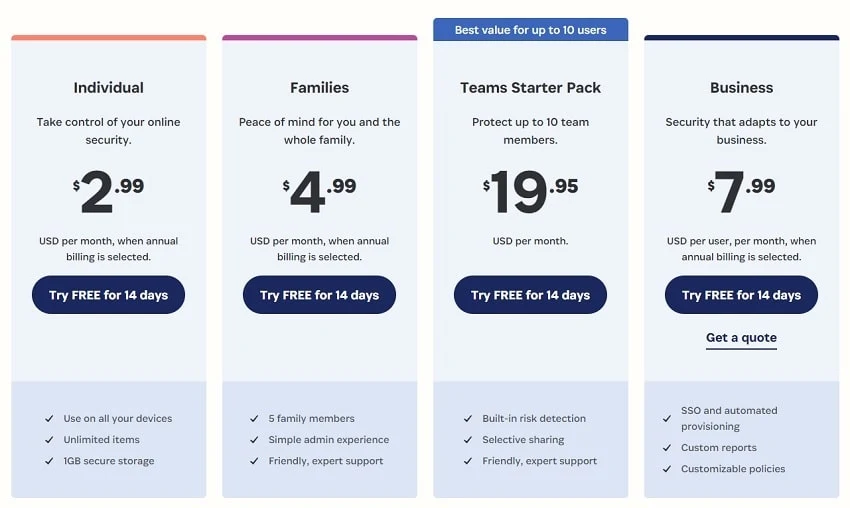 |
| 1Password Pricing |
Customer Support
Dashlane: Dashlane offers fast customer support for any type of problem in the Dashlane account. It offers a clean setup for assisting you. It offers general FAQs, a support page that includes blog articles, and an admin help center. It also offers live chat support that provides service 24/7.
1Password: 1Password also offers customer support by providing an active support hub, community forum, and support team to talk to. You can also request assistance on the provided social media accounts. However, its live support is very capable of resolving your problem.
Browser Extensions
Dashlane: Dashlane offers a powerful browser extension, which works simultaneously with your internet surfing. Again, all your data is fully protected and privacy is being taken care of. After one time installation of the extension, you don't even need to open Dashlane again. It will automatically fill in your saved passwords, usernames, addresses, bank details, etc., which are also customizable.
1Password: 1Password also provides a browser extension for a smooth and secure browser experience. You can log in on various social accounts without filling in your details. 1Password will automatically fill up your details on your behalf. It is as fast & secure as Dashlane. You can also customize or edit your details on 1Password.
Additional Features
Dashlane: Dashlane additionally offers a "Dark Web Monitoring" feature for notifying you if your credentials are found on the dark web. It is a very useful feature for keeping your accounts safe. It also offers its own VPN service for more added privacy.
1Password: 1Password offers a unique feature called "Travel Mode" that temporarily removes your sensitive data from your device while you travel. It is useful for securing your data in case your device gets stolen.
Pros and Cons of Dashlane
Pros:
- Strong Password Generator
- Secure Password Storage
- Cross-Platform Compatibility
- Auto-Fill and Auto-Login
- Digital Wallet
- Security Dashboard
- Two-factor authentication (2FA)
Cons:
- Premium Features Require Subscription
- Learning Curve for New Users
- No Free Desktop Version
- Limited Free Version Features
- Pricey Compared to Some Competitors
- Internet Connection Required for Some Features
- No Self-Hosted Option
Pros and Cons of 1Password
Pros:
- User-Friendly Interface
- Strong Password Generator
- Secure Password Storage
- Cross-Platform Compatibility
- Two-Factor Authentication (2FA) Support
- Secure Document Storage
- Secure Sharing
- Emergency Access
- Travel Mode
- Watchtower Security Alerts
Cons:
- Paid Subscription Required for Full Features
- No Free Version for Desktop
- Limited Free Trial Period
- Can Be Expensive for Families or Teams
- Learning Curve for Advanced Features
- No Self-Hosted Option
- Some Features May Require Technical Knowledge
- No Native Linux App (Web Version Available)
Which One Should You Choose?
Every person is different from each other and so does their requirements. If you want to choose between Dashlane and 1Password, it entirely depends on your specific needs.
If you prefer a flexible user interface and strong security, Dashlane is an excellent choice.
On the other hand, if you prioritize strong cross-platform compatibility and unique security features, 1Password is perfect for you.
Dashlane vs 1Password
|
Feature |
Dashlane |
1Password |
|
Purpose |
Password management and digital security |
Password management and digital security |
|
Target Audience |
Individuals, families, businesses |
Individuals, families, businesses |
|
Password Storage |
Yes, secure storage for passwords and sensitive
information |
Yes, secure storage for passwords and sensitive
information |
|
Password Generator |
Yes, with customizable options |
Yes, with customizable options |
|
Security Features |
AES-256 bit encryption, Dark Web Monitoring, VPN |
AES-256 bit encryption, Watchtower for security
breaches |
|
Multi-Factor Authentication (MFA) |
Yes, supports various MFA methods |
Yes, supports various MFA methods |
|
Password Sharing |
Yes, secure sharing with others |
Yes, secure sharing with others |
|
Browser Extensions |
Yes, available for major browsers |
Yes, available for major browsers |
|
Mobile App |
Yes, available for iOS and Android |
Yes, available for iOS and Android |
|
Desktop App |
Yes, available for Windows and macOS |
Yes, available for Windows and macOS |
|
Backup and Recovery |
Yes, includes secure backup and recovery options |
Yes, includes secure backup and recovery options |
|
Family Plan |
Yes, includes family sharing and management |
Yes, includes family sharing and management |
|
Business Plan |
Yes, with admin controls and reporting |
Yes, with admin controls and reporting |
|
User Interface |
Intuitive, modern interface |
Intuitive, user-friendly interface |
|
Password Import/Export |
Yes, supports importing from other managers and
exporting data |
Yes, supports importing from other managers and
exporting data |
|
Customer Support |
24/7 support, live chat, email |
24/7 support, live chat, email |
|
Pricing |
Subscription-based, with tiered plans |
Subscription-based, with tiered plans |
|
Free Plan |
Yes, a limited free plan is available |
No free plan, but offers a trial |
|
Educational Resources |
Tutorials, guides, and support center |
Tutorials, guides, and support center |
|
Additional Features |
VPN for secure browsing, Dark Web Monitoring |
Travel Mode for secure travel, extensive customization
options |
Conclusion
In comparison between Dashlane vs 1Password, we can freely say that both of them are powerful and provide excellent data & password security. Choosing the most suitable password manager only depends on your specific needs. But if you're asking which one is the best, it would not be right if we choose one between them. Both of them are equally the best password managers with multiple security steps.
Dashlane focuses on a user-friendly interface and strong encrypted security with two-factor authentication. 1Password focuses on cross-platform compatibility with strong data & password security along with two-factor authentication.
So, that's it. If you have chosen your preferred password generator & password manager, do tell us in the comments. If you have any questions regarding this comparison, you can ask us in the comments section.


