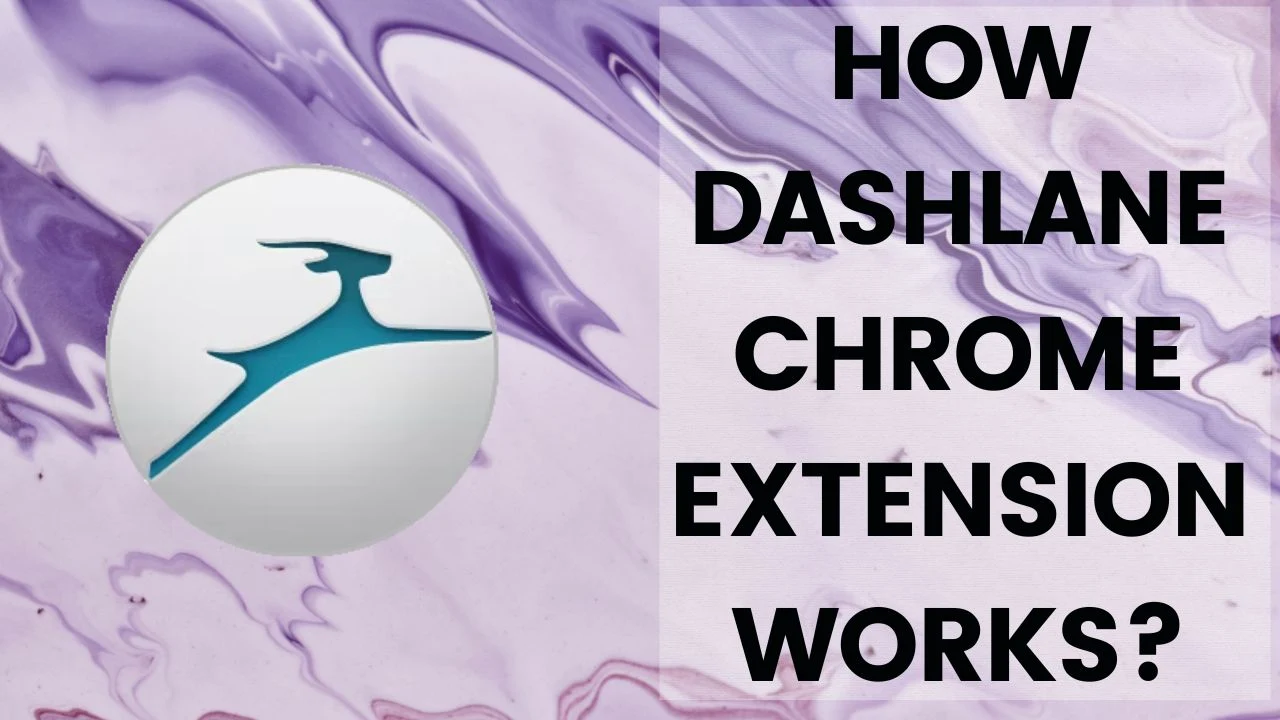
Dashlane is a popular Chrome password manager tool that allows users to securely store and manage their login credentials, personal information, and payment details. Users can easily access it from the Chrome browser, and it automatically turns on when you are about to enter your password as well as creating a new account somewhere. As per its security concern, this password manager doesn't lose your managed passwords and sensitive information.
Let's see how the Dashlane Chrome extension works.
Installation and setup
- Open Chrome browser on your computer.
- Visit Chrome Web Store here.
- Now search for "Dashlane" and click enter.
- Click on the "Add to Chrome" button next to the extension name.
- Then a pop-up window will appear where you need to press the "Add Extension" button for confirming the installation.
- When the installation is complete, the Dashlane icon will appear on the top right corner, right next to the search bar.
- Now open Dashlane from the icon, and create a new account or sign in to an existing account.
- After logging into your Dashlane account, you can start using it and manage your passwords and personal information.
Dashlane Features
Dashlane offers a powerful tool to save & manage online passwords, and other credentials. Here are some of the features of the Dashlane Chrome extension, so let's get started.
1. Password Manager & Generator
Dashlane is known for its highly secured password manager. But do you know, it also generates unique passwords for different websites. After installing Dashlane in your Chrome, while signing up for a new account, it automatically generates a password for you and it also saves securely on the back end. Additionally, it never uses the same password for multiple accounts, which makes it a highly secured Chrome extension for managing passwords.
2. Auto-fill Passwords
Another feature of Dashlane is Auto-Fill Passwords. When you sign up for new accounts, Dashlane provides a unique password and it saves all the data retrieved while creating your account such as email address, username, password, address, and contact number. The time you visit that website again, it auto-fills your details automatically so that you don't need to type that manually. It is beneficial for instantly logging in to your different accounts as fast as possible.
3. Password Health
When you type a password manually, Dashlane checks for password health if the password is hackable or not, and suggests you add more letters, numbers, or special characters in your written password.
4. Digital Wallet
Dashlane's digital wallet provides users a better way to store and manage payment information securely. It includes credit cards, online banking, bank account details, and Paypal. Users can also use their digital wallets to make fast and secure payments online.
5. Password Sharing
Dashlane allows users to share their passwords with their family, friends, and colleagues very securely. If you were sharing passwords using emails or text messages before, you need to stop doing it and start using Dashlane for sharing passwords using secured methods.
6. Dark Web Monitoring
Dashlane regularly monitors for any leaked personal information on the dark web such as email addresses, phone numbers, bank details, etc. If Dashlane detects anything, it will alert you and suggest you take action.
Also Read: Dashlane vs 1Password
Conclusion
In conclusion, Dashlane is one of the most powerful password managers with enhanced security and managing features. Its dark web monitoring feature helps users prevent data theft. We all know how important data is for individuals and businesses. That's why the Dashlane Chrome extension helps them keep everything safe and organized. Finally, with Dashlane's powerful features like password sharing, digital wallet, and more, users can be careless without worrying about data, and password loss. Thus, Dashlane makes your digital life easier and safer.


