
Every day billions of new Youtube videos, Youtube shorts, Instagram Reels, Facebook videos, etc. are uploaded. People watch these videos for fun, education, and as a hobby. I also watch many Youtube videos and I like some of those videos so much that I download those videos and send them to my friends and family.
You must be thinking, "How can I download Youtube videos so easily?" "How can I download Instagram reels?" or "How can I download Facebook Live Videos?" The answer is simple, by using the internet and Youtube video downloaders.
In Google Chrome Web Store, we can install many new extensions for screen recording, bookmark managing software, and many VPNs too.
As you must know, Youtube is featuring new Youtube Shorts where different Youtube channels can upload short videos not more than 1 minute or 60 seconds. Some creators make their own short videos and some of them merge different videos to create one.
The second type of creator uses other Youtube videos to create their own shorts. This is a really very important use of downloading Youtube videos.
So, now you'll be curious to know and ask yourself a question "How to download Youtube videos from Google Chrome?" There are two types of applications that are used to download Youtube videos. One is through downloading an entire Youtube video downloader.
The other is just by installing the Google Chrome video downloader Chrome Extension for Youtube. Here, we're going to discuss the Google Chrome video downloader extension because Google Chrome Extensions are way lighter than the entire desktop software.
So, here are the top Google Chrome Video Downloader Extensions for Downloading Youtube Videos. So, let's get started.
1. 1qvid - Free Video Downloader
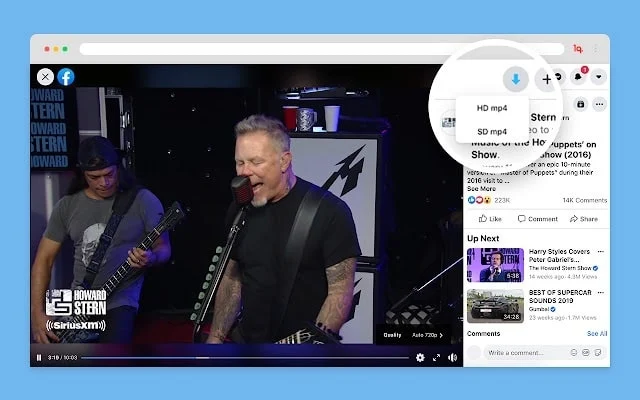
If you're here because you want the best chrome extension for Youtube, Facebook, and Instagram video downloaders, then this is your place. 1qvid is the best video-downloading Google Chrome extension. It s very easy to use and comparably faster than most other video downloaders.
1qvid is a free video downloader you can install and it is only 1.5MB in size. When you install this extension, you will find a '1q' sign on the top menu bar of the Chrome web browser.
Whenever you binge-watch something on Youtube or other social media accounts, simply click on this icon and you'll find different video resolutions like HD resolution, or SD resolution. Choose your video resolution and it will automatically download the video.
2. Good Video Downloader
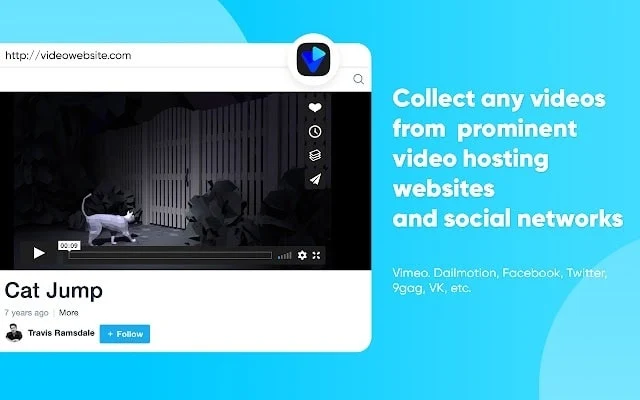
Good Video Downloader is a multi-purpose and multi-platform video downloader that has the ability to download videos from Youtube, Instagram, Facebook, Vimeo, etc. It can help you download videos from any social media platform and any website over the internet.
This Google Chrome video downloading extension has been downloaded by 100,000+ users and it was last updated on November 2021.
To download a video from this Chrome extension, first, click on the extension's icon on the menu bar, then choose the video resolution and download the video. It is as easy as serving ice cream to your family.
3. Open Video Downloader

Open Video Downloader is one of those Google Chrome video downloader extensions that allow users to download multiple videos at a time through multiple websites.
The video downloader is fast, secure, and very easy to use. Open Video Downloader also allows users to download HTML5 videos in WEBM and MP4 formats. As it is quite underdeveloped so it doesn't work on Youtube or Facebook.
4. Video Downloader professional

Video Downloader Professional is an old yet powerful video downloader chrome extension with the power to download multiple videos at a time. It has been downloaded over 3000,000+ times and rated 4.5 stars.
You can simply download your videos in any format you want and you can also send those videos to your Chromecast player. This Chrome extension is only 187KB and can be easily installed.
Although, this free video downloader extension is only available for Youtube and Vimeo I'm sure it will be upgraded for more websites and social media platforms.
5. CocoCut Video Downloader

This video downloader from CocoCut is another powerful video downloader you can use to download videos from Youtube, Instagram, Facebook, Vimeo, etc. This application has been downloaded by 300,000+ users. CocoCut video downloader has the power to download any video format including MP4, FLV, f4v, .hlv, .webm, .mov, .mkv, etc.
It can also download audio in any format including .wma, .wav, .m4a, .ogg, .ogv, acc, etc. The new update of this application also offers users to download live broadcasts.
So, if you want to download any video from the internet, or your favorite artists' live videos, then this video download extension should be installed on your Google Chrome.
Useful Apps and Websites
- 1Password Password Management
- Adcreative.AI — AI Tool for Advertisement
- Apollo.io — AI Sales Tool
- Close CRM — Close more deals
- Connecteam — Team and Employee Management
- Monday.com — Automate tasks and streamline processes
- Notion — Your connected workspace for wiki, docs & projects
- Quillbot — AI tool for Paraphrase, check grammar, analyze tone, improve fluency, and more
- Reclaim AI — Smart Scheduling App for Teams
- SocialBee — AI-Powered Social Media Management Tool

