
If you create a website for yourself or your clients, you may need to customize your WordPress dashboard to improve the user experience. Customers don't like complex dashboards or dashboards with too many options. Most customers will not need all the features. Customize the
Management Dashboard to improve the experience for you and your customers. You can do more with the minimalist and intuitive dashboard.
You may need to create a dashboard to meet specific needs or perform specific functions. In such cases, you may need more than basic customization options. The dashboard of the
WordPress website can be overhauled with additional features thanks to the WP Adminify plugin. Plugins help update traditional dashboards and improve overall efficiency.
This WP Adminify review shows the features of the plugin, its advantages, and its strengths and weaknesses.
WP Adminify Review
WP Adminify can help you customize your WordPress Admin dashboard and create a more user-friendly and functional user experience that improves your workflow. You can also build a WordPress website for your clients to provide them with a more user-friendly white label experience.

I got a complete overview of the WordPress dashboard. WP Adminify allows you to implement any of 19 different modules, each fully customizable. Check out the WP Adminify live demo if you want to see an example of how they work.
Key Features of Adminify
|
|
|
|
|
|
|
|
|
|
|
|
|
|
|
|
|
|
|
|
|
|
|
|
|
|
|
|
|
|
|
Modules
WP Adminify is a fantastic WordPress custom dashboard plugin with a variety of modules to choose from, each of which influences different parts of customization.
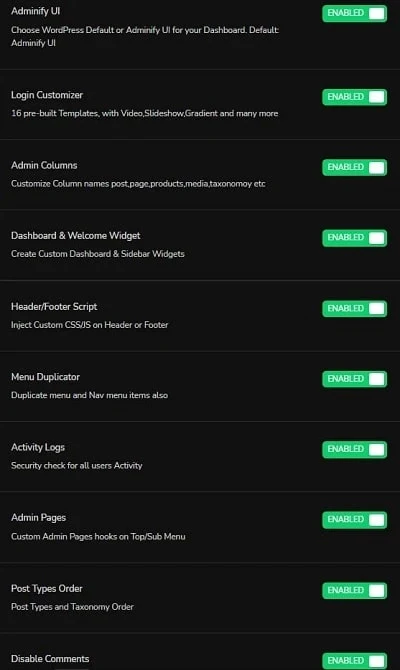

All modules can be turned on and off.
Folders
The Folders module can be used to organize media, posts, and pages. Posts and other material can be saved in folders to avoid being lost or misplaced. You can make an endless number of folders.
Your WordPress Media Library will be expanded with new folders. Simply drag the photos into the desired directories. Folders can also be color-coded for easy identification.

Because the folders are virtual, image URLs will not be affected if an image is moved to a new folder.
WordPress Media Library folder plugins are available. One of them is FileBird. What distinguishes WP Adminify is that it also allows you to manage posts, pages, and custom post kinds using folders (including WooCommerce products).
Login Page Customization
This module allows you to customize your WordPress login page using the WordPress live customizer option. Changes can be made to error messages, placeholders, labels, and other text components, as well as fonts, layouts, and styles. 16 pre-built templates are entirely configurable.

The content and design of login form fields, as well as error messages, can be changed. You may even design your own login page with custom JS and CSS.
Admin Notices

All or a subset of admin notices can be concealed from view in the dashboard. Hidden notices will be delivered to a secure location where they can be accessed. If you wish to see them, go to the Dashboard menu and select the Notices option. All have been dismissed, and new notifications will be posted.
Admin Columns
This section allows you to manage the WordPress dashboard taxonomy, post type, page, and post columns. New columns can be added at any moment, and current columns in the dashboard column can be deleted.
Regardless of the plugin or theme used, all post kinds may be accessed and their columns quickly changed. Columns are visible if tag, category, or other specific taxonomies are active. Some of the default columns include count, latency, and description. WP Adminify allows you to create new columns or alter existing ones. Default Menu Editor WordPress menu items can be renamed to make better sense. You can even modify the URL for your dashboard menu.

You'll be able to choose from over 2,000 distinct icons. Icon libraries that are completely supported include Icomoon icons for menu item icons, Elementor icons, Themify icons, Simple line icons, and Dashicons.
Depending on the user position, you may choose to show or hide all or just select menu items or menus. No concealed items will be visible to users or site administrators. These aspects can also be temporarily buried and then revealed at a later time.
Dashboard and Welcome Widget
By default, the WordPress editor can be used as a content type. RSS feeds, shortcodes, movies, and icons are among the numerous content kinds available.
Video tutorials might be useful if you want people to use and understand certain functions. You can include video URLs or videos from Vimeo or YouTube.
A welcome message can be created with Elementor. The created message is saved as a segment, which can then be selected from the dropdown menu.
Check Website Speed from WPAdminify Page Speed Insight
Google Lighthouse has been incorporated into this module by WP Adminify. This provides insights and detailed page optimization advice.

Speed reports will be provided for both mobile and desktop platforms. The entire report will be preserved as history. All web page speeds will be listed on history pages.
Header / Footer Script
This plugin allows you to alter WordPress sites with JavaScript code and CSS styling. JS or CSS code can target default theme styles, certain tag archives, categories, post kinds, posts, pages, or the entire site.
The script and style positions available include a footer, header, before content, and after content. On certain devices, such as tablets, cell phones, or desktop computers, JS or CSS code may be permitted. This solution does not necessitate the use of CSS breakpoints. To finish the task, simply select the device you want and save the code.
Quick Access Menu
Quick menus can be altered as well. This menu is always accessible regardless of where you are in your dashboard navigation. The number of menus that can be generated is unlimited. Themify, Simple Line, and Dashicons are all pre-installed. You might want to restrict access to the fast menu to specific users. This option is configurable via the quick menu settings.
Duplicator Menu
The Menu Duplicator module allows you to make several copies of the same menu. It makes a duplicate of the full menu. Then you can alter the names of the menus, URLs, and so on. This is particularly useful for anyone who displays many menus on the same web page. You can also duplicate individual menu items.

Notifications Bar
The WP Adminify Notification Bar widget allows you to add notification bars to the bottom or top of pages, posts, or the entire site. Each notification bar has a text message and an optional button. They can be configured to be conveniently viewed on mobile and desktop platforms. Setting the notification bar to the bottom can also make it function as a cookie notice.
The WordPress customizer is used to configure and update the notification bar.
Activity Logs
This feature makes it easier to keep track of all events on your WordPress website. You'll know who has the authority to uninstall, install, edit, or update any plugins or themes on your site.
Any edits made by users are visible. Any information modifications for such users will be saved in the activity history. Data can be filtered according to the action, type, users, role, and time. When you select more than one choice at a time and click the filter button, you can view multiple items at the same time.
Article Duplicator
This module allows you to clone an existing post, make changes, and then publish it. For added protection, you can specify which user roles are permitted to duplicate postings.
Admin Pages
The admin page module allows you to create parent and sub-pages for any dashboard menu item. Elementor, Oxygen, Visual Composer, or another page builder can be used to create custom admin pages.
Admin pages can be added to your dashboard from practically any location. A current dashboard can be designated as a sub-menu, and any page can be designated as your site's main menu. If the default editor does not provide the choices you require, JS and CSS can be used.
Sidebar Generator
You can design your own sidebars and include widgets that will appear on your posts or pages. Drag sidebars to the top or bottom of the page you're working on. Any extraneous sidebars can be readily eliminated.
Post Type Orders
Post kinds can be efficiently reordered. Each sort of post can have its own specific arrangement. WordPress tags, categories, and other taxonomies can also be ordered. It also helps you organize your media files including photographs, movies, music, and pdfs.
Server Information
This module can help with WordPress debugging issues. You may rapidly access a wealth of information about your website, including the wp-config.php file.
Disabled Comments
Disable or restrict comments on any WordPress post type, and remove external links from comments. The WordPress dashboard's comments menu, widget, and discussion can all be hidden.

Customization
Dashboard body font, font style, size, line height, body color, dashboard backdrop type (Color, Gradient, Image, Slideshow, Video), and more may all be customized here.
Dark/Light Modes
Manage light/dark modes, schedule dark mode, and logotype. The dark mode is activated with a single mouse click on the selection in the top bar.
In the settings panel, you'll need to assign logos to dark and bright modes. People may struggle to read the specific text if this is not done.
WordPress adjustments can assist with a variety of issues. More than 40 changes have been made. Tweaks come in a variety of categories and can be utilized as needed.
Widget Settings
User roles for dashboard widgets can be assigned, and unwanted slider widgets can be uninstalled. Simply choose the widgets you no longer require and remove them.
Admin Notice
The Admin Notice module allows you to customize the behavior of admin notices.
Module Options
WP Adminify plugin modules are used in this option. Options for Post Type order, Post Status colors, Quick Menu, and other optional options can be found here.
Assets Management
You can remove any unwanted scripts or styles that are slowing down your website from here.
CSS / JS Customization
This is where you may write your site dashboard's custom JS and CSS. This code can be used to customize certain posts, pages, or the entire website.
Backup
On a specific site, you can backup all WP Adminify plugin settings. The backup can then be exported and imported to another site.
Search Box Search any material on the site, including posts, pages, custom post types, taxonomies, and media, with this box. It will deliver instant search suggestions, so you won't have to reload the page to get results.
Search Box

This box can be used to find anything on the site, including articles, pages, custom post kinds, taxonomies, and media. It will deliver instant search suggestions, so you won't have to reload the page to get results.
White Label
You can customize the logo, description, plugin name, developer name, and menu label, among other things.
WP Adminify Pricing
On WordPress.org, WP Adminify is accessible for free, as well as a premium edition with more features. The free edition already has a lot of features.
In fact, the majority of the above-mentioned features are included in the free edition.
Free:
It is free to use on this site.
A lifetime guarantee is offered, as well as basic support and features.
Personal:
Price: $79 (Annual)
A personal plan gives you access to a single website for one year.
You'll have access to exclusive features with a one-year update.
- 1 Website
- Priority Support
- Dismiss Admin Notices
- Lifetime Updates
Business:
1 Website Priority Support Dismiss Admin Notices Lifetime Updates 1 Website Priority Support
Price: $129 (Annual)
Almost the same as the previous personal technique. It does give you access to three websites as well as confidential help. Dedicated Support on 3 Websites. Dismiss Admin Notices Unlock Exclusive Features Lifetime Updates.
- 3 Websites
- Dedicated Support
- Unlock Exclusive Features
- Dismiss Admin Notices
- Lifetime Updates
Agency:
Price: $249 (Annual)
You'll enjoy unrestricted access to 100 sites for a year, as well as premium features and personal service.
- 100 Websites
- Dedicated Support
- Unlock Exclusive Features
- Dismiss Admin Notices
- Lifetime Updates
- White Label of WP Adminify
Enterprise:
Price: Contact sales for a pricing quote
You'll enjoy unrestricted access to 100 sites for a year, as well as premium features and personal service.
- 1000 Websites
- Dedicated Support
- Unlock Exclusive Features
- Dismiss Admin Notices
- Lifetime Updates
- White Label of WP Adminify
Final Words: WPAdminify Review
The basic customization capabilities for modifying your WordPress dashboard are frequently limited and constrained to only a few widgets.
We need to build them if we want to go beyond the basic customization possibilities and make intuitive dashboards to better manage your website.
It's critical to consider whether a tool that redesigns the WordPress dashboard will work with the dashboard interfaces of any other plugins you could be using before utilizing it.
WPAdminify is a versatile solution developed by a team of specialists that lets you construct simple dashboards without bloating your WordPress installation. WP Adminify is a WordPress dashboard customization plugin that gives you full control over your site's dashboard.
Useful Apps and Websites
- 1Password Password Management
- Adcreative.AI — AI Tool for Advertisement
- Apollo.io — AI Sales Tool
- Close CRM — Close more deals
- Connecteam — Team and Employee Management
- Monday.com — Automate tasks and streamline processes
- Notion — Your connected workspace for wiki, docs & projects
- Quillbot — AI tool for Paraphrase, check grammar, analyze tone, improve fluency, and more
- Reclaim AI — Smart Scheduling App for Teams
- SocialBee — AI-Powered Social Media Management Tool

