
Extensions and add-ons can be beneficial as they help improve the overall browsing experience. There are different types of extensions, each designed for a specific purpose.
If your Firefox browser is missing features, you can get them via extensions. This post suggests some of the best extensions available in the Firefox browser.
|
Table of Contents List of Best Mozilla Firefox Extensions 1.
uBlock Origin 2.
AdBlocker Ultimate 3.
DuckDuckGo 4.
Honey 5.
Privacy Badger 6.
Grammarly 7.
Dark Reader 8.
LastPass Password Manager 9.
AdGuard 10.
Enhancer for YouTube 11.
Easy Youtube Video Downloader Express 12.
Bitwarden 13.
Decentraleyes 14.
Download All Images 15.
Dictionary Anywhere 16. Read
Aloud Frequently
Asked Questions (FAQs) What
is a Browser Extension? Why
Should You Use Browser Extensions? Are
Extensions Detectable? What
is Privacy Badger? What
are Firefox Extensions? Are
Firefox Extensions Safe to Use? How
to Install Firefox Extensions? Where
is Firefox Extensions Stored? What
is the Best Password Manager Extension for Firefox? Is
uBlock Origin an adblocker? |
Best Mozilla Firefox Extensions List
1. uBlock Origin

uBlock Origin is an open-source content-filtering extension. Unlike other extensions, it consumes fewer resources and consumes less memory during execution.
Block all types of ads with this efficient ad blocker. You can block anything, whether it's a video ad or a banner ad, so you can enjoy the content with confidence. In addition to advertising, you can also block pop-ups to protect your users from spyware and malware.
uBlock Origin is not only compatible with Firefox but also works with Safari and Chrome browsers.
Key Features
- Ad Blocking
- Tracking Protection
- Malware Protection
- Customizable Blocking
- Performance
- Resource Management
- Privacy Tools
- Whitelisting
- Open Source
2. AdBlocker Ultimate

AdBlocker Ultimate is similar to uBlock Origin. Designed to remove and block all types of ads, you can focus on just the content you need. This is a free extension that also blocks malicious domains and malware. You can also filter YouTube video ads.
The focus is on blocking all ads to speed up browsing and reduce CPU usage. However, you can accept ads from the advertisers or websites you need.
AdBlocker Ultimate has the ability to block all ads, including text ads, pop-up ads, banner ads, pop-under ads, overlay ads, video ads, and more. Besides that, it also blocks sneaky tracking and malware. Installing this extension will improve browser performance by excluding unwanted content.
 |
| Try 1Password for Enhanced Computer Security |
Key Features
- Comprehensive Ad Blocking
- Enhanced Privacy
- Customization
- Cross-Platform Availability
- Advanced Protection
- Open Source
3. DuckDuckGo

If you're worried about being tracked online, DuckDuckGo can help. This extension is specially designed so as not to compromise your online privacy. It contains the best privacy features you can desire. It also makes browsing Firefox easier and faster.
DuckDuckGo can automatically block third-party trackers for frequently visited websites. This helps hide from the prying eyes of the company. In other words, it prevents them from collecting and selling your data.
The built-in private search engine allows you to browse the web without tracking. You can also force your website to use an encrypted connection whenever possible. There is a website privacy rating because you know how secure a website is. It has built-in global privacy controls that tell websites not to sell personal information.
Key Features
- Privacy-focused search
- Neutral search results
- Minimal ads
- Built-in tracker blocker
- Privacy extensions
- Bang commands
- Zero-knowledge encryption
- Transparent privacy policy
- Open-source code
- Cross-platform availability
4. Honey

The Honey extension gives you access to the best discount codes while shopping. Simply click the honey button during the checkout process and the best discount code will be automatically applied to your cart.
This extension is available in over 10,000 online stores, including popular stores such as Amazon. You'll also know when it's best to shop. You will be notified by Honey every time your favorite item is sold.
Honey only supports shopping sites in Canada, Australia, the United States, India, and the United Kingdom. It can also be used for sites that operate on a global scale.
Key Features
- Reward programs
- Coupon finding
- Price comparisons
- Deal Alerts
- Wishlist tracking
- Browser extension
- Mobile app
- Community features
- Payment information storage
- Data privacy controls
5. Privacy Badger

The Privacy Badger is designed to automatically block hidden trackers. Instead of using a list of blocked websites, use an algorithm to block and detect trackers. It monitors third-party domains when you visit a website and blocks third-party domains when it is detected by multiple sites. If you're interested in Website Blocking Software, we have some of the best website-blocker extensions here too.
With the Privacy Badger, you can browse the web with confidence. It sends a GPC signal to the websites you visit and prevents them from sharing or selling your personal information. If they ignore your wish, it will block the tracker.
Overall, Privacy Badger is an effective tool to protect your online privacy at all costs. Apart from that, it also provides a faster browsing experience by blocking unwanted ads.
Key Features
- Automatic Tracker Blocking
- Behavior-Based Blocking
- Do Not Track Enforcement
- Global Privacy Control Support
- Granular Control
- Transparency and User Education
- Open-Source and Free
- Lightweight and Efficient
- Cross-Platform Availability
6. Grammarly

If you want to eliminate misspellings and improve your grammar, there's nothing better than Grammarly. This is a widely used spelling and grammar checker extension.
Detects misspellings and provides the best words to correct the tone and style of your text. It provides an easy editing process so you can modify the text quickly. It can also detect typos and grammatical errors, so you can correct sentences grammatically. The
Grammarly extension for Firefox works with various websites such as Google Docs, Gmail, Facebook, Twitter, and LinkedIn. If you install this extension, you will see spelling suggestions as you type.
Key Features
- Grammar and spell-checking
- Clarity suggestions
- Vocabulary enhancement
- Engagement checks
- Plagiarism detection
- Sentence rewrites
- Custom style guides
- Citation suggestions
- Dictionary and thesaurus integration
- Cross-platform support
- Customization options
7. Dark Reader
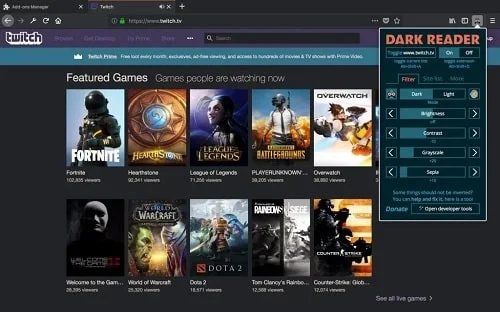
The Dark Reader extension is eye candy. Dark Mode is enabled on all websites you visit. Most websites have bright and bright themes that often hurt your eyes. This is especially true when surfing for long periods of time. With
Dark Reader, you don't have to worry about your eyes anymore. This eye care extension instantly creates a dark theme for your website. You can invert bright colors by increasing the contrast. In other words, it will be easier to read at night.
Here you can adjust the contrast, brightness, night mode, sepia filter, and font settings. Another benefit of using Dark Reader is that it's ad-free and doesn't share or sell user data.
Key Features
- Inverts website colors
- Multiple color themes
- Dynamic brightness adjustment
- Font optimization
- Website exclusion
- Dynamic mode
- Custom CSS injection
- Accessibility features
- Open-source and free
- Cross-platform support
8. LastPass Password Manager

LastPass Password Manager makes it even easier to protect your online information. Store all important details such as passwords, credit card numbers, usernames, and addresses in a secure vault for on-the-go access.
You can also use this extension to automatically enter details as needed. LastPass allows you to store all your important data in one secure location. It gives you free access to your data on any device.
Saved information can be instantly synced with other devices. You can also generate a password, so you can set a strong password for your account. Last but not least, it warns you when your personal information is at stake.
Key Features
- Secure password storage
- Password generation
- Automatic login
- Multi-factor authentication
- Security monitoring
- Dark web monitoring
- Emergency access
- File storage
- Secure notes
- Form filling
- Password sharing
- Mobile access
- Sync across devices
- Cross-platform support
9. AdGuard

If you are looking for a powerful ad blocker that blocks all types of ads, you need AdGuard. You can use it to block ads on all websites, including YouTube, Facebook, and more.
Whether it's a video ad or a pop-up, AdGuard has the ability to block all types of ads so you can enjoy the content you need. You can use this ad blocker extension to speed up page loading and save bandwidth.
It is also effective in blocking many adware, spyware, dialer installers, and malware. Protect your online privacy by blocking third-party trackers. You can protect yourself from phishing by installing this extension.
Key Features
- Comprehensive ad blocking
- Enhanced privacy
- Performance boost
- Customizable filtering
- DNS-level blocking
- Parental controls
- Cross-platform availability
- Open-source (desktop app)
- Paid and free versions
10. YouTube Enhancer

To get the most out of your YouTube session, you need to use Youtube Enhancer. It is packed with various functions that are useful for display management, volume control, and more.
This is Mozilla's recommended Safetouse extension. Installed in your browser, you can control your YouTube channel like a pro. Features allow you to control playback speed, automate repetitive tasks, configure keyboard shortcuts, and more.
Key Features
- Enhanced playback controls
- Ad blocking
- Customization options
- Download videos
- Subtitles and captions
- Video annotations
- SponsorBlock integration
- Cinema mode
- Keyboard shortcuts
- Data visualization
- Community features
11. Easy Youtube Video DownloaderExpress

You will come across many YouTube downloaders online. However, you must use Easy YouTube Video Downloader Express to download YouTube videos in full HD quality.
It's the # 1 rated YouTube video downloader out there. You can use this extension to download HD-quality videos and MP3 files at 256Kbps.
Download unlimited YouTube videos with just one click. It's fast, easy to use, and works perfectly with the latest YouTube themes.
Key Features
- Fast and easy downloads
- Multiple quality options
- Audio extraction
- Integration with YouTube interface
- Works with new YouTube design
- Lightweight and efficient
- Cross-browser support
- Free and open-source
12. Bitwarden

It is important to keep your password secure. With Bitwarden, you can easily store, manage, and share unlimited passwords across various devices.
It is a top-rated password manager among users. It allows you to store and secure your passwords to access them whenever you want. Not just that, but it can also generate unique and strong passwords for every website.
Even though it is a free extension, it provides top-class protection for your passwords. It provides end-to-end encryption to keep passwords and data secure. Bitwarden Vault business data can also be accessed from any device, browser, or operating system.
Key Features
- Secure Password Storage
- Cross-Platform Support
- Automatic Login
- Password Generation
- Two-Factor Authentication
- Secure Notes
- File Storage Sharing (Premium)
- Emergency Access (Premium)
- Password Auditing
- Data Breach Monitoring
- Dark Web Monitoring (Premium)
- Secure Send (Premium)
- Open-Source
- Free and Premium Plans
13. Decentraleyes

Decentraleyes is an open-source Firefox extension designed to improve your privacy when browsing the internet. This is done by storing the shared CDN resource locally. When a website attempts to access it, Decentraleyes blocks the request and uses locally stored resources.
This extension aims to eliminate intermediaries by enabling ultra-fast delivery of local files. This will improve your online privacy. This is done by bypassing the major distribution networks that claim to offer free services.
The nice thing about this extension is that it doesn't require any configuration. Designed to be user-friendly, it's easy to add to your Firefox browser.
Key Features:
- Content Delivery Network (CDN) Replacement
- Privacy Enhancement
- Performance Improvement
- Reduced Censorship Risk
- Security Features
- Customization
- Cross-Browser Support
- Open-Source Project
- Lightweight and Efficient
14. Download All Images
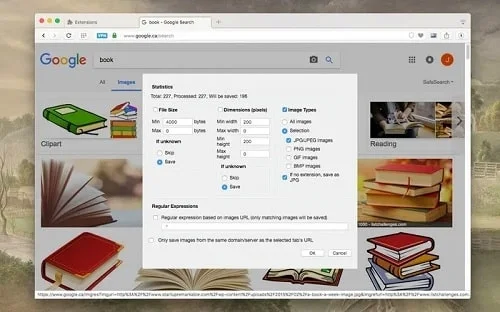
From the name itself, you can see what this extension does. Download All Images allows you to download images from any website you visit. This is a customizable extension and is very easy to use.
When you visit a website, it detects all the images, including the nested ones in iFrames. It gives you options to filter images by URL, dimension, size, and type.
With the help of this extension, you can easily find images in background scripts, links, and CSS files. It also gives you a preview of the images before downloading them.
Key Features
- Downloads all images
- Customizable selection
- Filtering
- Progress tracking
- Gallery view
- Image renaming
- Background downloads
- Social media integration
- Image quality and resizing
- Integration with other extensions
15. Dictionary Anywhere

Dictionary Anywhere allows you to scroll through difficult word definitions. Simply double-click on a word to see the definition in a small pop-up bubble.
The best thing about this extension is that it supports multiple languages including Spanish, French, German, and English. Understanding the meaning of unfamiliar words will help you focus on reading.
You can also download the searched meanings and words. You can save them for later study and increase your vocabulary.
You can improve the functionality of your Firefox browser and enhance your browsing experience by installing these extensions. The good thing is that most of these extensions are free.
Key Features
- Instant definitions
- Multilingual support
- Offline access
- Grammar suggestions
- Customizable appearance
- Privacy-focused
- Lightweight and efficient
- Cross-browser support
16. Read Aloud

If you are tired of reading, this extension is for you. Read Aloud was developed to read the text of a website aloud. This is a text-to-speech extension that helps you convert text on web pages to voice.
You can read the article aloud with one click. You can choose from many female and male voices. Not only that. You can freely adjust the reading speed and the pitch of your voice.
Read Aloud works on a variety of websites such as blogs, news sites, textbooks, course materials, publications, and school and class websites.
Key Features:
- Reads webpages, PDFs, and EPUBs (via EPUBReader extension) aloud.
- Supports multiple languages and voices.
- Customizes voice speed, pitch, and pronunciation.
- Highlights text as it's read (optional).
- Integrates with Google Cloud Platform and Amazon Web Services for additional voices (subscription required).
Frequently Asked Questions (FAQ)
What is a browser extension?
Browser extensions can be described as software modules used to customize web browsers. Many extensions are available in browsers such as Firefox and Chrome.
Why should I use a browser extension?
Users use browser extensions to add functionality to their web browsers. If you're missing a feature, you can get it through an extension.
Are extensions detectable?
Yes, as long as you know the extension ID, you can detect the browser extension.
What is a Privacy Badger?
Privacy Badger is a browser extension that blocks third-party ads and tracks user data.
What are Firefox extensions?
Firefox extensions are small programs that are added to your browser to extend it.
Is the Firefox extension safe to use?
Most Firefox extensions are safe to install and use. However, be careful while using it.
How do I install the Firefox extension?
To install the Firefox extension, you need to access the official library of the Firefox extension.
Where are Firefox extensions stored?
Firefox extensions are saved differently for each operating system. For example, on Windows, extensions are stored in your app's data folder. However, on Mac devices, it is saved in the user's library folder.
What is the best password manager extension for Firefox?
LastPass is the best password manager add-on you can install in your Firefox browser. It keeps all your passwords secure and accessible.
Is uBlock Origin an ad blocker?
Yes, uBlock Origin acts as an ad blocker that can block all types of ads.
Follow us on X.com, Facebook and Linkedin 🔃
-> If this article helped you, you can support my writing (here).

