
Calido is one of the most useful product management software that connects your product roadmap to your strategy, feedback, customers, tasks, growth, or anything you want to track under a highly customizable workspace.
What do customers want from companies? They want complete satisfaction with work and similar results to their ideas and roadmaps. That's where Calido helps. It offers a complete solution for product management teams to understand customers' needs, suggesting priorities to what starts first, connecting everyone to achieve goals as per the roadmap as well as engaging with stakeholders.
What Calido is best for?
Calido is an all-in-one product management software that helps you achieve your goals. It is best suitable for product managers, product teams, product marketing managers, and teams from startups to enterprises.
Key Features of Calido
If you're looking for the best product management software, Calido can be your best choice. But why? The answer to this question relies on its key features. So, let's see the key features of Calido and decide if is Calido really worth it.
1. Multi-Functional Product Management Software

You've read it right. Calido is a multi-functional product management software. It will help you analyze features of your products, roadmaps, future ideas, and team feedback, discuss strategy with teams, and much more. It has the capability to categorize, group, sort, and filter patterns that help you prioritize daily or weekly goals. You can also create your own custom objects or record types anytime.
2. Collaborate To Simplify Things
To achieve your goals, Calido tries to help you in every way. It offers you collaboration features with popular applications like Smartsheets, OneNote, and Excel. Calido collaborates with Smartsheets to import data into a document. It collaborates with OneNote and MS Excel to take important notes during research and development. Calido is an amazing software to optimize & organize information and deliver feedback quickly to your customers.
3. Easily Share Details of Your Product Launch

Calido is one of the favorite software used by companies to share live data about ongoing product development with the companies' stakeholders. Build custom saved views and share them with your stakeholders so that they can analyze the process because every stakeholder wants to know the details of the product they are investing in. Users can also send the status of the product whether the product is starting, in progress, or on hold.
4. Flexible Tracking Capabilities
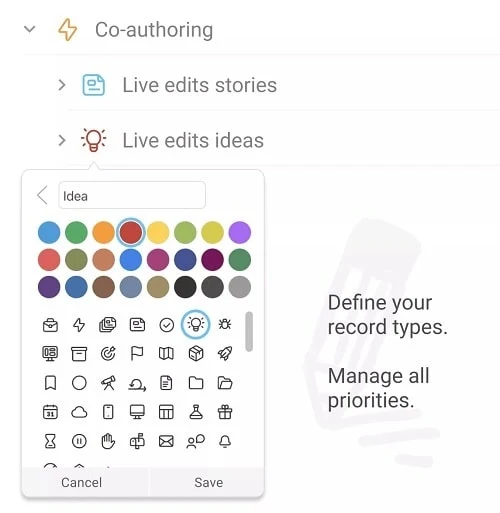
Calido allows users to generate and track any record that helps provide value to clients, similar to how you check your email. As though you were writing notes in an outliner like OneNote, create a product, add a couple of epics, then add features, concepts, and escalations as child objects that all roll up to those epics and products. Create new record kinds (objects) on the fly to match your business demands, as well as your product management and development framework. The power of hierarchical objects and the flexibility of an Outliner.
5. Strategic Drivers

Link features to strategic objectives, goals, or any other strategic driver you're interested in. On the fly, create user-defined fields (UDF) that represent your company's strategic drivers and prioritize features and stories based on them. Use raking, sorting, grouping, filtering, and standard and ad-hoc fields to find aspects that support your plan and see them rise to the top.
6. Calculate The Priority Score

Using your own custom formulas, calculate a custom weighted score for each feature, and define strategic, impact, or combined scores. Then, using multi-sorting and filtering, create your magic list of what to work on next.
7. Custom Views
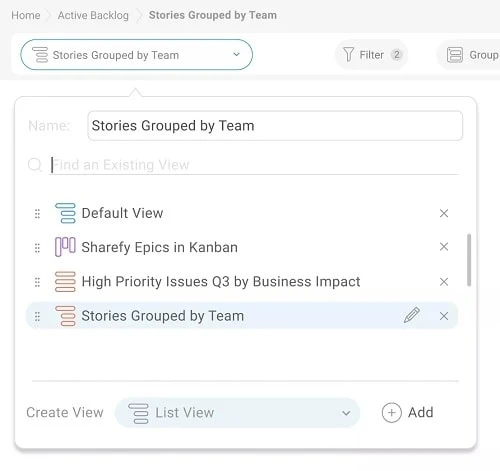
Group your roadmap by value/effort, impact/strategic fit, or any other criterion that explains your prioritization logic. To reflect reality, drag and drop features from one group to another. Then decide what to prioritize, such as high-value / low-effort priorities. These are easily taggable for release.
8. User Personas
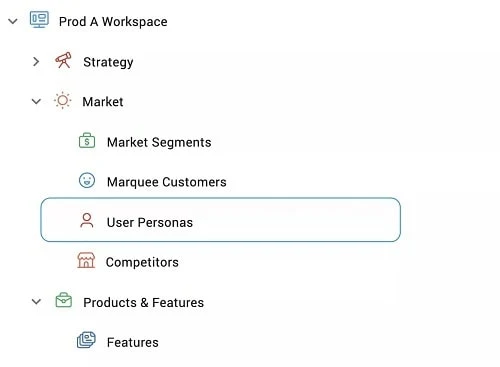
Link features and priorities to user personas and use them to filter, group and sort to see how you're serving each user segment, such as admin features vs novice user features or advanced features.
9. User Journeys

Connect features and user journeys, then filter, group, and sort by them to see how you're delivering on top user journeys that matter to your users. Focus on the most important use cases that unlock user blocks, improve adoption, and increase conversion, such as user onboarding, inviting team members, upgrading, authentication, or creating the first report.
10. Competitive Analysis

Identify and prioritize competitive gaps based on market dynamics. The score features based on how you compare to your competitors, and feed the ratings into your overall score using your custom formula. Sort and group by competitor score or overall score to determine which priorities to prioritize. Save as a custom view and distribute to your team.
11. Use Any Prioritization Framework
The value should be balanced with effort or market impact with shirt size. To get a sense of effort and value, use any value indicators. Sort, group, and filter by any or all criteria, then watch as high-value, low-effort items rise to the top. The very adaptable scoring framework can be used with any prioritization framework.
You can use any of these prioritization methods in conjunction with custom fields, related records, sorting, grouping, and filtering to achieve the desired results.
- Value vs. effort
- Scores for value vs. complexity
- Weighted Scorecards
- RICE
- Kano model
12. Proper Release Planning

Drag and drop entire epics, features, or just stories to a release, and rearrange as priorities shift. Plan upcoming releases and prioritize what to build next. Fine-tuning is enjoyable; simply drag and drop items to where you believe they should go and view scores, effort, and other criteria to help you decide.
13. Intelligent Status Monitoring
Customize stages in user-defined fields, group by one or multiple fields, and use Kanban, SAFe, Scrum, or any other framework. Drag items to the appropriate stage. Jira integration allows for the updating of Jira progress (coming soon).
14. Share Your Roadmap/Strategy

Create custom views and share your roadmap with coworkers. Everyone has the ability to score and rank criteria, as well as drill down to see related records such as feedback records, ideas, user personas, or market drivers underlying these priorities.
Share a custom view based on quarters sorted by score, impact sorted by effort, or any other view that is appropriate for your audience.
15. Integration with Jira

Maintain a record of development progress.
To update development progress, story points, sprint, release, or any fields that you map, automatically update Jira with Calido fields or update your priorities with Jira values. These fields can be used in the calculated score fields to help you prioritize your tasks.
Check out: All Features of Calido
Calido Templates
Calido is one of the few product management software that offers different templates for different purposes. It offers more than templates for Customer Relations, Go to Market, Goals, Planning, Product Development, Product Launch, Product Management, Product Strategy, Roadmap, Startup, User Insights, etc. Some of the most popular Calido templates are:
- Gap Analysis
- Software and Systems Development
- ADS Integration
- Creative Requests
- Web Product and Planning
- Marketing Project Plan
- Marketing Budget
- Product Page
- Building Web Pages
- Legal Requests
- Employee Onboarding
- IT Management and many more
Calido Pricing
No credit card is required for the 14-day free trial. Starter plan: $49 per maker per month The Business plan is $99 per month per maker. The Enterprise Plan is $149 per month per manufacturer.
|
FREE
TRIAL |
✔ YES |
|
Starter
Plan |
$49
per maker per month |
|
Business Plan |
$99 per maker per month |
|
Enterprise
Plan |
$149
per maker per month |
 |
| Calido Pricing If Billed Monthly |
 |
| Calido Limited Offer Pricing If Billed Yearly + 3 Months Free |
The above image shows the monthly cost of Calido if you want to pay monthly subscriptions for the software. But a very interesting plan is here.
If a user subscribes to Calido with a 1-year subscription plan, it would cost them only $29/maker/month for the Starter plan, $69/maker/month for the Business plan, and an amazing price of $99/month/maker for the Enterprise plan. This deal is only available for a limited period of time. If you have a growing business with lots of contracts coming in, then $99/month is worth trying for the Enterprise plan. Otherwise, for small and medium-sized businesses, Starter and Business plans are also available.
What exactly is a maker? In Calido, a maker has complete control over the creation, editing, updating, adding, and prioritizing of feature ideas, insights, and roadmaps. Customers are charged based on the number of makers who use Ccalido.
In Calido, contributor users have a free license. Contributors can vote, change the status of existing records, and edit them.
In Calido, viewers get a free license. Viewers can just look at the content and cannot comment or alter it.
Verdict
Calido is one of those few product development software that offers every feature that you'll need in order to develop and manage your products. We have mentioned every single feature of this software in this article. Still, you'll find it very interesting that most of its popular alternatives like Aha!, Jira, or ClickUp are lacking more than half of the features that are available in Calido.
For Calido, their customers are the most precious elements of their company. That's why Calido can't lack behind to give their customers what they deserve. Their plans are so versatile that it fits everyone. If someone has a low budget and is just a startup, they can go for the Starter plan. But for big organizations, Calido also has Business and Enterprise plans for them.
So, next time, if you're searching for the best product management software, make sure you use Calido at least once because Calido offers a 14-day free trial with no credit card needed. Using Calido only one time will make your mind to purchase its yearly subscription. It's that much useful and easy to use.
So, that's it for it. If you have any queries regarding Calido or this article, you can comment down. We'll help you solve your problem as soon as possible.
Thanks for visiting TechHarry!

