
Success in the hectic workplace of today depends on good project management. Using tools for collaboration is one of the main ways that project management may be greatly improved. These instruments not only simplify processes but also raise team member productivity and communication quality. The greatest collaboration tools for your project management requirements will be discussed in this article, thereby enabling you to select one to improve the performance of your team.
What Are Collaboration Tools?
Software used to support collaboration and communication inside a project are known as a collaboration tool. They give team members a centralized forum where they may track advancement, exchange data, and work on projects in real-time.
Benefits of Using Collaboration Tools
Using collaborative tools mostly helps in terms of:
1. Improved Communication: Enhanced communication helps team members to interact flawlessly.
2. Enhanced Productivity: Improved task and deadline organization results from this.
3. Streamlined Workflow: Consolidates project data such that everyone may access it.
4. Better Accountability: Assignment of chores and tracking of development guarantees responsibility.
Criteria for Choosing Collaboration Tools
When selecting a collaboration tool, consider the following criteria:
1. User-friendliness
Regardless of technological knowledge, every team member should be able to use and navigate the product easily.
2. Integration Capabilities
It should fit perfectly with the other tools and software your company now runs.
3. Cost-effectiveness
Considering both its features and price, pick a tool that offers value for money.
4. Customizability
The instrument should be versatile enough to fit the particular requirements and procedures of your team.
5. Security Features
Verify the tool has strong security mechanisms to guard private project information.
Top Collaboration Tools for Project Management
Though there are many tools for cooperation, some stand out because of their extensive capabilities and easy-to-use layouts. Among the better choices are these:
1. Asana
Strong for task management, Asana lets teams schedule, coordinate, and monitor work. Teams of all kinds will find it appropriate since it provides tools such as project tracking, work allocations, and timetables.
 |
| ImageSource: Asana |
Features:
- Task and project tracking
- Timeline and calendar views
- Integrations with other tools
- Customizable workflows
Pros and Cons
Pros:
- Intuitive interface, versatile features, strong integration options.
Cons:
- Can be overwhelming for new users due to its extensive features.
2. Trello
Trello visually manages projects using a card and board structure. Simple and complicated projects are perfect since its easy-to-use interface helps teams to plan activities, set deadlines, and work efficiently.
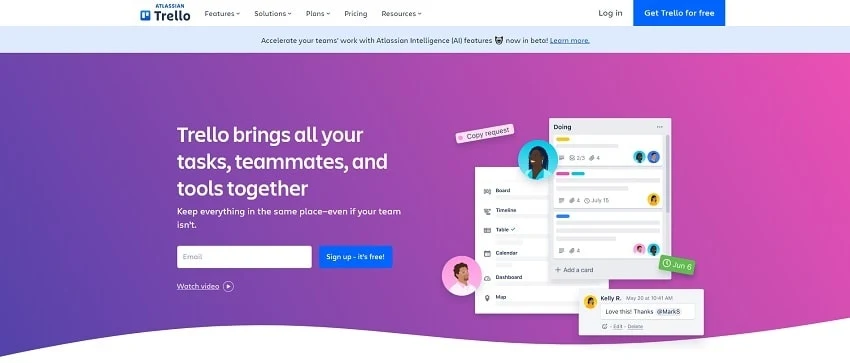 |
| ImageSource: Trello |
Features:
- Drag-and-drop cards
- Customizable boards
- Integration with other tools
- Collaboration features
Pros and Cons:
Pros:
- The simple and visual interface, is easy to use, and great for small teams.
Cons:
- Limited advanced features, may not be suitable for complex projects.
3. Slack
Real-time messaging tool Slack helps teams to communicate effortlessly. It promotes channels for many subjects, direct chat, file sharing, and connection with many outside apps, thereby improving general teamwork.
 |
| ImageSource: Slack |
Features:
- Channels for different topics
- Direct messaging
- File sharing
- Integration with other apps
Pros and Cons:
Pros:
- Excellent communication features, integrates well with other tools, user-friendly.
Cons:
- Can be distracting with constant notifications, limited project management features.
4. Notion
Notion aggregates task management, note-taking, and database capabilities onto one platform. Its adaptability lets users design personalized templates, handle projects, note-taking, and coherent data organization.
 |
| ImageSource: Notion |
Features:
- Customizable templates
- Database and note-taking
- Collaboration tools
- Integration with other apps
Pros and Cons:
Pros:
- Highly customizable, versatile, and great for knowledge management.
Cons:
- Can be complex to set up, and some users may find the interface overwhelming.
START USING NOTION AI FOR FREE (HERE)
5. Microsoft Teams
Microsoft Teams aggregates file storage, app integration, chat, and video conference onto one platform. It offers a complete answer for communication and teamwork and tightly connects with Microsoft 365.
 |
| ImageSource: Microsoft Teams |
Features:
- Chat and video conferencing
- File sharing and storage
- Integration with Office 365
- Customizable workspaces
Pros and Cons:
Pros:
- Strong integration with Microsoft products, robust communication features, and security.
Cons:
- Can be complex to set up, and requires an Office 365 subscription.
6. ClickUp
Task management, document sharing, goal monitoring, and time tracking among other tools let ClickUp provide a flexible project management experience. Its adaptability to several processes comes from its customizing character.
 |
| ImageSource: Clickup |
Features:
- Task management
- Time tracking
- Goal setting
- Customizable views
Pros and Cons:
Pros:
- Versatile and customizable, affordable, integrates with many tools.
Cons:
- Steeper learning curve, can be overwhelming with its numerous features.
7. Monday.com
Monday.com's automation and integration features let organizations develop tailored workflows and simplify procedures. Task management, project tracking, and teaming are supported by its versatile and graphic interface.
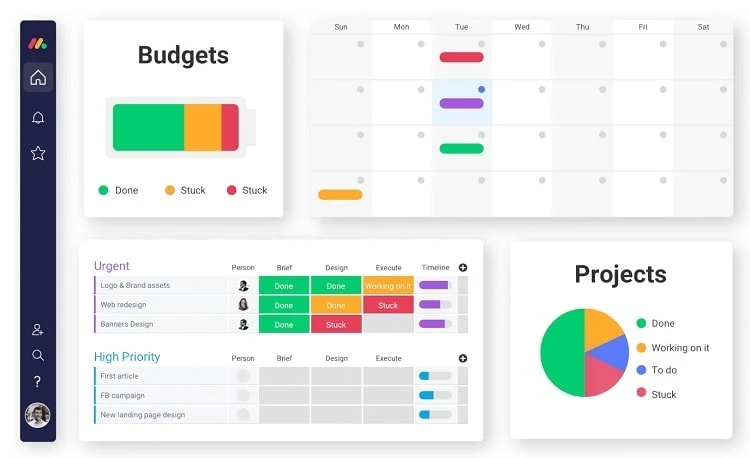 |
| ImageSource: Monday.com |
Features:
- Customizable workflows
- Time tracking
- Collaboration features
- Integrations with other tools
Pros and Cons:
Pros:
- Highly customizable, user-friendly, great for visual project management.
Cons:
- Can be expensive, some features require additional costs.
START USING MONDAY.COM FOR FREE
8. Basecamp
Basecamp emphasizes basic project management techniques and simplicity. It makes team organization and communication simple by including tools for to-do lists, file sharing, messaging, scheduling, and calendar keeping.
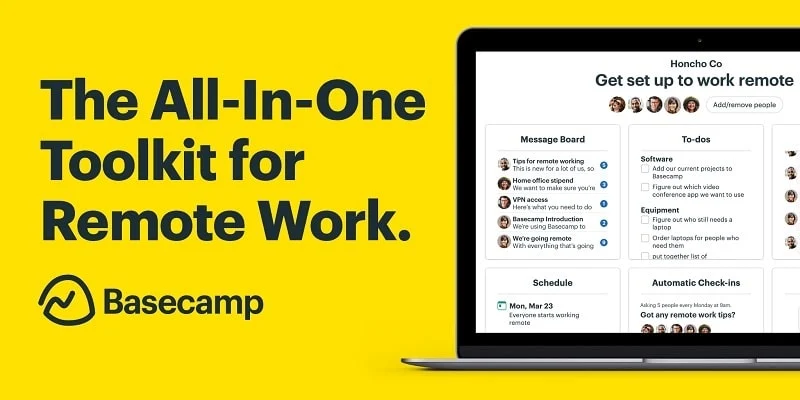 |
| ImageSource: Basecamp |
Features:
- To-do lists
- File sharing
- Messaging
- Scheduling
Pros and Cons:
Pros:
- Simple and easy to use, flat pricing, great for small teams.
Cons:
- Limited advanced features, may not be suitable for large or complex projects.
Benefits of Using Collaboration Tools in Project Management
1. Improved Communication
Real-time communication made possible by collaboration tools helps to avoid misunderstandings and keeps everyone in line.
2. Enhanced Productivity
Increased efficiency results from these technologies' support in task organization, deadline planning, and tracking of development.
3. Streamlined Workflow
Consolidating all project-related data into one location guarantees that everyone can access the most recent materials and records.
4. Better Accountability
Tracking their development and assigning duties guarantees that team members are accountable for their job, therefore strengthening the bonds among them.
How to Implement Collaboration Tools in Your Team
1. Identify Your Needs: Know which qualities your staff needs most importantly.
2. Select the appropriate tool: Choose a tool fitting your requirements.
3. Train Your Team: Make sure everyone understands how to apply the instrument by means of training.
4. Integrate with Existing Systems: Make sure the instrument fits your present working process.
5. Monitor and Adjust: Review the tool's performance often, then make necessary changes.
Tips for Effective Implementation
- Start with a pilot run.
- Gather feedback from team members.
- Provide continuous training and support.
- Encourage consistent use of the tool.
Conclusion
Driving efficiency, improving communication, and building a culture of teamwork all depend on choosing the appropriate collaborative technologies for project management. Asana and Trello shine in task management and project tracking, as we have seen; Slack and Microsoft Teams enable real-time communication. Powerful integrations and customizing choices available on sites like Monday.com and Smartsheet help to match certain company requirements.
These devices have many advantages. By letting every team member observe project development and individual responsibility, they increase openness and help to spot and fix possible roadblocks. Improved communication is another great benefit since several routes for file sharing, instant messaging guarantees quick and efficient information exchange.
By managing repeating activities, providing reminders, and creating reports—which let team members concentrate on strategic planning and execution—automation features save time. Integration features with other applications help to lower the requirement to switch between several tools, so enhancing general efficiency.
Dependable and user-friendly collaboration solutions are absolutely essential in the age of remote work and distributed teams. They guarantee efficient contributions from every team member by bridging geographical distances and supporting several working styles. These instruments also facilitate hybrid workplaces, therefore serving remote workers as well as those in-office.
Consider the size of your team, project complexity, budget, and essential elements of your project while selecting the ideal instrument. Making a wise choice can result from trialing several tools and compiling team comments.
Investing in the correct instruments for cooperation increases project management effectiveness, facilitates communication, and produces desired results. Well-prepared to satisfy contemporary project management needs, equip your team with the greatest tools to create a more cooperative, open, and effective work environment.
Useful Apps and Websites
- 1Password Password Management
- Adcreative.AI — AI Tool for Advertisement
- Apollo.io — AI Sales Tool
- Close CRM — Close more deals
- Connecteam — Team and Employee Management
- Monday.com — Automate tasks and streamline processes
- Notion — Your connected workspace for wiki, docs & projects
- Quillbot — AI tool for Paraphrase, check grammar, analyze tone, improve fluency, and more
- Reclaim AI — Smart Scheduling App for Teams
- SocialBee — AI-Powered Social Media Management Tool

