
There’s no need to handwrite notes or manually type data into the computer when you can simply take a picture of the data and convert it into an editable and searchable text document.
Yes, if you use a tool that is based on advanced OCR technology then you can easily digitize textbooks, office files, and any other scanned documents.
In case you are looking for a tool that employs an edge-cutting OCR technology to convert images into text files without compromising on quality then here you go with the best image-to-text converter.
5 Best Tools to Extract Text from an Image
Keep reading to gain insights about the 5 best tools that can be used to facilitate image-to-text conversion for free of cost:
1. Image to Text

This advanced image-to-text converter features
a highly functional OCR technology that can easily extract written data from
images.
Whether you have a scanned document, wallpaper, or simply a screenshot – you can convert it into text with just a single push of a button. You can extract text from multiple image formats including JPG, JPEG, JPE, BMP, PNG, JFIF, JIF JFI, and TIFF.
After you upload the image and run the tool, wait for a second until it provides you with an editable copy of the textual data extracted from the given image. It will accurately recognize and extract each character — without altering the layout of the text.
As this OCR tool ensures quick and accurate results, it is perfect for extracting text from any image, especially for corpora collection and data entry tasks.
2. Image to Text Converter by Prepostseo.com

With Prepostseo's image-to-text converter, you
can easily extract editable text from images as it employs edge-cutting OCR
technology.
It lets you extract text from any image format including PNG, JPG, BMP, GIF, JPEG, and TIFF, and then download it in any document format such as TXT or DOCX.
You can either upload the image from the connected system or fetch it directly from Google Drive for data extraction. In case you want to extract text from an online image then you can simply enter the URL to the respective image source.
In any case, this effective image-to-text converter will take no time to provide you with the textual data written on the given image.
No matter which type of image you upload and what’s written on it, this OCR-based tool will extract its text without compromising on the quality.
If you leverage its free version then it will let you extract text from 3 images at a time. You can simply upload the images, run the tool, and wait for a second until it displays the result. Its free version is accessible without any signup or installation.
If required then you can upgrade to the premium version of Prepostseo’s image-to-text converter as it enables the users to extract text from 20 different images in one attempt.
3. Ocr.best
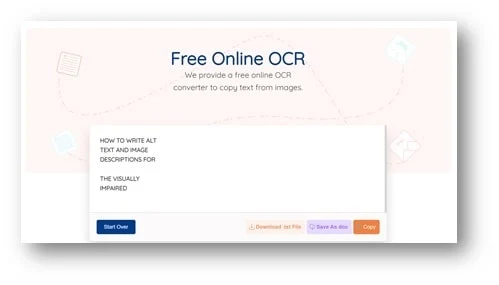
Here comes another functional tool that you
can use to your advantage for quick image-to-text conversion.
Ocr.best works effectively to extract written data from any image format without compromising on the quality. It uses advanced OCR technology to scan the image for quick and accurate character recognition.
Just a few seconds and it provides you with the copyable text perfectly extracted from the given image.
You can surely leverage it for tasks in which you need to process data in the form of images. Just scan the document file or take a picture and run it through this OCR tool. It will take no time to convert the given image file into an editable, searchable document file.
Users from all around the world can make use of this image-to-text converter without any premium subscription. It works just fine to extract text from images — for free of cost.
4. Onlineocr.net

Onlineocr.net is another reliable option for
you to convert images into text. This effective tool takes no time to
accurately recognize and extract characters written on the given image. Just a
few seconds, and there you go with an editable and searchable form of the image
data.
Whether you have written data in the form of screenshots, wallpaper, or scanned documents — you can leverage online OCR to have it converted into the form of a text file.
It supports all types of images enabling you to convert any image format into text. Moreover, it lets you download the extracted text in any file format such as TXT or Docx.
Most importantly, it supports image file sizes up to 15 MB. This means that you can process large-sized images such as scanned books without any hassle.
You can surely rely upon this effective OCR tool as it never compromises the quality of the text extracted from the image. Everything including the fonts and layout remains intact.
Take advantage of ocronline.com to enjoy an image-to-text conversion with the highest level of precision and efficiency.
5. Ocr.space
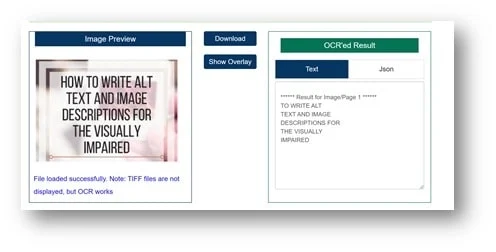
It's one of the most powerful OCR tools available on the web. With its fast recognition system, it quickly extracts the textual data from the given image and displays it in editable format.
No matter in what language and file format you need to download the textual data, this tool will have you all covered. Yes, you can specify the desired language and select the output file format.
For instance, you can extract the text in Spanish or any other language (as required) and then download it in the form of a TXT file or a searchable PDF file.
This OCR tool offers multiple other advanced features to improve the way we extract text from images. Such as you can change the orientation of the image if required or auto-enlarge the content in case the image quality is not good.
You can take advantage of this OCR tool for free of cost — without any account subscription or premium plan.
Bottom Line
All of the above-discussed image-to-text converters use advanced OCR technology that can be used to extract text from images with the highest level of accuracy.
No matter if you need to digitize corpora, newspapers, social media posts, office documents, class notes, and other scanned documents — you can surely leverage these tools.

