
Outwrite is a professional AI writing assistant that helps you write articles and advertisements by making impactful sentences.
It helps you check spelling, punctuation, grammar, and other grammatical issues. We all know Outwrite because of its highly effective writing skills. It is quite an experienced writing assistant we can use to find errors in our paragraphs, essays, and other writing formats.
Outwrite Writing Assistant Key Features
Whenever you write an article you do make mistakes unless you are William Shakespeare or Stephen King. So, Outwrite here helps you in giving meaning to every sentence you write. It brings life to every word you write. Outwrite has many features. So now, we're going to talk about its features in detail. So, let's get started.
Helps You Write with Accuracy
Outwrite helps you write every single word with accuracy. It checks spelling, grammar, and punctuation errors one by one in every sentence. It also checks proper capitalization in every sentence.
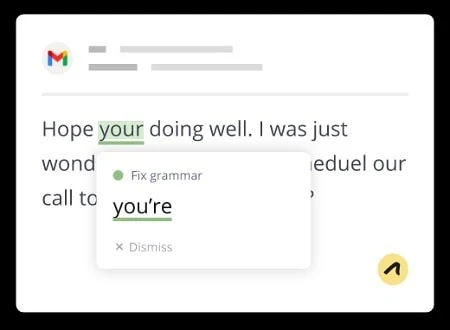
Outwrite helps you place every comma, semicolon, colon, full stop, etc. wherever it is needed. People usually misplace capital letters when it needs them the most. But thanks to Outwrite, you don't need to worry about capital letters too. It ensures proper nouns are well capitalized.
Avoid Redundancy of Words
This excellent software helps you reduce the redundancy of words in a sentence so that you can avoid using repetitive or unnecessary words.
Identifies Homophones and Oronyms to Avoid Word Confusion
Unlike other AI writing assistant software, Outwrite also identifies homophone words and oronym words without any problem completely avoiding word confusion.
Multi-lingual Support
Outwrite supports multiple languages for checking and correcting every word and sentence needed. Currently, it supports English, French, and Spanish but they are continuously working on adding more languages to this list.
Outwrite Works Anywhere Online
Like other writing assistants, Outwrite works on every document editor and major social media account. Outwrite offers integration with Google Docs, Gmail, Outlook, Facebook, Linkedin, and WordPress.
Different Versions of Outwrite
Outwrite comes in different versions so that every type of person can use it.
Outwrite comes in a free version, a Pro version, and Outwrite for teams.
Outwrite Free Version
Outwrite free version ensures your sentences don't have any errors because of bad punctuation, grammar, or spelling. It also checks for letters that need to be capitalized. Outwrite also helps you avoid repeating words or redundant words. As it is a free version, it costs $0 to install on your computer.
Outwrite Pro
Outwrite Pro offers every feature that is available in the free version. Additionally, it also offers short paragraph writing that helps you write short paragraphs out of big and boring sentences. Outwrite Pro also offers stylish and structural suggestions for the sentences you wrote yourself. Along with it, Outwrite Pro also features an advanced AI paraphrasing tool to automatically rewrite sentences. Outwrite Pro unlocks a vocabulary section for more amazing words, a passive voice section that helps you detect phrases that can be written in active voice, and an amazing plagiarism checker that helps bloggers to write unique articles on the web.
Outwrite for Teams
Outwrite for Teams is a professional version of Outwrite. It is especially for those who are working on big teams in an organization. It features every free and pro version feature along with progress tracking, edits anywhere feature, improved eloquence, consistent messaging, etc. If you have a team of writers, you must subscribe to Outwrite for Teams version. It will automatically reduce your cost and will help more at a low cost.
Outwrite Pricing
As mentioned above, Outwrite comes in three versions with respective pricing models. The free version costs nothing but Outwrite Pro costs $24.95/month if billed monthly and it costs $9.95/month if billed yearly.
On the other side, Outwrite for Teams costs $14.95/user/month if billed monthly. But you save a lot more if you pay for a yearly subscription to the Teams version. Outwrite for Teams costs $7.95/user/month for yearly payment.
 |
| Outwrite Pricing If Billed Monthly |
 |
| Outwrite Pricing If Billed Yearly |
Outwrite Pros and Cons
Pros:
- Grammar and spelling correction
- Style and clarity enhancement
- Vocabulary improvement suggestions
- Plagiarism detection
- Accessibility features
- Integration and compatibility
- Learning and improvement opportunities
Cons:
- Subscription cost
- Over-reliance on technology
- Potential false positives
- Privacy concerns
- Language limitations
- Learning curve
Best Outwrite Alternatives
Here are the best Outwrite AI Writing Assistant alternatives:
1. Writesonic
WriteSonic was one of the most favorite AI writing tools of 2022. Most content writers and bloggers prefer to use WriteSonic as their AI writing tool. It is capable of writing SEO-optimized and long-form articles and blogs of up to 1,500 words in just 15 seconds. Whatever you need to put in the article, WriteSonic automatically puts it.
2. Quillbot
QuillBot is the beast of simple and effective content writing. It has a very simple interface and offers lots of other AI tools too. For example, Quillbot gives you an article rephrasing tool, plagiarism checker, grammar checker, citation checker, and more. It also offers you different content paraphrasing modes such as Standard, Fluency, Formal, Simple, Creative, Expand, and Shorten.
3. Scalenut
Scalenut focuses on Content Development Automation. Using its AI writing algorithm combined with SEO and NLP techniques, it helps you write incredible articles and improve your blog rankings on Google. Jasper with the SEO Surfer integration can be said a great alternative to Scalenut. It simply means you don't need two separate software for content writing. You simply put a relevant keyword and Scalenut will give you a full document around your keyword.
4. Surfer SEO
If you can only get one tool, Surfer SEO is the one I'd recommend. It helps you create SEO-optimized content, crawl the web for content ideas, and quickly begin to rank in search engines. One of my favorite features of Surfer is the document editor, which allows you to copy and paste directly into your website's content management system (CMS) without having to reformat it. Because their document editor already includes all of the HTML tags, you only need to format it once. Surfer has progressed into a well-rounded option now that it has released its own AI writing tool, Surfy.
5. Copy AI
Copy.ai is an AI Writing Software founded in early 2020 and has 16 employees, mainly located in the United States. It is an Artificial Intelligence (AI) writing tool that claims to reduce time and improve conversion rates. The tool's value proposition, according to its webpage, will end writer's block and generate marketing copy in seconds.
Outwrite Review
Outwrite is an excellent writing assistant. We have seen it from its features. It is available for every type of user whether they have a budget or not. In my opinion, if you're not fond of Grammarly and its high price, you must use Outwrite. A 2017 study proved that Grammarly is capable of only 72% accuracy in 1000-word paragraphs. In comparison with Grammarly, Outwrite offers more language support including support in English, French, and Spanish which is another great milestone for a great AI writing software.
Outwrite is one step ahead of other popular AI writing assistant software. It is more affordable, offers more different tools, and above all, its support team is available to help you 24/7 with any type of problem you get from Outwrite. By the way, you'll have no problem with it.

