
There are several apps and websites that come in different languages. There are also some web pages, which are hard to understand because of the different languages.
But there are some Chrome extensions that are capable of changing the entire way you surf the internet. These translators are also helpful in learning a new language.
Whether reading a blog in Spanish, writing a message in Chinese, or reading a social media post in German, these Chrome extensions are helpful in translating anything within seconds with a single click.
There are actually several issues with some Chrome translator extensions.
That's why, in this article, we'll talk about the best Google Chrome Translator extension for instantly changing text into any different language. So, let's get started.
BEST CHROME TRANSLATOR EXTENSIONS
|
11 BEST CHROME EXTENSION TRANSLATORS |
|
DeepL Translate |
|
Select to Translate |
|
Translator uLanguage |
|
Lingvanex |
|
Mate Translate |
|
Readlang Web Reader |
|
Rememberry |
|
TransOver |
|
Reverso |
|
XTranslate |
|
Hola Translator for Chrome |
1. DeepL Translate
 |
| Image: DeepL Translate |
DeepL Translate is a highly advanced translator application that uses machine learning and artificial intelligence neural networks for accurate and natural translations.
It supports several languages such as English, German, French, Spanish, Portuguese, Italian, Dutch, Polish, Russian, and many more. The translation it makes is of high quality and written more human-like way.
The Chrome application is powerful enough to handle large paragraphs, which makes it useful for businesses and individuals as well.
DeepL Translation offers its services in browser extensions, a desktop app, and an API for developers who want to add its translation abilities to their own apps.
Key Features:
- Support for over 100 languages
- High-quality translations based on AI technology
- Ability to translate entire documents and websites
- Integration with popular web browsers and productivity tools
- Option to save and organize translations
- Automatic language detection
- Contextual translations with accurate word meanings
- Offline translation capability (with DeepL Pro subscription)
- Customizable terminology and translations (with DeepL Pro subscription)
2. Select to Translate
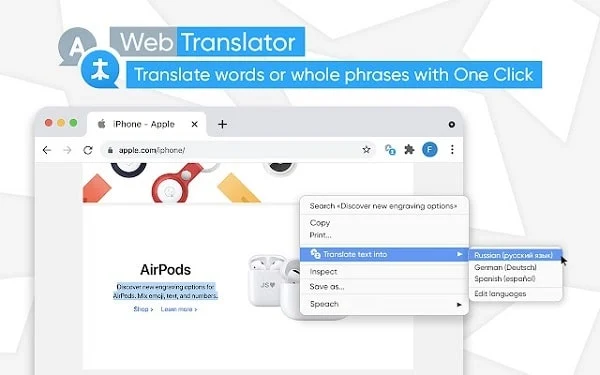 |
| Image: Select to Translate |
Select to Translate is developed by Google, and it is offered as a service by Google Translate. Select to Translate offers users to translate any text on any webpage by simply selecting it.
When the text is selected, a small window appears with the translation where you can also choose your preferred languages such as English, Hindi, Arabian, Chinese, French, Dutch, German, Bulgarian, Greek, Korean, Latin, Polish, Punjabi, and other 100+ languages.
It is one of the most powerful Chrome translator extensions with the ability to communicate in almost any language.
Key Features:
- One-click translation of a selected text
- Support for over 100 languages
- Contextual translations with accurate word meanings
- Automatic language detection
- Option to save and organize translations
- Customizable translation settings, including preferred languages
- Integration with popular web browsers and productivity tools
- Ability to adjust translation quality and display options
- Lightweight and easy-to-use interface
3. Translator uLanguage
 |
| Image: Translator uLanguage |
Translate uLanguage is another popular Chrome translator extension with more than 7,00,000 installs and 4.5 stars rating. From web highlighting to translating any webpage, this application can do it all.
It can translate any part of the page. It also supports a dictionary and text-to-speech format. This Chrome translator is completely free and doesn't require any registration or subscription.
It automatically detects different languages and supports more than 120 languages. For using text-to-speech translation, this app supports around 60 different languages.
Other than different web pages, it also supports social media sites like Gmail, Facebook, and Twitter.
Key Features:
- Support for over 100 languages
- Multiple translation modes, including text, voice, and image translation
- Automatic language detection
- Contextual translations with accurate word meanings
- Option to save and organize translations
- Built-in dictionary and thesaurus
- Offline translation capability (with uLanguage Pro subscription)
- Customizable translation settings, including preferred languages and dialects
- Integration with popular web browsers and productivity tools
4. Lingvanex
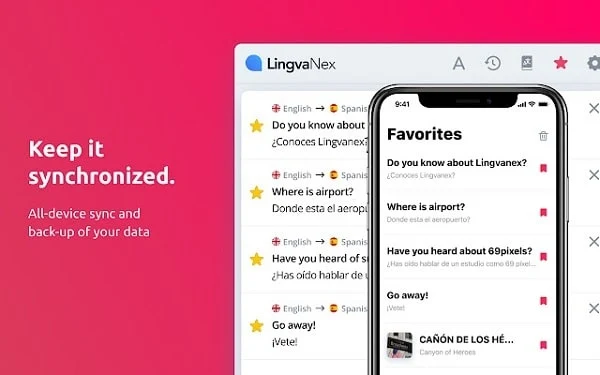 |
| Image: Lingvanex |
Lingvanex is another AI-based translation service that offers lots of different tools for individuals and businesses. This Chrome extension was developed by the Lithuanian-based company Lingvanex Language Technologies.
It supports multiple languages including English, German, French, Spanish, Italian, Portuguese, Dutch, Polish, Russian, and more. Also, it offers several other language learning tools such as virtual tutors, and practice exercises.
You can also enable the text-to-speech feature, allowing them to translate texts and then speak aloud in a natural-sounding voice.
Lingvanex is available as a web-based service and mobile app for iOS and Android devices. Finally, this Chrome extension is available for free and premium options.
Key Features:
- Support for over 100 languages
- High-quality translations based on AI technology
- Multiple translation modes, including text, voice, and image translation
- Automatic language detection
- Contextual translations with accurate word meanings
- Option to save and organize translations
- Integration with popular web browsers and productivity tools
- Built-in dictionary and thesaurus
- Offline translation capability
5. Mate Translate
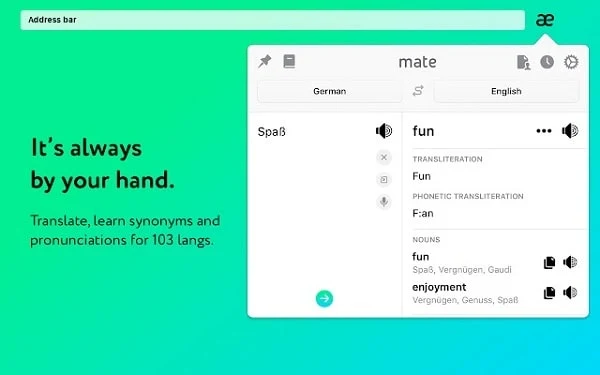 |
| Image: Mate Translate |
Mate Translate is a browser extension for quickly translating texts on any webpage. It is available for Chrome, Firefox, Safari browser, and Microsoft Edge as well.
Mate Translate can translate text into over 100 languages including English, Spanish, French, German, Chinese, Italian, Japanese, Arabic, and more.
It lets you translate individual words, phrases, and also entire paragraphs. Mate Translate is available in both free and paid versions with more features and offline translation and custom dictionaries.
Key Features:
- Support for over 100 languages
- High-quality translations based on AI technology
- Multiple translation modes, including text, voice, and image translation
- Automatic language detection
- Contextual translations with accurate word meanings
- Option to save and organize translations
- Integration with popular web browsers and productivity tools
- Built-in dictionary and thesaurus
- Ability to adjust translation quality and display options
6. Readlang Web Reader
 |
| Image: Readlang Web Reader |
Readlang Web Reader offers a powerful web translator with the ability to translate text into any language.
This Chrome Extension for translation is available for Google Chrome, Firefox, and Microsoft Edge. It also allows you to import content from webpages or you can upload your own text, and then it translates them sentence by sentence.
This Chrome extension has advanced features as well including a built-in dictionary, tracking and monitoring progress, as well as customize the reading experience with different fonts and backgrounds.
Readlang Web Reader is available in free and paid versions, with features like unlimited translations, import, and translation of PDFs, etc.
Key Features:
- Support for over 40 languages
- Text translation of websites and articles
- Built-in flashcard system for language learning
- Ability to save and organize translations and vocabulary
- Automatic language detection
- Option to adjust translation settings and display options
- Integration with popular web browsers
- Customizable translation dictionary and vocabulary lists
- Offline translation capability
7. Rememberry
Rememberry is a language learning and translation app for Google Chrome, Mozilla Firefox, and Microsoft Edge. It helps users to learn new vocabulary and phrases while roaming around the internet.
With this application, you can easily learn over 50 languages with translated words, phrases, and personalized flashbacks for later review.
This application also offers additional features such as the ability to hear pronunciations and view example sentences, synonyms, and related words. Finally, Rememberry is available in both free and paid versions.
Key Features:
- Support for over 100 languages
- High-quality translations based on AI technology
- Multiple translation modes, including text, voice, and image translation
- Automatic language detection
- Contextual translations with accurate word meanings
- Option to save and organize translations
- Integration with popular web browsers and productivity tools
- Built-in dictionary and thesaurus
- Customizable terminology and translations (with Rememberry Pro subscription)
8. TransOver
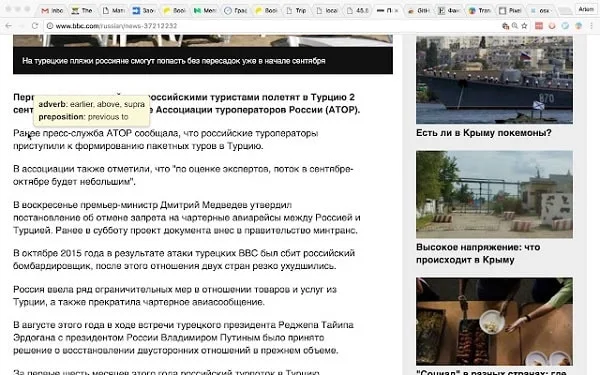 |
| Image: TransOver |
TransOver is only available for the Google Chrome browser extension. It provides a quick and easy way to translate text on any webpage.
For translating any text, you just need to hover your mouse over the text and a pop-up window with translation in your preferred language will appear.
TransOver supports over 100 languages including English, Spanish, French, German, Chinese, Arabic, and more. Additionally, it supports text-to-speech and the ability to save and organize translations.
Key Features:
- One-click translation of a selected text
- Support for over 100 languages
- Contextual translations with accurate word meanings
- Automatic language detection
- Option to save and organize translations
- Customizable translation settings, including preferred languages
- Lightweight and easy-to-use interface
- Integration with popular web browsers
- Ability to adjust translation quality and display options
9. Reverso
 |
| Image: Reverso |
Reverso is one of the most popular and oldest Chrome translator extensions. It is available in both web-based and mobile applications.
It supports over 14 languages for translation including commonly spoken languages such as English, Spanish, French, German, Italian, Portuguese, and Russian.
It offers translations for individual words, phrases, and entire sentences. It also offers text-to-speech, example sentences, synonyms, and antonyms for words.
Additionally, it provides offline translations and unlimited access to languages for learning content available to paid subscribers, rather than a free version.
Key Features:
- Support for over 14 languages for text and voice translation, and over 60 languages for dictionary lookup
- High-quality translations based on AI technology
- Multiple translation modes, including text, voice, and image translation
- Automatic language detection
- Contextual translations with accurate word meanings
- Option to save and organize translations
- Integration with popular web browsers and productivity tools
- Built-in dictionary and thesaurus
- Customizable translation settings and display options
10. XTranslate
 |
| Image: XTranslate |
XTranslate is a free and open-source translation extension for Google Chrome that translates texts into several languages.
It is available for Windows and is able to translate texts from any application or website.
It supports over 100 languages including English, Spanish, French, German, Chinese, Japanese, Arabic, and more. Additional features it offers are text-to-speech, a dictionary, and the ability to save and organize translations.
While it is an open-source application, users can also contribute to its development by reporting bugs, suggesting new features, and even contributing new code for development.
Key Features:
- Support for over 100 languages
- Multiple translation modes, including text, voice, and image translation
- High-quality translations based on AI technology
- Automatic language detection
- Contextual translations with accurate word meanings
- Option to save and organize translations
- Integration with popular web browsers and productivity tools
- Built-in dictionary and thesaurus
- Customizable translation settings, including preferred languages and idioms
11. Hola Translator
 |
| Image: Hola Translator |
Hola Translator is another great alternative for the top Chrome translator extensions. It is powerful enough to translate a single text as well as the whole page as per our preferred language.
It supports over 100 languages for translation with translated meaning as well as synonyms of particular words.
To translate a word or a phrase, you just need to select that part of the webpage. You can also translate an entire webpage if you want to.
Key Features:
- Automatic language detection
- Support for over 100 languages
- Text and webpage translation
- Customizable translation settings
- Pronunciation assistance
- Integration with Hola VPN service
How to add extensions to Chrome?
Adding or installing an extension to your Chrome browser is very simple.
1. Open the Chrome browser -> Visit chrome.google.com/webstore -> Search for your required Chrome extension -> Click on the "Add to Chrome" button -> Installation will be started.
How to remove the Chrome extension from Chrome?
The steps to remove a Chrome extension are as follows:
1. Open the Chrome browser -> Click on the Puzzle icon in the top-right corner of the window along with your profile picture -> Move the cursor to the extension you want to remove -> Click on the three dots menu right next to the extension -> Click on the "Remove from Chrome" button -> Confirm to remove it if asked.

