
Note Taking on devices actually started from iPads because they provided a stylus or Apple pencil for it. But now it can be done on any operating system including Android devices or other iOS devices.
What is Note Taking? It is a method in which a person writes important points which are discussed or about to discuss during a class or a meeting. For example, in colleges, students listen to their teachers, and when teachers tell them something important that can't be found in the textbooks, at that time this method comes into play. It is a very useful method for office meetings too. Employees can note down key points or future targets so that they can achieve more aims during their office hours.
In most under-development countries, they use pens & notebooks to take notes. But in most developed countries, people have started using smartphones or tablets to take notes along with pens & notebooks. Although, there is always provided an in-built note-taking app like Notes on most Android phones. But there are some apps that can be considered to use for taking notes at a particular time.
Best Android Note-Taking Apps for Everyone
|
BEST NOTE-TAKING
ANDROID APPS |
|
1. EVERNOTE |
|
2. MICROSOFT
ONE NOTE |
|
3. GOOGLE
KEEP |
|
4. ZOHO NOTE |
|
5. NOTION |
|
6. NEBO |
|
7. DROPBOX
PAPER |
|
8. MATERIAL
NOTES |
In 2022, there are hundreds of note-taking applications available for Android phones. Some are fake & try to steal your data and some are great. Finding those great note-taking Android apps can be hard. But you don't need to worry if you're with us. In this TechHarry article, we have listed the best-ever note-taking apps you can use in this modern age with great in-built features and customizations. So, if you're ready to check what Android note-taking apps are, let's get started.
1. Evernote
Evernote is one of the best and oldest note-taking apps for Android, iOS, Mac, and Windows. It offers the users basic features free of cost but for advanced features, you need to spend $34.99/year for a plus plan. You can add texts, audio, images, and PDF files to your Evernote notes. It also offers you to add a reminder to notify you later. The Evernote Android app also allows you to share your notes or files with your friends. Then they can annotate the file by using it offline. This means it is easily accessible when offline.
2. Microsoft One Note
Microsoft One Note is a very well-known note-taking application for the Windows operating system. But it is also available for Android and iOS devices. It lets users take simple notes and you can also create a to-do list. As Microsoft is one of the biggest tech companies in the world, therefore, you can rely on the security measures they would have taken care of. It offers a lot of text and drawing tools as well as a web clipper to copy & paste your favorite notes from your favorite websites. You can easily embed Excel sheets, work on a free canvas, and even scan documents into it. Microsoft One Note is absolutely free to use.
Also Read: Best Project Management Software
3. Google Keep

Google Keep is a free-to-use, and good app for note-taking and made especially for Android users, although works great with iOS too. It has a very simple-to-use basic user interface. After logging in to this app, it automatically syncs notes with all other services. Users are also allowed to access important notes from Google Drive. It is able to transcribe text to images using OCR (Optical Character Recognition). You can put topics, location, activity, color codes, and labels for better organization, and you can also record a voice memo and put it into your notes in Google Keep. On this Android app, you are also allowed to share your notes privately with your friends.
4. Zoho Note
Zoho Note is a free note-taking app for Android, iOS, Mac, Windows, and the Web as well. It is basically for maintaining detailed journals. It is quite a premium app with a personal account on it that can also be logged in using Apple ID and Google account. It also features multiple gesture commands to group notes so that you can easily make a great virtual notebook. It features a sketch card, audio/voice addition, quick search result, and automatic sync across devices.
5. Notion
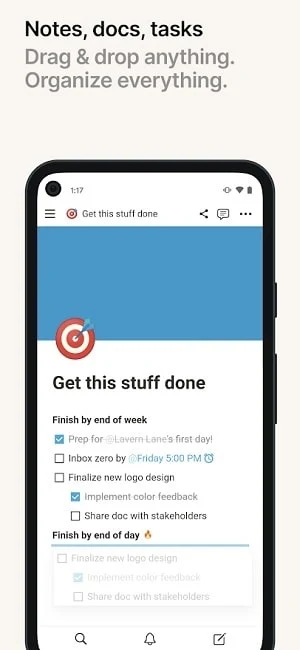
The notion is another great app for taking notes anywhere and anytime. It features an easy-to-use interface and multi-function support. The notion is actually one of the best apps for notes for iPad, Android, iOS, macOS, Windows, and the Web. It offers Wiki references to get information online. You can also add web bookmarks.
This note-taking professional app also supports audio, video, photos & documents. The notion app supports sharing & contribution features to work with your team in real-time. Although Notion is available in Pro and Team versions with $4/month and $8/month costs respectively, you can also install it for free with lesser features.
6. Nebo

Nebo is one of those note-taking apps that offers a huge variety of features for every operating system including Android, iOS, and Windows. It fulfills our basic needs as well as the tone of different writing formats. Using Nebo, we can make notes using a stylus, and offers handwritten paragraphs, headings, graphs, diagrams, flow charts, etc.
It supports rich content tools to add diagrams as well as formulas. It also allows sketches and other documents integrated into a single document. Though Nebo is a great app for Android it is the best app for iPads with a stylus. It is available to download for free but includes $7.99 for in-app purchases.
7. Dropbox Paper
Dropbox Paper is the best collaborative note-taking app for Android and iOS. Here, you can add & edit notes, discuss different concepts, review ideas together as well as manage meetings as well. You can share your thoughts, plans, lists, deadlines, etc. with your employees & Colleagues.
You can also connect this app to your Calendar app easily. Using annotations to other notes is also possible in this professional app. Dropbox Paper is available as a free version and also available for the plus version and pro version at costs of $9.99/month and $16.58/month respectively.
8. Material Notes

Material Notes is a cool and easy-to-use note-taking Android app that allows you to create notes, to-do lists, and reminders in a very attractive way. The way it shows the notes is very beautiful. It shows all the notes in a color-coded, card-styled interface so that you can easily look for your needed notes.
Storing notes in a card-style interface is a better way to organize the notes and it is easy to find relevant information. The Material Notes app also offers its users an amazing search function. Additionally, you can create and place widgets on your home screen that gives instant access to your notes. Material Notes is available for free for Android. So, install it and enjoy making notes on it anytime.
Conclusion: Good App For Note Taking
In the end, there are many wonderful note-taking apps available, for both professional and personal use. Every app in this list has some similar and unique features. Some are even compatible with iOS, and Mac systems.
These note-taking apps help you organize class notes, and increase productivity. These apps can be useful for students as well as professionals. Finally, the best note-taking app should be able to capture, organize, and access information. Before finalizing the app for taking notes, you need to understand your needs and try out different options until you find the best for your workflow.

