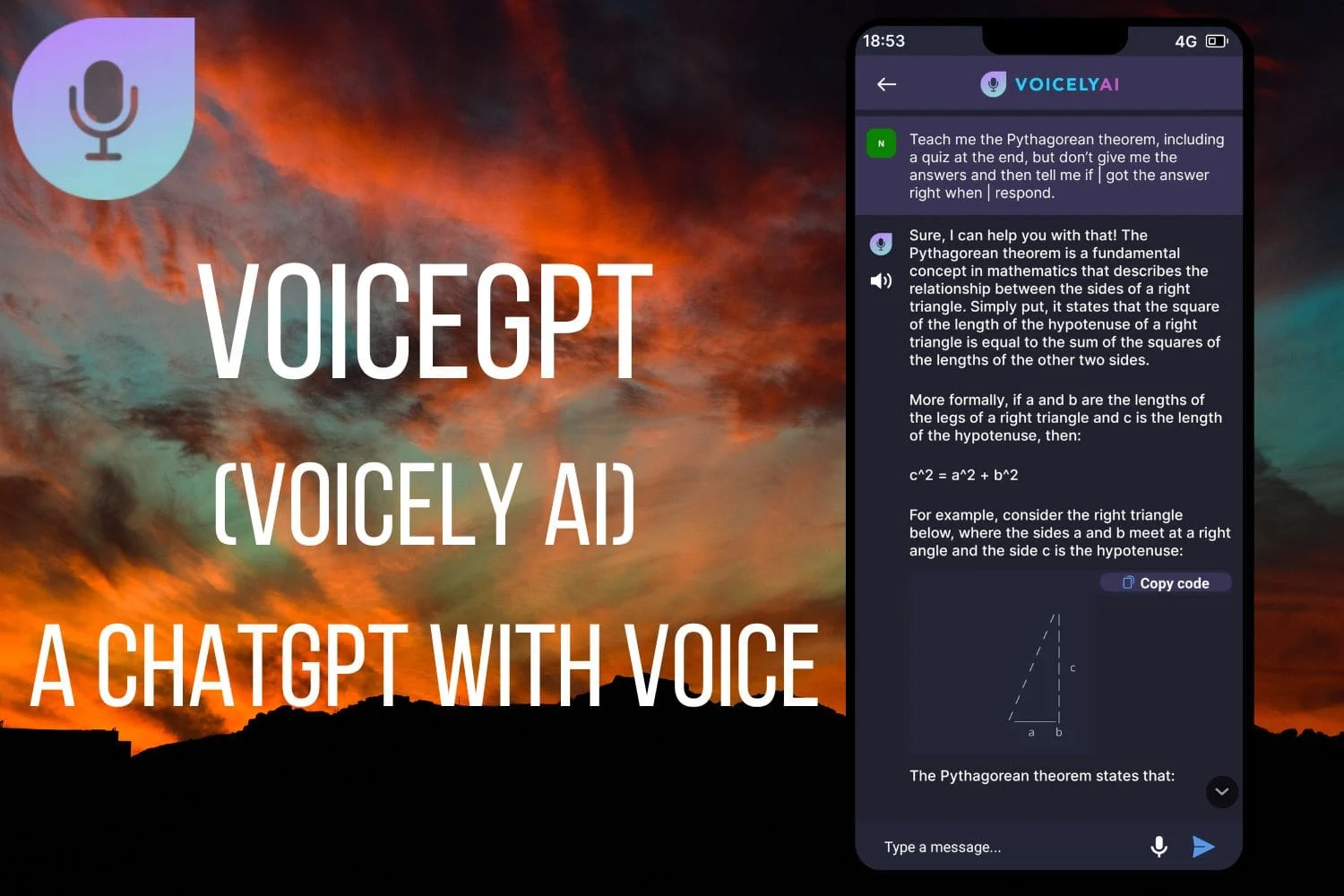
AI has completely changed the way we do something important. If you want to create videos, there's an AI. If you want to write essays, there's an AI. If you want to do your homework, there is also an AI for that. If you want to create presentations and charts, you'll find several data visualization AI software for that.
I simply mean, whatever you do, there's a useful AI tool. As per research, 54% of organizations save money and increase their sales & productivity. One amazing innovation in this world is the VoiceGPT.
In this article, we'll discuss the incredible innovation of AI, VoiceGPT. We'll talk about the features of VoiceGPT and the pros & cons of VoiceGPT. So, let's get started.
What is VoiceGPT (Voicely AI)?
VoiceGPT by OpenAI is an incredible AI technology that creates human-like text-to-speech using artificial intelligence. It works as same as text-based GPT models like ChatGPT. But Voicely AI converts written texts to natural voices.
VoiceGPT is trained on a vast amount of text data and audio recordings, allowing it to learn the nuances of human speech patterns, intonations, and expressions. This technology has a wide range of applications, such as creating virtual assistants, audiobooks, voiceovers for videos, accessibility tools for visually impaired individuals, and more. Developers trained Voicely AI with a huge amount of text, and audio data, which helps the AI to understand any text and change it into natural-like voices.
What are the features of VoiceGPT?
VoiceGPT helps users to convert text into natural voices, which you can use to create Youtube videos or create audiobooks, etc. Here, you'll learn about the key features of VoiceGPT and why VoiceGPT is a great tool for you.
1. Text-to-Speech Conversion
2. Natural and Expressive Voice
3. Customizable Voices
4. Variety of Applications and Use Cases
5. Accessibility
6. Multilingual support
1. Text-to-Speech Conversion
VoiceGPT helps you to convert written text into spoken human-like voices, which can also be changed as per your choice.
2. Natural and Expressive Voice
VoiceGPT has been trained with millions of texts and lots of audio data to produce a natural tone and expressive voice that focuses on accent, rhythm, and expression.
3. Customizable Voices
VoiceGPT offers the ability to customize voices such as pitch, speed, and tone to suit different environments and requirements.
4. Variety of Applications and Use Cases
VoiceGPT can be used for applications like voiceovers, audiobook narrations, virtual assistants, and more.
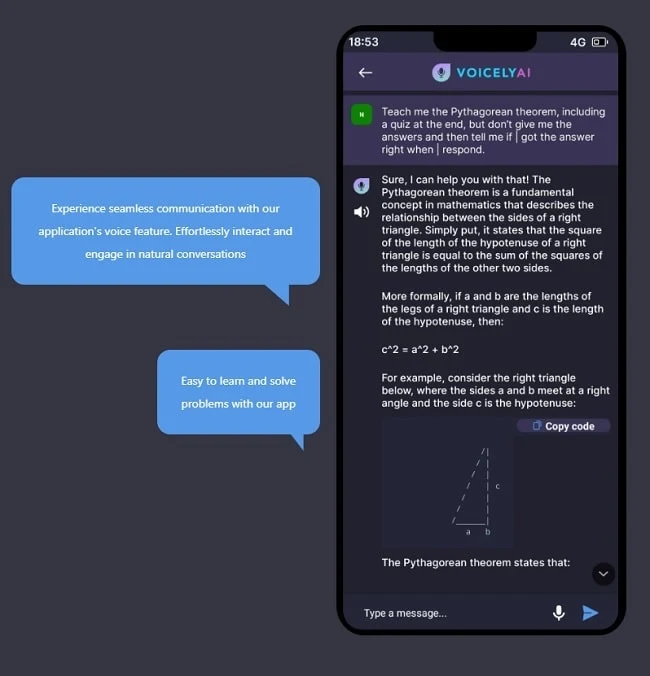 |
| ImageSource: Voicely AI |
5. Accessibility
This voice version of ChatGPT also offers accessibility features that help visually impaired individuals and those who prefer auditory information.
6. Multilingual Support
If VoiceGPT is properly trained, it can generate voices in multiple languages, which can be used on a global level. Multilingual support simply means that you can engage with more users around the world and grow your business.
Pros & Cons of VoiceGPT
Pros
1. Natural-Sounding Speech
2. Versatility
3. Time and Cost Efficiency
4. Consistent Natural Voices
5. Multilingual Support
6. Accessibility
Cons
1. Lack of Emotional Refinement
2. Unintentional Bias
3. Artificial Sound
4. Limited Contextual Understanding
5. Licensing and Ownership
6. Dependency on Training Data
7. Continual Development
How to Sign Up and Login on VoiceGPT (Voicely AI)?
To use VoiceGPT (ChatGPT with Voice), first, you need to create an account on VoiceGPT. Following are the steps to sign up for VoiceGPT / Voicely AI:
1. Open the Voicely AI website on your web browser.
2. Click the Register button for creating your account on it.
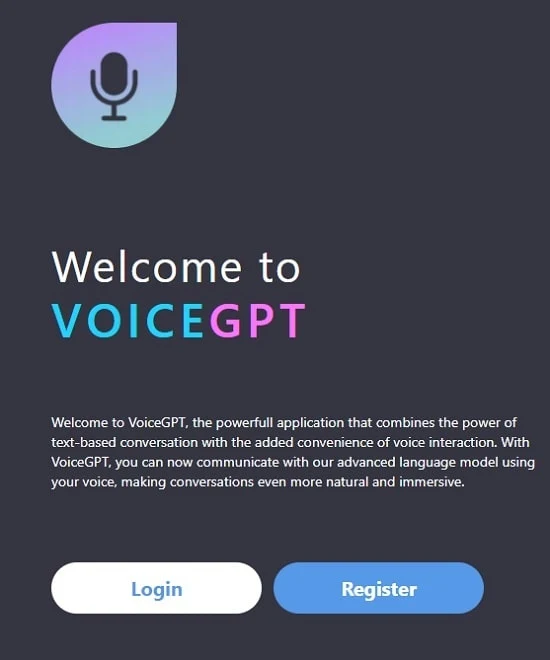 |
| ImageSource: Voicely AI |
3. A new window will be opened. There fill in your details properly including your Full Name, Email, Phone, Password, and Invite Code (NlOCDPV). At last click on the "I'm not a robot" checkbox and click Sign Up.
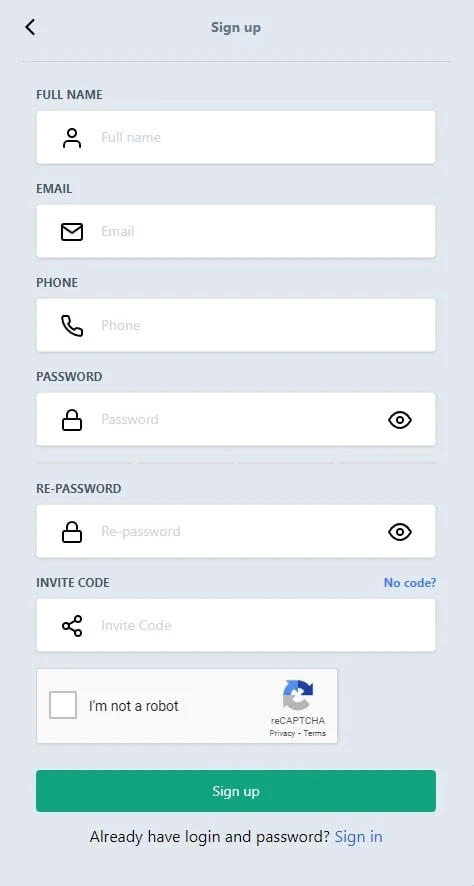 |
| ImageSource: Voicely AI |
5. After successfully signing up for the account, you can log in using your email and password.
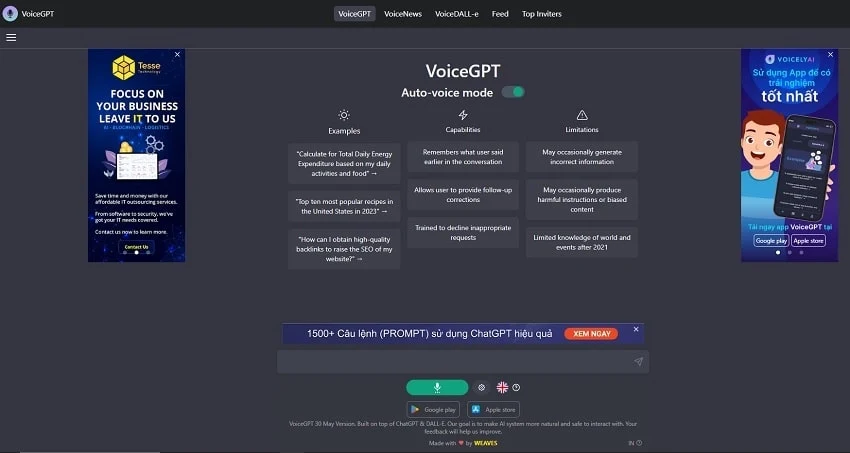 |
| ImageSource: Voicely AI |
FAQs
How is VoiceGPT (Voicely) linked with ChatGPT?
Voicely or VoiceGPT is a voice version of ChatGPT that can read you the result shown on ChatGPT. When you create an account on VoiceGPT.us, and log in with your credentials, it is opened as VoiceGPT.us/chatgpt. There you ask your questions just as you do in ChatGPT. But the difference is that, through VoiceGPT, ChatGPT can read your answers aloud in different customizable voices.
Is VoiceGPT Really Worth It?
From my personal point of view, VoiceGPT is not useful enough except for the fact that it is very useful for visually impaired people. For normal people, sometimes you may find it irritating and feels like compromising your privacy.
Is VoiceGPT Free To Use?
Yes, VoiceGPT or Voicely AI is completely free to use at this time. You can start using it right after you sign up on its website.
Does VoiceGPT Support Mobile App?
Yes, VoiceGPT AI Virtual Assistant offers non-stop voice & image assistance and seamless communication with the support of more than 60 languages.

