
AI Image Enhancers or AI Image Editors are software, which use the power of artificial intelligence for upgrading an image. Some AI image enhancers are also used for generating a new image directly from texts, where user provides some description about the image and AI automatically generates cool images from that.
There are several powerful AI image enhancers in the market, such as PhotoDirector, Hitpaw, Gigapixel AI, and many more. All these tools are very powerful and can perform photo editing and photo generation.
That's why we're going to discuss the two most popular AI image enhancers, PhotoDirector and Hitpaw AI, and compare them to choose which AI software is best suited for our needs.
So, without wasting any time further, let's get started.
But first,
What is PhotoDirector?
Photo Director is an excellent software developed by CyberLink Corp. It has a set of tools and features for improving, retouching, and editing images. This software is best suited for beginners as well as professionals as it offers a user-friendly interface and powerful AI editing features. This software is a perfect mixture of standard and AI-powered editing tools to enhance your way of using photo editing software that also helps you play with your photos.
 |
| ImageSource |
Key Features of PhotoDirector
1. Import and Organize Photos: Users can easily import and organize all their photos (edited and non-edited) in the library for future use.
2. Keyword Tags and Copyright Information: PhotoDirector allows users to add and embed keyword tags and copyright information in photos for better organization and protection.
3. Print Settings Customization: With PhotoDirector, users can also customize print settings, which include the number of copies, selecting the printer, and setting photo resolution.
4. Facial Feature Adjustments: Facial feature adjustments, PhotoDirector can adjust the shape of jaws, chin, forehead, nose, eyes, eyebrows, lips, and more using various sliders.
5. Advanced Text Editing: PhotoDirector offers advanced text editing features, allowing users to create stunning text effects in their photos.
What is Hitpaw?
HitPaw Photo Enhancer is an AI-powered photo editing tool that offers several useful features such as enlarging image losslessly, enhancing the image in any case, retouching every detail on the face, bringing old photos to life, and more. It features different AI models for enhancing images in different ways, such as the General Model, Denoise Model, Face Model, Colorize Model, Color Calibration, Scratch Repair, and Low-Light Model. The software is helpful in portrait enhancement, fixing extreme blur, denoising, and colorizing images. In simple words, users can use HitPaw Photo Enhancer is designed to improve the quality of their photos using advanced AI technology.
 |
| ImageSource |
Key Features of Hitpaw
1. Background Removal: HitPaw is used to remove the background from any image, thus making it transparent.
2. Image Upscaling: With a single click, users can enlarge photos and improve their resolution. HitPaw takes only 10 to 15 seconds to process the image and edit it.
3. Text Generation: HitPaw can automatically generate text in the free spaces of an image.
4. Avatar Generation: Along with editing and improving images, HitPaw can also create user avatars for contact lists or testimonials. It also allows users to choose the avatar's gender, age, appearance, and emotions.
5. AI-Powered Photo Enhancement: HitPaw can also be used for AI features to adjust grainy, low-quality, or damaged photos while restoring their original sharpness and clarity.
Key Comparison Between PhotoDirector and Hitpaw
PhotoDirector and HitPaw both have great features for editing photos and videos. Both of them also have some different features and target audiences. That's why we are comparing the differences of the two here:
Features:
PhotoDirector: PhotoDirector has several powerful features for photo editing. It includes basic editing tools, such as cropping, rotating, and exposure adjustment. It also includes advanced features like content-aware editing, layer editing, and HDR effects. Users can also create collages, and slideshows, and add texts and stickers to images.
HitPaw: HitPaw focuses on simple and quick editing. It offers both basic and advanced features for photo editing. It offers tools for cropping, rotating, and adjusting brightness and contrast, adding text, stickers, and filters to photos as well as videos. HitPaw also features tools for screen recording and converting video formats.
Ease of Use:
PhotoDirector: Both beginners and professionals can use PhotoDirector for editing photos. It offers a user-friendly interface with customizable buttons. For beginners, this platform also offers tutorials and guides to help them learn various editing tools and techniques.
HitPaw: HitPaw is a simple and easy-to-use photo editing software. It focuses on providing a powerful interface for essential editing tasks. HitPaw is suitable for both beginners and professionals because it offers basic to complex features to enhance your photo editing as well as video editing experience.
Target Audience:
PhotoDirector: PhotoDirector is mainly used by professional photographers and creative professionals. But this doesn't mean that beginners can't use it. PhotoDirector is also suitable for beginners to show their creativity to the next level.
HitPaw: HitPaw is suitable for those users who want to do some basic photo and video editing for social media, presentations, or other personal projects. It offers a variety of useful in-built tools for individuals, and professionals as well.
Platforms:
PhotoDirector: PhotoDirector is available for Windows and macOS. Lately, it offered a mobile app for iOS and Android devices as well.
HitPaw: HitPaw is available only for Windows and macOS.
Price:
PhotoDirector
PhotoDirector comes with a Lifetime and a Subscription plan. The perpetual license starts from around $70 to $150, depending on the various versions and features.
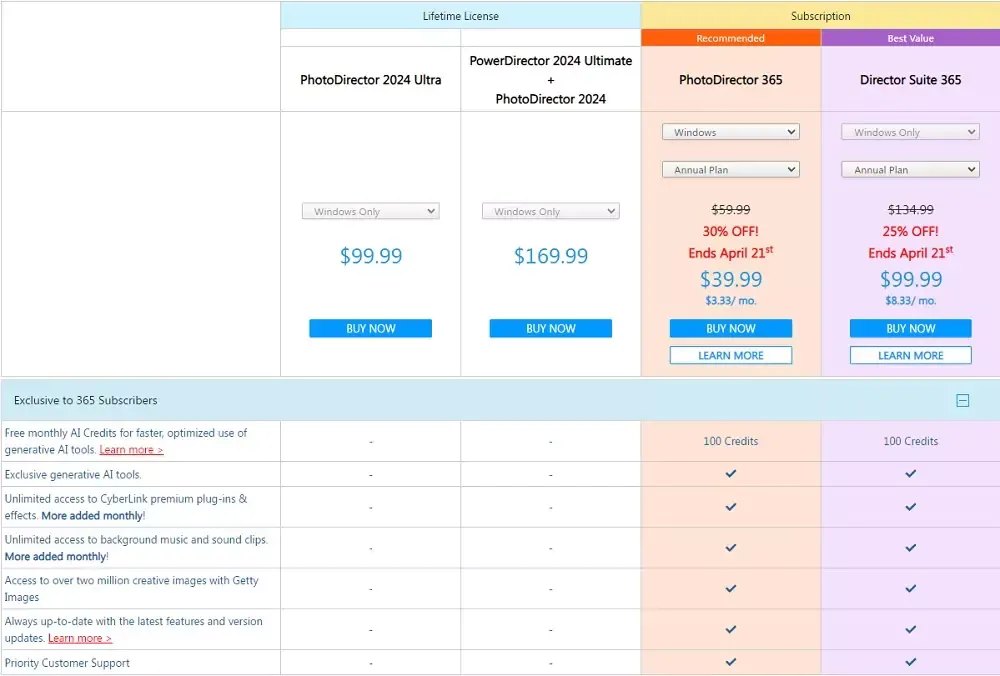 |
| ImageSource: PhotoDirector |
The subscription plan of PhotoDirector starts from around $50 per year to $100 per year for all the features of Director Suite 365.
Hitpaw
HitPaw comes with a free plan with limited features as well as a paid plan with basic to professional features. HitPaw's paid plan starts from $30 per month for a basic plan and goes up to $70 per month for the Enterprise plan. Users can also get discounted prices with yearly subscriptions.
 |
| ImageSource: HitPaw |
In short, PhotoDirector is a feature-rich photo editing software suitable for professional photographers and creative enthusiasts, whereas HitPaw is a more straightforward editing tool targeted at casual users seeking quick and easy photo and video editing solutions. Users can select one of the two options based on their editing requirements and skill level.
PhotoDirector vs Hitpaw
|
Feature |
PhotoDirector |
HitPaw |
|
Purpose |
Photo editing and
enhancement software |
Multimedia editing software
(photo, video, GIFs) |
|
Target
Audience |
Photographers, graphic
designers, hobbyists |
Content creators, social
media users, general users |
|
Photo
Editing |
Yes, advanced photo editing
tools |
Yes, basic to advanced photo
editing tools |
|
Video
Editing |
Basic video editing
capabilities |
Yes, advanced video editing
capabilities |
|
User
Interface |
Intuitive,
professional-grade |
Simple, user-friendly |
|
Templates
and Presets |
Yes, multiple templates and
presets |
Yes, multiple templates and
presets |
|
Special
Effects |
Yes, includes AI-powered
effects and filters |
Yes, includes filters and
effects |
|
Layer
Support |
Yes, advanced layering
options |
Limited layer support |
|
AI Tools |
Yes, AI-powered tools for
sky replacement, face retouching, etc. |
Yes, AI tools for background
removal, face enhancement |
|
Batch
Processing |
Yes, supports batch editing |
Yes, supports batch editing |
|
File
Format Support |
Wide range of photo formats |
Supports popular photo and
video formats |
|
Mobile
App |
Yes, available for iOS and
Android |
Yes, available for iOS and
Android |
|
Integration |
Integrates with social media
platforms and cloud services |
Limited integration with
external platforms |
|
Customer
Support |
24/7 support, community
forums, tutorials |
24/7 support, community
forums, tutorials |
|
Pricing |
Subscription-based, with a
free trial |
Subscription-based, with a
free trial |
|
Free
Version |
Yes, limited features |
Yes, limited features |
|
Learning
Resources |
Extensive tutorials and
guides |
Basic tutorials and guides |
|
Additional
Features |
AI-powered tools, slideshow
creation, HDR effects |
Screen recording, meme
generator, GIF maker |
Conclusion
For both amateur and professional photographers in the always-changing realm of digital photography, artificial intelligence image enhancers have become indispensable instruments. Two well-known companies in this field, PhotoDirector and HitPaw, provide special skills and abilities to fit various user requirements and tastes.
With its large toolkit, Photo Director distinguishes itself for its all-encompassing method of photo editing. It offers a wide range of capabilities, including professional-grade filters, powerful AI-driven improvements, and strong organizing tools provided by For those looking for a one-stop solution for their editing needs, its powerful AI algorithms—which automatically improve photographs by altering color balance, sharpness, and contrast—offer benefits. The integration of PhotoDirector with cloud services and its easy-to-use interface improve its attractiveness even further by providing a flawless editing experience on several devices. Photodirector is a strong competitor for consumers who value thorough control over their editing process and need a flexible platform that can manage everything from simple touch-ups to sophisticated manipulations.
Conversely, HitPaw excels in its simplicity and specific approach. HitPaw shines in providing rapid and efficient AI improvements with little effort thanks to its simple design and focused functionality. Beginners will find it easy because of its simple interface; its emphasis on fundamental editing tools guarantees that users may produce outstanding results without a steep learning curve. Particularly impressive for their accuracy and efficiency are HitPaw's AI tools—background removal, image upscaling, and noise reduction. For consumers who want a simple, no-fuss editing experience and need quick, consistent edits, HitPaw is a great option. Its cost also makes it appealing to consumers on a tight budget who nevertheless wish for access to premium artificial intelligence improvements.
When looking at PhotoDirector and HitPaw in the framework of 2025, it is evident that both have evolved to reflect the most recent developments in artificial intelligence technology and provide cutting-edge features meant for several market sectors. For individuals who need complete editing solutions and are ready to spend time learning the nuances of the program, PhotoDirector's broad toolkit and professional-grade features fit. On the other hand, HitPaw's simple approach and emphasis on usability make it ideal for consumers who wish rapid, efficient changes without exploring more involved editing techniques.
In the end, your particular demands and tastes will determine which of PhotoDirector and HitPaw best suits you. Photo Director is the ideal all-in-one photo editing tool if you want a flexible, all-in-one solution with great degree of control and wide spectrum of capabilities. HitPaw is a great tool if you value simplicity, speed, and efficiency in your editing chores and want a tool that produces outstanding results with little effort.
Ultimately, both PhotoDirector and HitPaw offer unique benefits that appeal to different kinds of consumers and reflect the vanguard of artificial intelligence picture enhancing technology in 2025. Both tools have great value regardless of your priorities for thorough editing skills or a simple, effective editing experience. Tools like PhotoDirector and HitPaw will surely be very important in enabling users to fulfill their creative ambitions with more ease and accuracy as artificial intelligence keeps developing and influencing the direction of photo editing.
Follow us on X.com, Facebook and Linkedin 🔃
Useful Apps and Websites
- 1Password Password Management
- Adcreative.AI — AI Tool for Advertisement
- Apollo.io — AI Sales Tool
- Close CRM — Close more deals
- Connecteam — Team and Employee Management
- Monday.com — Automate tasks and streamline processes
- Notion — Your connected workspace for wiki, docs & projects
- Quillbot — AI tool for Paraphrase, check grammar, analyze tone, improve fluency, and more
- Reclaim AI — Smart Scheduling App for Teams
- SocialBee — AI-Powered Social Media Management Tool

