
Animation is a fast-growing industry with various opportunities to grow. From movies, and television to video games and education, animation technology is used.
With the increasing demand for animation, many software for animation are developed. Such software helps artists, educators, and animators to bring their creativity to life. These softwares are best suited for both beginners and professional animators.
So, in this article, we have listed the best software for animation, with distinctive features to fulfill your needs. So, let's get started.
Click Here to Learn Animation from The Best ⏩
Best Software for Animation
1. Autodesk Maya
Autodesk Maya is one of the most popular 3D modeling, rendering, and animation software. With its powerful features, Maya is loved by professionals in film, TV, and gaming. It offers a variety of features, including 3D modeling tools, texturing tools, skinning, realistic simulation, and a huge library of plugins and scripts.
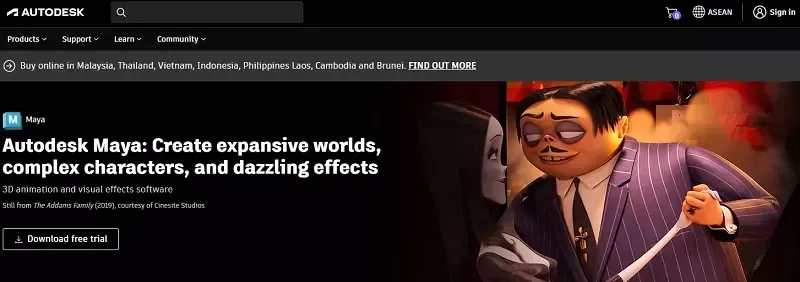
Key Features:
- Advanced 3D modeling and texturing tools
- Powerful rigging and skinning capabilities
- Realistic simulation for dynamics and particles
- Extensive library of plugins and scripts
- Integration with other Autodesk products
Ideal For:
- Professional animators and studios
- Film and television production
- Game development
2. Blender
Blender is another very popular 3D animation, modeling, and rendering software with many tools and powerful features along with it. Blender offers a toolbar, rip, grab, relax, pinch, editing, retopology, curves, surfaces, text, and many other amazing tools. It also offers a wide range of features, which include 3D modeling, animation & rigging, rendering, composting, video editing, sculpting, story artist, VFX, simulation, pipeline, scripting, and interface features. Blender has a huge community that helps other creators with their issues by contributing to community pages, FAQs, and community groups.

Key Features:
- Free and open-source
- Comprehensive 3D modeling and animation tools
- Built-in rendering engine
- Support for visual effects and compositing
- Active user community and extensive documentation
Ideal For:
- Beginners and hobbyists
- Independent filmmakers and small studios
- Those seeking a cost-effective animation solution
3. Adobe Animate
Adobe Animate was formerly known as Flash. It is used for creating 2D animations, and interactive content. It is widely used for web animations, cartoons, and multimedia projects. Adobe Animate allows users to create vector-based animation graphics, which makes it suitable for creating scalable and lightweight animations.

Key Features:
- Vector-based animation tools
- Support for multimedia and interactive content
- Integration with other Adobe Creative Cloud applications
- Export options for various platforms, including HTML5 and SWF
- Timeline-based animation with keyframe control
Ideal For:
- 2D animators and multimedia artists
- Web developers and interactive content creators
- Those who want to create animations for online platforms
4. Toon Boom Harmony
Toon Boom Harmony is a great alternative to Autodesk Maya and Blender. It is used for creating amazing 2D animations. It has a wide range of features, which is why it is used in the TV and film industries. Along with all its features, Toon Boom Harmony offers a drawing engine, color management tools, different styles of 2D animation, integrating 3D elements, composting & special elements, and more. Ultimately, this software is a mix of excellent features, a great toolset, and professional capabilities to help professional animators create some amazing animations.

Key Features:
- Advanced 2D animation tools
- Support for traditional and cutout animation techniques
- Comprehensive rigging and compositing features
- Integration with popular editing and compositing software
- Extensive learning resources and support
Ideal For:
- Professional 2D animators and studios
- Television and film production
- Those who prefer traditional animation techniques
5. Cinema 4D
Cinema 4D is also a professional-used 3D animation software with a user-friendly interface. Cause of its robust set of tools for 3D modeling, animation, rendering, and simulation, it is widely used in the motion graphics industry. Ultimately, Cinema 4D is known for its easy-to-use and flexible workflow and seamless integration with 3rd-party apps.

Key Features:
- Intuitive interface and workflow
- Comprehensive 3D modeling and texturing tools
- Powerful animation and rigging capabilities
- Built-in rendering engine with global illumination
- Seamless integration with Adobe After Effects and other software
Ideal For:
- Motion graphics artists and designers
- 3D animators and studios
- Those who require a user-friendly yet powerful 3D animation tool
Final Words: Best Animation Software
These top 5 software shows some of the best animation tools available. All animators, from beginner ones to seasoned veterans, provide unique qualities and satisfy different needs. When choosing the right software, consider your skill level, the requirements of the project, and your financial constraints.
Follow us on X.com, Facebook and Linkedin 🔃
Useful Apps and Websites
- 1Password Password Management
- Adcreative.AI — AI Tool for Advertisement
- Apollo.io — AI Sales Tool
- Close CRM — Close more deals
- Connecteam — Team and Employee Management
- Monday.com — Automate tasks and streamline processes
- Notion — Your connected workspace for wiki, docs & projects
- Quillbot — AI tool for Paraphrase, check grammar, analyze tone, improve fluency, and more
- Reclaim AI — Smart Scheduling App for Teams
- SocialBee — AI-Powered Social Media Management Tool

