
Posters and flyers are fantastic techniques to get the attention of the general public and effectively convey your message. Businesses frequently utilize it for advertising because it is less expensive than radio, print, or television advertising. The caliber and potency of the designed poster determine the efficiency of the advertising medium.
Best Poster Making Software for Windows & Mac
These days, software for creating posters on a PC and a mobile device is very popular. With the help of tools and editable templates offered by poster-making software, anyone can rapidly create a professional-looking poster.
So, these are the best flyer and poster-making software for 2024:
1. Canva
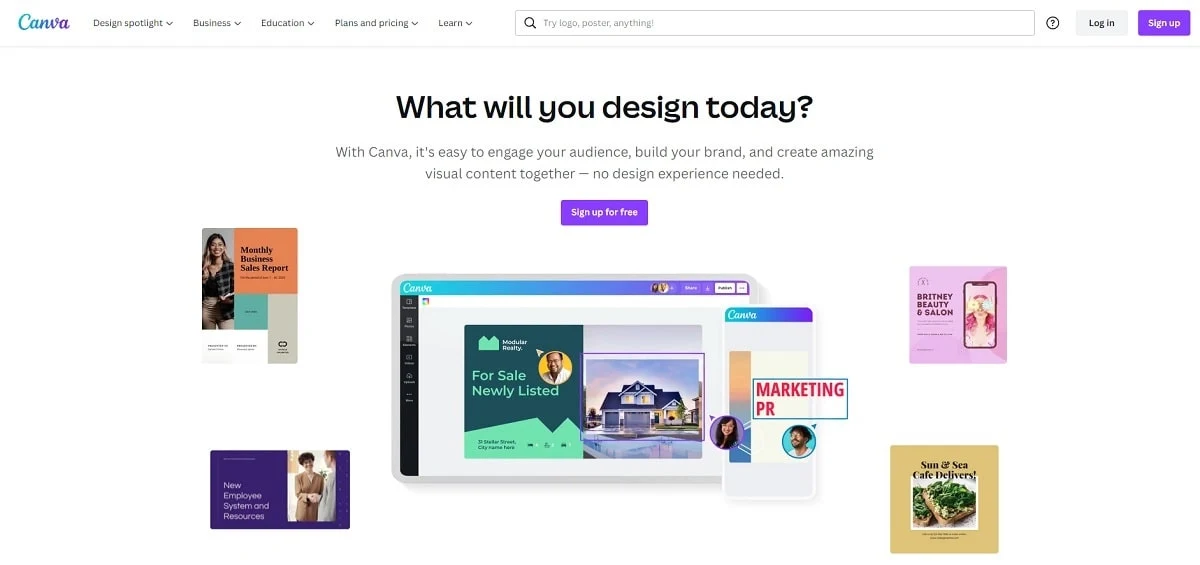
Canva is an online publishing and design tool that allows users to create posters and other forms of visual content such as presentations, social graphics, documents, and more. Moreover, you can edit photos, audio, and video.
This poster maker software provides a simple drag-and-drop functionality to select templates, text fonts, stickers, and other effects. You have full control over the posters, graphics, and other content you create. Teams can work together in real time to edit posters.
Features
- Photo straightener
- Create teams and collaborate in real-time
- Photo effects like filters
- Drag and drop digital speech bubbles
- Image cropper for precise trims
- Photo blur to blur or sharpen different aspects
- Collection of icons for branding, logo, and more
- Photo frames and stickers
Canva Pricing
The free plan offers over 250,000 templates, 100+ design types, and 5GB of cloud storage.
The Pro and Enterprise plans start at $12.99 per month and $30 per month, respectively. The priced versions include thousands of additional daily templates, background removal, the option to create brand kits, and over 100GB of cloud storage.
Supported OS: Mac, Windows, iOS 12+, Android 5+
2. Adobe Spark
Adobe Spark is a popular poster maker that allows users to easily create social graphics, websites, and short videos. Users can choose from available sizes or choose their own. You can also check out online templates and sample galleries for inspiration.

After arranging the various elements in the frame, you can create, edit, and share your posters from any device. The created poster will be saved automatically. This poster creation software is offered as a standalone subscription and is part of the Adobe Creative Cloud plan.
Features
- Branded templates and themes
- Add your logos, colors, fonts
- Images and icons
- Filters, GIFs, animations
- Instant resizer
- Collaborate and edit with the team
- Background and Watermark removal
Pricing
The free starter pack allows users to pick from thousands of images and icons for their graphic designs. The pricing starts at $9.99 per month for an individual account.
It provides access to exclusive premium templates and comes with branding, personalization, and collaboration options. For teams, you can reassign licenses and get 24/7 support.
Supported OS: Mac OSX, Windows, Android, iOS
3. Corel Draw
CorelDRAW is an easy-to-use professional graphic design software that allows users to create graphics and layouts, edit photos, or design websites. It works best in editing two-dimensional images like logos and posters.

After opening a file in the workspace, you can add templates from the library, create shapes and objects, add text and colors, set layouts, and more. This poster maker app for PC offers extensive file compatibility and posters can be exported in different formats.
Features
- Vector illustration tools like Contour, Envelope, Blend, and more
- Multipage view
- Non-destructive editing
- Draw in perspective
- Bitmap to vector tracing
- Font management
- Easy import and export with support for PSD, PNG, TIFF, HEIF, PDF, and more
- Project dashboard for storing, organizing, and sharing files
Pricing
This software for making posters offers a 15-day free trial. The pricing starts from $39 per month with the latest features like flexible design space, progressive image editing, and support for drawing in perspective.
Supported OS: Windows 10, macOS
Best Logo Designing Software for Windows, Mac & Linux
4. PosterMyWall
PosterMyWall is a poster creation tool that allows users to use both image and video designs and easily switch between them. You can use stock images and videos or upload your own to create graphics, videos, and social media flyers in addition to posters.

This PC poster maker software makes it easy to resize and work on the go, without the need for professional design skills. Moreover, it supports multiple languages like Spanish, Italian, Afrikaans, French, etc.
Features
- Menu design tool
- Watermark free downloads
- One-click resize and background removal
- Getty Image and Video premium stock
- Export designs as JPEG or MP4
- Team collaboration
- Email campaigns
Pricing
The free poster-making app version provides an easy-to-use online editor, social media downloads, and more than 275,000 templates.
The premium version starts at $9.95/month with extra options like scheduling for social media posts, background removal, custom fonts, and unlimited image downloads, among others.
Supported OS: Windows 10
5. Adobe Illustrator
Adobe Illustrator is the industry standard vector graphics software that allows users to create logos, icons, designs, typography, and illustrations. In addition, there are many tools to select, create, and manipulate objects or artwork for print, web, video, and mobile devices.

Users can import any photo they want and use it as a guide to drawing an object on the photo. Moreover, you can manipulate the text in different ways, which makes it suitable for poster design.
Features
- Create mirror images or repeat artwork for patterns
- Collaborative editing
- Cloud libraries
- Touch-type tool
- Images in brushes
- Font search
- Enhanced glyph snapping for precision
- Track versions of cloud documents
- Offline access
Pricing
It offers a 30-day free trial. Pricing for this poster maker software for PC and iPad starts at $33.99 per month with automatic updates and 100 GB of cloud storage.
Supported OS: Windows 10, macOS 10.12 and above, iOS version 13.4 or later for iPad.
6. Adobe Photoshop
Adobe Photoshop is a graphic and image design software that can be used for creative projects involving photo editing, digital painting, animation, and graphic design. As beginner or intermediate photographers, users have access to all the features needed to organize, edit, and share their photos.

Digital or scanned images can be edited to create posters. Both individual images and large batches of images can be edited.
Features
- AI-powered neural filters
- Sky Replacement in images
- Preset syncing
- Pen tool
- Vector Mask
- Retouching Tools
- Smart Objects
- Edit, share, and collaborate options
- Better learn and help the menu
Pricing
It offers a 30-day free trial. Pricing starts at $33.99 per month with automatic updates and 100 GB of cloud storage.
Supported OS: MacOS, Windows 10, iPadOS 13.1
7. Desygner
Desyner is a content creation tool that allows users to create posters, social media posts, advertisements, presentations, business cards, flyers, and more. without design expertise. You can easily work with layers, effects, and multi-page files.

It uses a simple drag-and-drop to create posters. Users can change images, fonts, colors, and text according to their needs. There are millions of royalty-free pre-made images, icons, shapes, fonts, and banners to choose from.
Features:
- Easy-to-use design editor
- Ready-made layouts
- Desygner viewer for slide presentations
- Export as a PDF, JPG, & PNG
- Built-in presentation mode
- Integrated Social Media Scheduler
- Collaborate on designs & templates
Pricing:
The free pack offers thousands of templates, images, and icons. Pricing for this poster-making software starts with the pro version at $4.95/month. The priced versions have options to set visual brand identity, version history and rollback, no ads, and much more.
Supported OS: Android, iOS, Windows, Mac
8. Visme

Visme is a powerful online poster designing and visual content creation software. Users can easily use this web-based application to create high-quality presentations, infographics, reports, social media graphics, posters, flyers, and more. Visme is suitable for both individuals and businesses to create amazing graphics.
Features:
- Pre-Built Templates
- Drag-and-Drop Interface
- Multimedia Integration
- Data Visualization
- Collaboration
- Animation
- Branding
- Export and Sharing
Pricing:
Visme is available for free with several templates and other design assets. Other than the free version such as Starter, Pro, and Teams version. The Starter plan starts from $12.25, and the Pro plan starts from $24.75. For the Team plan, you need to contact Visme about plans as per the number of employees.
9. Sketch

Sketch, as its name suggests, is a popular designing app for macOS. It is also a vector graphics editor that is capable of designing scalable designs without losing quality. It is used for designing the user interface and user experience of websites and mobile apps.
Features
- Vector editing
- Symbols
- Prototyping
- Collaboration
- Plugins
- Easy to Use
- Large Community
Pricing
Sketch app comes with a Standard Subscription, Mac-only License, and Business Subscription, which come with $10, $120, and $20 Monthly / per Editor, billed yearly respectively.
10. Drawtify

Drawtify is another graphics designing software with a variety of amazing templates, images, and unique fonts to create professional-looking posters and flyers. Drawtify offers several drawing pens, and shapes, a resource library, a motion graphics editor, an AI background remover tool, and more.
Features
- Templates
- Vector Graphics
- Text Tools
- Image Editing
- Shapes and Icons
- Export and Sharing
- Animation (if applicable)
- Collaboration (if applicable)
- Printing and Publishing
- Effects and Filters
Pricing
Drawtify comes with Free, Monthly, Monthly Pro, and Yearly Pro plans. The Monthly plan costs $9.99 per month, Monthly Pro costs $14.99 per month, and Yearly Pro costs $99.99 per month.
11. Affinity Designer
Affinity Designer is a popular and professional graphics designing software, which is developed by Serif. It is used for illustrations, concept art, logos, icons, user interfaces, and many other visual elements. This graphics designing software is widely available for Windows, macOS, and iPad. Affinity Designer is known for its speed, efficiency, and low subscription cost.

Key Features:
- Professional vector graphic design
- Pixel editing capabilities
- Advanced color and typography tools
- Smooth workflow with various design elements
- Non-destructive editing
12. Piktochart
Piktochart is best suited for beginners to create visually compelling graphics, such as infographics, reports, presentations, flyers, and posters. Piktochart is an easy-to-use and one of the best graphics designing software with drag and drop features so users can easily pick items and create amazing designs for your organization and clients. In this way, users can quickly make designs, which is very easy for those who are using Adobe Photoshop or Illustrator for simple designs.

Key Features:
- Easy-to-use infographic and presentation tool
- Drag-and-drop interface
- Customizable templates
- Data visualization options
- Collaboration features
13. Stencil
Stencil is a great alternative to many online graphics designing tools available in the market. It is designed for small businesses, social media marketers, and bloggers. Stencil offers many useful features such as royalty-free images, pre-designed templates, and direct sharing designs to social media channels. Users can also upload and manage logos to insert in their designs.

Key Features:
- Social media graphics creation
- Browser extension for quick design
- Large library of templates and icons
- Team collaboration and sharing
- Schedule and post directly to social media
14. Snappa
Snappa is an online graphics designing software, focused on businesses to create social media posts, ads, blogs, emails, and infographics as per suitable needs. Snappa also offers pre-designed templates, a huge library of stock images, 200+ fonts, 100,000+ vectors and shapes, and 5million+ free, high-resolution, and royalty-free stock photos. After creating those amazing designs using Snappa, users can export them in PNG, PDF, and JPG formats.

Key Features:
- Online graphic design software
- Quick and intuitive design interface
- Templates for various social media platforms
- Collaboration and sharing features
- Stock photos and graphics library
15. DesignCap
DesignCap is another web-based graphics designing tool for simply designing professional posters and flyers. Similar to many other graphics designing tools in this article, DesignCap also offers several pre-built templates and many editing tools for customizing designs like adjusting size, position, rotation, font, color, effects, alignment, background, and managing layers. This software doesn't require any registration or download. It comes with free and paid plans with more advanced features.
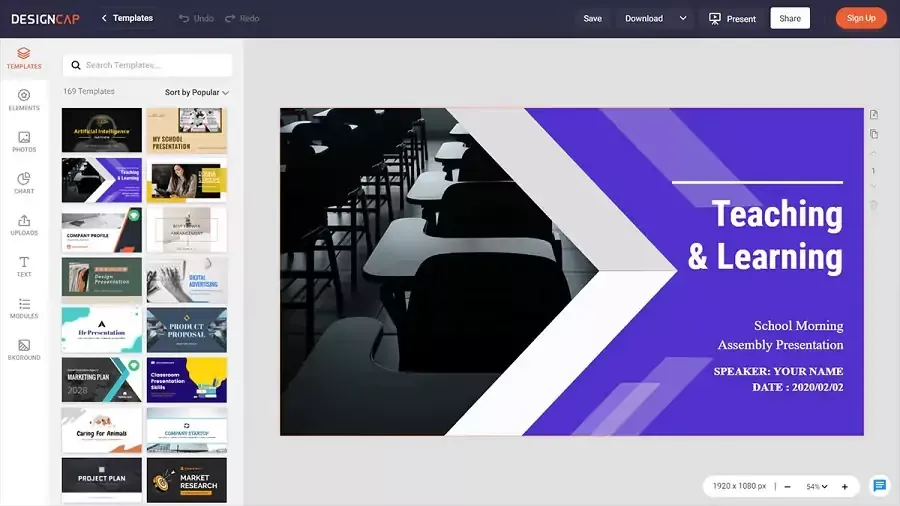
Key Features:
- Online graphic design tool
- Customizable templates for various purposes
- Drag-and-drop interface
- Collaboration and sharing capabilities
- Access to a rich collection of stock photos and icons
Follow us on X.com, Facebook and Linkedin 🔃
Useful Apps and Websites
- 1Password Password Management
- Adcreative.AI — AI Tool for Advertisement
- Apollo.io — AI Sales Tool
- Close CRM — Close more deals
- Connecteam — Team and Employee Management
- Monday.com — Automate tasks and streamline processes
- Notion — Your connected workspace for wiki, docs & projects
- Quillbot — AI tool for Paraphrase, check grammar, analyze tone, improve fluency, and more
- Reclaim AI — Smart Scheduling App for Teams
- SocialBee — AI-Powered Social Media Management Tool

