
Email marketing is still a vital instrument for companies trying to involve their audience and stimulate expansion in the fast-paced digital environment. Mailchimp and Brevo—formerly Sendinblue—are two of the most often used systems in this field. Although both systems provide a strong set of tools to assist companies control their email marketing campaigns, they differ in main characteristics, cost, and capability. This paper explores the differences between Mailchimp and Brevo in great detail so that companies may choose depending on their requirements.
What is Mailchimp?
Established in 2001, Mailchimp has developed from a basic email marketing tool into a complete-featured marketing automation system. Originally well-known for its simplicity and marketing tools, it now provides landing pages, CRM, and social media integration among other things. Mailchimp's free plan and simplicity of use help it to be rather popular, especially among small and medium-sized companies.
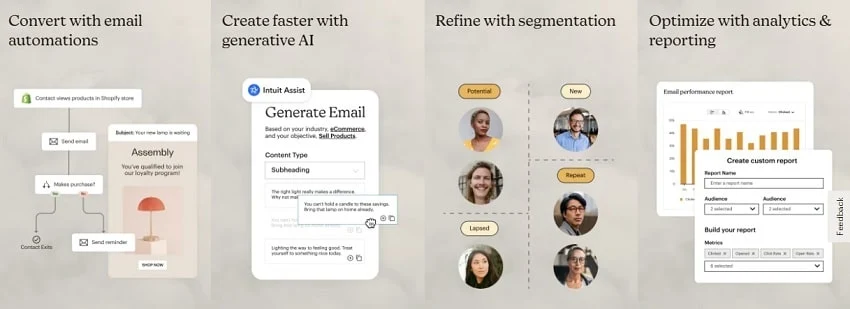 |
| ImageSource: Mailchimp |
What is Brevo (Sendinblue)?
Originally going as Sendinblue, Brevo debuted in 2012. Its main goal has been to give companies a reasonably priced whole array of marketing tools. Along with SMS marketing, live chat, and more, Brevo sets itself apart with email marketing and transactional email tools. Serving companies of all kinds, Brevo has developed a reputation over time as a reasonably priced substitute for more costly platforms like Mailchimp.
Pricing Structure
Selecting between email marketing systems generally depends on price in great part. Mailchimp and Brevo's pricing is compared here.
Mailchimp Pricing
With a free subscription that lets users send 1,000 emails monthly and comprises up to 500 contacts, Mailchimp lets consumers Basic templates, one-click automation, and access to Mailchimp's CRM tools all form part of the free package.
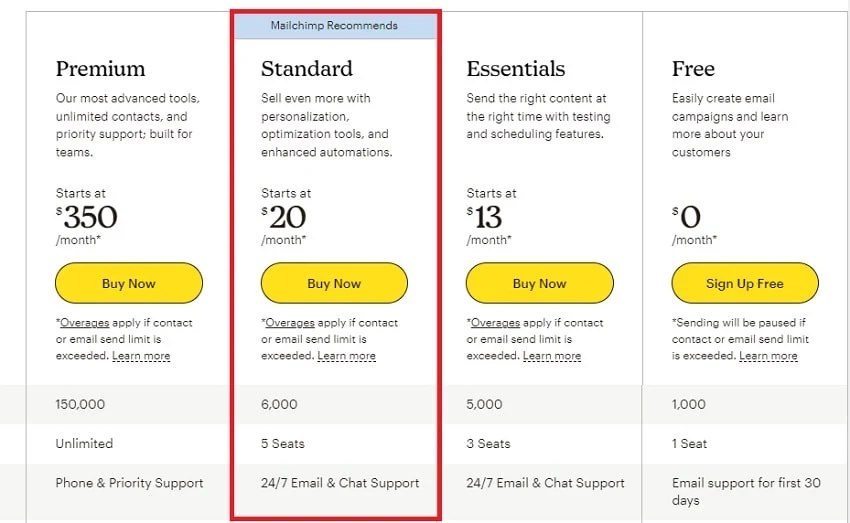 |
| ImageSource: Mailchimp |
Mailchimp’s paid plans are:
- Essentials: Starts at $13/month for up to 500 contacts. Includes A/B testing, custom branding, and 24/7 email and chat support.
- Standard: Starts at $20/month for up to 500 contacts. Adds advanced audience insights, automation series, and retargeting ads.
- Premium: Starts at $350/month for up to 10,000 contacts, offering advanced segmentation, unlimited seats, and multivariate testing.
Mailchimp’s pricing can rise quickly depending on the size of your email list, making it less ideal for businesses with large contact databases.
Brevo Pricing
Brevo’s pricing is more straightforward and affordable, particularly for small and medium-sized businesses.
 |
| ImageSource: Brevo |
- Free Plan: Includes unlimited contacts and 300 emails per day, with access to core features like email templates and automation.
- Lite Plan: Starts at $25/month for 20,000 emails per month. This plan includes email support, A/B testing, and no daily sending limit.
- Premium Plan: Starts at $65/month for 20,000 emails per month. Includes advanced automation, Facebook ads, multi-user access, and phone support.
- Enterprise Plan: Tailored for larger businesses with custom pricing, offering features like priority support, dedicated account managers, and advanced integrations.
Brevo’s pricing is more cost-effective, particularly for businesses with a large number of contacts.
User Interface and Ease of Use
Email marketers' output can be much influenced by a user-friendly design.
Mailchimp’s Interface
Often regarded as one of the easiest to use in the email marketing space, Mailchimp's interface is aesthetically pleasing. For building emails, it employs a drag-and-drop editor, therefore streamlining the procedure for novices. A clear presentation of important performance indicators on the dashboard facilitates the management of campaigns and outcome tracking.
 |
| ImageSource: Mailchimp |
Some users, meanwhile, find the profusion of functions to be somewhat taxing. Mailchimp's complexity has increased as it has developed into a complete marketing tool; this could mean a learning curve for consumers just interested in email marketing.
Brevo’s Interface
Furthermore well-known for simplicity is Brevo. Designed to provide an easy experience for both novice and seasoned marketers, the dashboard is neat and clear. Brevo mostly emphasizes usability, and its simple design guarantees users may easily locate the required tools.
 |
| ImageSource: Brevo |
Drag-and-drop allows Brevo's email editor to provide easily appreciated simplicity. For individuals new to email marketing, Brevo also includes a guided configuration for first-time users.
Also Read: Best Email Marketing Software
Email Design and Templates
Mailchimp’s Templates
Mailchimp provides a huge selection of expertly created email templates. Using the drag-and-drop editor, one may quickly personalize the more than 100 pre-built templates. Custom HTML designs can also be imported by users, therefore enabling complete control over the appearance of their campaigns.
Mobile-responsive Mailchimp's designs guarantee emails look fantastic on any device. Dynamic content blocks on the platform also provide advanced customizing choices for users to fit particular email portions to various audience segments.
Brevo’s Templates
Though the choice is less than Mailchimp, Brevo also offers a library of pre-designed designs. But Brevo's drag-and-drop editor allows you to modernize and customize the given templates.
Brevo's designs are responsive, and HTML allows users of the site to design their own from-scratch themes. Although Brevo's library is less than Mailchimp's, the platform's adaptability lets enough inspiration flow to create original campaigns.
Automation and Workflow
Automation is a great tool that lets companies send customized emails depending on user activity, therefore saving time and improving involvement.
Mailchimp’s Automation
Mailchimp provides welcome emails, abandoned cart reminders, and post-purchase follow-ups among other automated choices. Users of the platform can design their own workflows depending on particular triggers and access pre-built automation templates.
Mailchimp's highly sophisticated automation lets users send emails depending on a vast range of client activities. These capabilities, however, are only found on premium plans; more complex automations need for either the Standard or Premium levels.
Brevo’s Automation
Brevo excels in the section of automation. Users of the free plan still have access to sophisticated automated capabilities. Along with the ability to develop customized workflows depending on user behavior, such website activity or email interaction, Brevo provides pre-built automation workflows include welcome sequences and birthday emails.
The visual workflow builder of Brevo makes building intricate automation sequences simple. Multi-step processes made possible by the platform let one work as basic or detailed as necessary.
CRM and Contact Management
When email marketing is combined with CRM (Customer Relationship Management) systems that enable data management of consumers, it becomes most successful.
Mailchimp’s CRM Capabilities
Mailchimp provides a built-in CRM feature to let users segment their contacts depending on different parameters and control their audience. The CRM has tags, customer profiles, and thorough audience insights among other things. Mailchimp also connects with outside CRM systems, giving companies already using other solutions freedom.
Although Mailchimp's CRM capabilities are very limited when compared to specialized CRM systems, they are sufficient for small to medium-sized companies.
Brevo’s CRM Capabilities
Additionally included in Brevo is a built-in CRM accessible to all users—including those on the free subscription. Advanced tools in Brevo's CRM, such as lead scoring, enable contact prioritizing depending on the interaction. It also fits very nicely with the email marketing tool, enabling more successful segmentation and focused campaigns.
Particularly with regard to sales funnel management, Brevo's CRM provides more capability than Mailchimp for companies seeking more comprehensive client management.
Analytics and Reporting
Understanding the success of email campaigns and enhancing next initiatives depend on complete reporting.
Mailchimp’s Analytics
Mailchimp offers comprehensive data together with open rates, click-through rates, and bounce rates. Users might also monitor e-commerce statistics including email campaign income. The software lets users compare the success of several campaigns by means of comparison reporting.
 |
| ImageSource: Mailchimp |
Mailchimp also connects with Google Analytics so users may monitor website traffic and conversions brought about by email marketing.
Brevo’s Analytics
Brevo also offers thorough data covering open rates, click rates, and deliverability statistics. Brevo provides e-commerce tracking, much like Mailchimp, thereby enabling users to track email campaign income. Comprehensive reporting tools from Brevo include heatmaps to show email interaction among subscribers.
Mailchimp keeps her more sophisticated reporting for paying plans; Brevo's analytics are available across all plans.
Integrations and Plugins
Mailchimp’s Integrations
Mailchimp connects with more than three hundred apps, including CRMs like Salesforce, e-commerce sites like Shopify and WooCommerce, and social media sites like Facebook and Instagram. Mailchimp is a great tool for companies trying to link their email marketing with other facets of their digital strategy since of its long list of integrations.
Brevo’s Integrations
Though Brevo provides less connectors than Mailchimp, it still covers most of the widely used tools in companies, including Shopify, WooCommerce, and PHP. Brevo also links with Zapier so users may access thousands more apps.
Customer Support and Community
Mailchimp’s Support
On its subscription plans, Mailchimp provides 24/7 email and chat support; its help center features a great range of tutorials and articles. Users of the platform can also ask questions and get guidance from other Mailchimp members via an active community forum.
Brevo’s Support
Brevo provides phone assistance on its higher-tier plans and email help across all others. To enable customers to debug and maximize their email campaigns, the platform also offers a thorough knowledge base comprising lessons, videos, and guidelines. One of Brevo's strongest points is its customer service; its help is often praised for quickness.
Best Use Cases
Mailchimp Use Cases
- Small businesses looking for an all-in-one marketing platform.
- E-commerce businesses that want to leverage integrations with platforms like Shopify and WooCommerce.
- Users who need advanced customization options and a wide selection of email templates.
Brevo Use Cases
- Businesses on a budget that need access to powerful automation and CRM features without a steep price.
- Organizations that rely on transactional emails, SMS marketing, and multi-channel campaigns.
- Users looking for an intuitive and straightforward platform with comprehensive free-tier options.
Final Verdict: Which Platform to Choose?
The particular requirements of your company will determine which of Mailchimp and Brevo you should use. Though at a more cost, Mailchimp is perfect for companies seeking an all-in-one marketing tool with sophisticated capabilities and great connectors. Conversely, Brevo is the superior option for companies on a tight budget and those requiring more thorough automation processes since it excels in providing reasonably priced email marketing with comprehensive automation and CRM skills.
In conclusion:
- Choose Mailchimp if you need a wide variety of integrations, advanced templates, and a more comprehensive marketing platform.
- Choose Brevo if you want advanced automation, robust CRM features, and affordable pricing with great scalability.
- Both platforms have their strengths, but the right choice depends on your business’s specific marketing needs and budget.
Useful Apps and Websites
- 1Password Password Management
- Adcreative.AI — AI Tool for Advertisement
- Apollo.io — AI Sales Tool
- Close CRM — Close more deals
- Connecteam — Team and Employee Management
- Monday.com — Automate tasks and streamline processes
- Notion — Your connected workspace for wiki, docs & projects
- Quillbot — AI tool for Paraphrase, check grammar, analyze tone, improve fluency, and more
- Reclaim AI — Smart Scheduling App for Teams
- SocialBee — AI-Powered Social Media Management Tool

