
Sublimation Printing is on Boom! Everyone wants to print their lovely pictures on various products like cushions, mugs, cups, t-shirts, wallpapers, etc. If you don't know what Sublimation printing is, we'll tell you everything about it: 1. what is sublimation? 2. How much does it cost for sublimation printing? 3. On which things can you do sublimation printing? etc. on our FAQ at the end. So, let's first see what are the best software for Sublimation Printing in the USA & UK in 2024.
Best Software for Sublimation Printing
Sublimation printing is a way to print pictures of your choice on things like cushions, mugs, t-shirts, mobile covers, etc. But do you know which software is used for designing these prints as per your things? Let's check out the top software that is used for sublimation printing.
1. Adobe Photoshop

Adobe Photoshop is the most popular software for creating high-quality graphics. There will hardly be any person on the internet who doesn't know about Adobe Photoshop. It is a raster graphical images editor which was developed and published by Adobe inc. Although, Adobe has developed so many other Softwares for various tasks like video editing, image editing, PDF editing, etc. But if you are looking for photo editing software for Sublimation Printing Adobe Photoshop is the easiest software you can use. Although Adobe Photoshop is available for desktop & iPad at US$20.99.month, you can also get a 7-days free trial.
Key Features:
- Design Management
- Content Import/Export
- Pattern, Color & Art Storage
- Search/Filter
- 3D Digital Asset Management
- Custom Brushes
- Custom Fonts
2. Adobe Illustrator
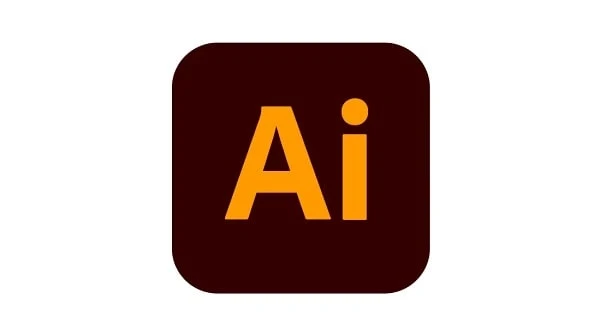
Adobe Illustrator is another great software for graphics editing & for sublimation printing. This software is also developed, and published by Adobe. It is a vector graphics editing tool & designing software. It is the associate software of Adobe Photoshop which is focused on photo enhancement, and typesetting & is mostly used to create awesome logos for companies. It features various tools used to adjust layouts as well as edit the designs. Adobe Illustrator is a great tool for sublimation printing. It comes with two subscription options including US$9.99 for personal use and US$33.99 for enterprise use.
Key Features:
- Activity Tracking
- Application Management
- CAD Tools
- Collaboration Tools
- Content Library
- Content Management
- Data Import/Export
- Design Management
- Design Templates
- Document Imaging
- Drag & Drop
- Fashion Illustrations
- File Management
- For Vector Illustrations
- Image Editing
- Image Library
- Preview Functionality
- Project Management
- Publishing Options
- Search/Filter
- Synchronous Editing
- Third-Party Integrations
3. Adobe InDesign

Adobe InDesign is another great software for creating awesome designs for sublimation printing. It can be your primary software for creating graphics & image editing for your printing. Most companies use Adobe InDesign to create posters, magazines, EBooks, and other design-related stuff. Adobe InDesign has various features to create wonderful flyers, posters, postcards, page layouts, Brochures, Resumes, Presentations & Menu designs. Adobe InDesign comes with part of Adobe Creative Cloud and can be bought for just US$20.99/month or you can also try a 7-day free trial.
Key Features:
- 3D Digital Asset Management
- Collaboration Tools
- Commenting/Notes
- Content Import/Export
- Content Library
- Content Management
- Custom Brushes
- Custom Fonts
- Data Storage Management
- Design Management
- Design Templates
- Drag & Drop Editor
- Image Editing
- Interactive Content
- Layout & Design
- Multi-Language
- Pattern, Color & Art Storage
- Preview Functionality
- Print Management
- Secure Data Storage
- Text Editing
- Third Party Integrations
- Watermarking
4. Corel Draw

Corel Draw is an old yet powerful vector graphics editor. It has lots of image manipulation tools inside the software. It features an amazing helpful library of thousands of templates, gradients & photos. The User Interface (UI) of this software is very simple making this software the best suitable for beginners & students. With a short time of learning anyone can learn high-quality graphic design with smooth transitions without any lag. Corel Draw is one of the best free software for sublimation printing. It is so powerful that it is capable of exporting content to around 48 formats from AutoCAD to Powerpoint which makes it quite beneficial for designers. Corel Draw has a monthly subscription of $16.50 and the full version for a lifetime is just $474.
Key Features:
- 2D Drawing
- Batch Processing
- CAD Tools
- Collaboration Tools
- Color Matching
- Content Import/Export
- Content Management
- Content Sharing
- Custom Fonts
- Data Import/Export
- Design Management
- Design Templates
- Drag & Drop
- Fashion Illustrations
- File Management
- Image Editing
- Image Library
- Image Tracing
- Mobile App
- Multiple Format Support
- Pattern Layout/Print/Cut
- Pattern, Color & Art Storage
- Pre-built Templates
- Presentation Tools
- Preview Functionality
- Real-Time Editing
- Rendering
- Search/Filter
- Template Management
- Templates
- Textile Pattern Design
- Watermarking
- Workflow Management
5. Pixlr

Pixlr is an online image editing software that is as much popular as it is old. With this simple yet powerful software, you can edit images directly from your PC to your web browser. Pixlr supports every type of image format whether it is Photoshop (.psd) image, JPEG, PNG, or any other. Pixlr helps small companies to edit photos & create great graphics with this online free image editing application. Pixlr also provides a great toolset that you can use to create designs for sublimation printing on t-shirts, mugs & dark fabric, etc. With this software, anyone can start their sublimation printing business anywhere in the world. Pixlr has a free version and two subscription plans of $4.99 per month and $14.99 per month.
Key Features:
- CAD Tools
- Content Import/Export
- Content Sharing
- Customizable Templates
- Data Storage Management
- Design Templates
- Drag & Drop
- File Management
- Image Editing
- Image Library
- Multi-Language
- Pre-built Templates
- Real-Time Editing
- Search/Filter
- Secure Data Storage
- Social Media Integration
- Text Editing
- Watermarking
6. Sketch

Sketch is also a powerful software for graphics designers & illustrators and even for web & mobile developers. It has a very simple & unique UI for the creators. Designs created in the Sketch software can be exported to use on web applications & mobile applications. It offers great responsive screen templates & plugins which help the designers a lot. It also allows the designers to mirror designs. It features cloud storage which is very useful for the users when it autosaves the design to avoid design loss in any technical error. The sketch is also great for sublimation printing and has a yearly subscription of US $99.
Key Features:
- CAD Tools
- Collaboration Tools
- Commenting/Notes
- Content Library
- Content Management
- Customizable Fields
- Customizable Templates
- Data Import/Export
- Design Management
- Design Templates
- Drag & Drop
- Feature Library
- Feedback Management
- Image Editing
- Image Library
- Preview Functionality
- Prototype Creation
- Template Management
- Third-Party Integrations
- Visual Modeling
- Web/Mobile App Development
7. Inkscape

Inkscape is a plethora of professional features. Inkscape features multiple drawing tools (pencil tool, pen tool, calligraphy tool), shape tools (rectangles, ellipses, stars/polygons, spirals), text tools (multi-line text, full-on-canvas editing), embedded bitmaps, clones, object transformation, z-order operations, grouping objects, layers, alignment and distribution commands, a Color selector (RGB, HSL, CMYK, color wheel, CMS), Color picker tool, Copy/paste style, a gradient editor capable of multi-stop gradients, Pattern fills (bitmap/vectors), Dashed strokes, with many predefined dash patterns, Path markers (ending, middle, and/or beginning marks, e.g. arrowheads). Inkscape supports SVG format, editing the document in the XML editor, supports PNG, OpenDocumentDrawing, DXF, sk1, PDF, EPS, and PostScript export formats, and more.
With all the above-mentioned features, Inkscape is a power pack that will fulfill your need for sublimation printing. Inkscape is a free open-source designing software.
Key Features:
- 2D Drawing
- CAD Tools
- Data Import/Export
- Design Management
- Design Templates
- For Vector Illustrations
- Image Editing
- Rendering
- Text Editing
8. GIMP

GIMP is another open-source, free image-altering software. This software is available for GNULinux, OS X, Windows, and more operating systems. GIMP is a free image-altering software where users can also change its source code according to their needs, and then distribute their changes. GIMP is a multi-purpose software and you don't need to worry if you are a graphic designer, illustrator, photographer, or scientist, it has a variety of useful tools and 3rd party plugins to get more functionalities. So, you can take full advantage of GIMP software for sublimation printing without any worry.
Key Features:
- API
- CAD Tools
- Design Management
- Image Editing
- Pattern, Color & Art Storage
- Search/Filter
9. Affinity Designer

Affinity Designer is the most expensive & Adobe Illustrator-like software for image manipulation & sublimation printing too. This software offers many grid systems & object lock options to continue designing various elements using multiple tools. Affinity Designer features both pixels & vector designing options & has a zoom feature over a million times. Affinity Designer lets the designers create awesome designs using its multiple tools & simple UI. It is an all-in-one image manipulation & graphics designing software which makes it better than Adobe Illustrator. Affinity Designer has a monthly subscription plan of US$54.99 for Windows & Mac and US$21.99 for iPad.
Key Features:
- 2D Drawing
- CAD Tools
- Collaboration Tools
- Data Import/Export
- Design Management
- Document Storage
- Drag & Drop
- For Mobile
- For Websites
- Image Editing
- Image Library
- Multiple Format Support
- Preview Functionality
- Prototype Creation
- Search/Filter
- Templates
- Text Editing
10. Gravit Designer

Gravit Designer is the only graphics designing software that is based on HTML coding. It helps the designers in designing creative ideas on board with its comfortable dashboard and cross-platform portability. Gravit Designer features many designing tools including Pen tool, lasso, and Bezigon. This designing software is easily customizable and provides easy use with multiple file formats which make Gravit Designer a great choice for designers. It also allows the designers to edit vector graphics too. That's why it is a great option for sublimation printing. Gravit Designer has a free version and a pro version for a US$50 yearly subscription.
Key Features:
- Data Import/Export
- Data Storage Management
- File Management
- Multiple Format Support
- Secure Data Storage
- Text Editing
- Third-Party Integrations
- Version Control
11. Silhouette Studio
Silhouette Studio is a flexible and versatile software for sublimation, which is used for sublimation printing without the need for a silhouette-cutting machine. It allows users to import various file types, and modify and print within the software. It provides features like resizing images, adding copies of designs, and mirroring images for sublimation printing. Users can access more advanced features by upgrading to Designer Edition, Designer Edition Plus, or Business Edition.
Key Features:
- Design Tools
- Image Tracing
- Font Support
- Library Management
- Cutting Capabilities
- Print & Cut
- Layers Panel
- Color Fill and Gradients
- Line Styles
- 3D Printing Support
- PixScan Technology
- Advanced Cut Settings
- Bluetooth Connectivity
- Multi-Cutter Support
- Object Alignment
- Snap to Grid
- Shadow Effects
- Curved Text
- Offset Tool
- SVG Import/Export
12. Sawgrass Print Manager
The Sawgrass Print Manager is a sublimation software used along with Sawgrass sublimation printers. It allows users to print any designs from any program to their Sawgrass printer without the need to be online. Users can directly create designs for your products and command the software to print the designs on the Sawgrass printer. The following are the top features of Sawgrass Print Manager:
Key Features:
- Color Management
- ICC Profiles
- Customizable Print Settings
- Print Scheduling
- Job Tracking
- Bleed Options
- Multi-Printer Support
- Print Resolutions
- Hot Folders
- Print Preview
- File Format Compatibility
- Print Log
- Soft Proofing
- Media Profiles
- Image Adjustment Tools
- Wi-Fi Printing
- Substrate Templates
- Automatic Updates
- Cloud-Based Features
- User-Friendly Interface
FAQs
How Much Does it Cost for
Sublimation Printing in the US?
Sublimation printing on a t-shirt costs around $3 - $4
per t-shirt including the cost of ink used, substrate cost, paper cost, and shipping cost. You can consider that the cost can be anything between $4
to $15 for sublimation printing and for the mass supply, the cost will be
reduced.
On Which Products
Sublimation Printing Can be Done?
People around the world use sublimation printing on
Mugs, T-Shirts, Polyester, other Synthetic products, etc.
Best Sublimation Printers in
the US?
·
Dollate 15"x15" Heat Press Machine 8 in 1
·
Sawgrass SG500 Sublimation Printer
·
Polono Label Printer - 150mm/s 4x6 Thermal Label Printer
·
Epson EcoTank ET-3760 Wireless
What files do you use for
sublimation?
The file types you can use for sublimation printing
are: PNG, JPEG, SVG, PDF, PSD, EPS, and TIFF
Can SVG files be used for
sublimation?
Yes, you can use an SVG file for sublimation.
Where do I get sublimation
designs?
1. Design Bundles Sublimation Designs
2. Creative Fabrica Sublimation Files
3. Hungry Jpeg Designs
4. So Fontsy Sublimation Files
5. Etsy Designs
Can I print an SVG file for sublimation?
Yes, you can
print SVG files just like sublimation prints.
Is gimp good for sublimation?
GIMP is one of
the best sublimation software and you can see it on the list above.
What DPI is best for sublimation?
The higher the
resolution the better - 300 dpi is a good resolution to work with, but keep
in mind the higher the resolution, the greater the file size will be.
What kind of shirt is used for sublimation?
The
sublimation works with polyester which is why the best shirts to use for
sublimation are 100% polyester or shirts with a high poly/cotton ratio.
|
FAQs How Much Does it Cost for
Sublimation Printing in the US? Sublimation printing on a t-shirt costs around $3 - $4
per t-shirt including the cost of ink used, substrate cost, paper cost, and shipping cost. You can consider that the cost can be anything between $4
to $15 for sublimation printing and for the mass supply, the cost will be
reduced. On Which Products
Sublimation Printing Can be Done? People around the world use sublimation printing on
Mugs, T-Shirts, Polyester, other Synthetic products, etc. Best Sublimation Printers in
the US? ·
Dollate 15"x15" Heat Press Machine 8 in 1 ·
Sawgrass SG500 Sublimation Printer ·
Polono Label Printer - 150mm/s 4x6 Thermal Label Printer ·
Epson EcoTank ET-3760 Wireless What files do you use for
sublimation? The file types you can use for sublimation printing
are: PNG, JPEG, SVG, PDF, PSD, EPS, and TIFF Can SVG files be used for
sublimation? Yes, you can use an SVG file for sublimation. Where do I get sublimation
designs? 1. Design Bundles Sublimation Designs 2. Creative Fabrica Sublimation Files 3. Hungry Jpeg Designs 4. So Fontsy Sublimation Files 5. Etsy Designs Can I print an SVG file for sublimation? Yes, you can
print SVG files just like sublimation prints. Is gimp good for sublimation? GIMP is one of
the best sublimation software and you can see it on the list above. What DPI is best for sublimation? The higher the
resolution the better - 300 dpi is a good resolution to work with, but keep
in mind the higher the resolution, the greater the file size will be. What kind of shirt is used for sublimation? The
sublimation works with polyester which is why the best shirts to use for
sublimation are 100% polyester or shirts with a high poly/cotton ratio. |
Follow us on X.com, Facebook and Linkedin 🔃
Useful Apps and Websites
- 1Password Password Management
- Adcreative.AI — AI Tool for Advertisement
- Apollo.io — AI Sales Tool
- Close CRM — Close more deals
- Connecteam — Team and Employee Management
- Monday.com — Automate tasks and streamline processes
- Notion — Your connected workspace for wiki, docs & projects
- Quillbot — AI tool for Paraphrase, check grammar, analyze tone, improve fluency, and more
- Reclaim AI — Smart Scheduling App for Teams
- SocialBee — AI-Powered Social Media Management Tool

