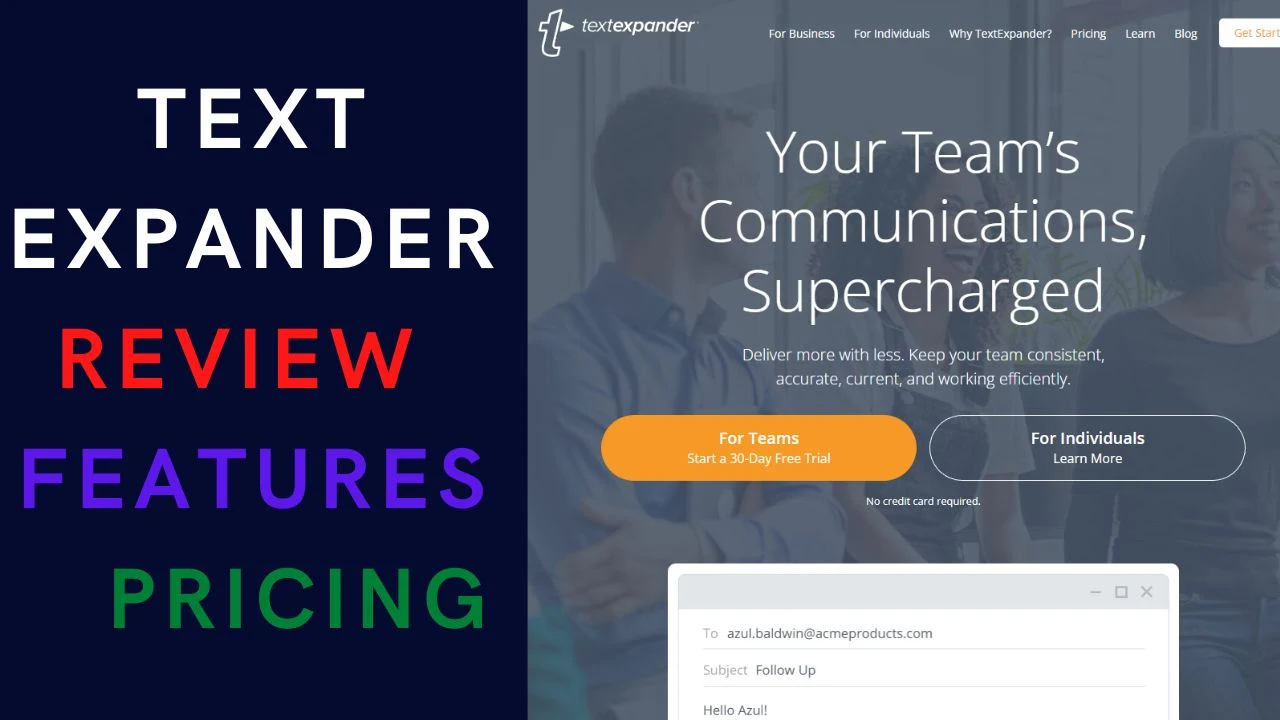
Every startup to big company wants more work in less time. They need to communicate with clients, customers, and sometimes with their investors. To save time, they need something that helps them communicate faster and more efficiently. This is where TextExpander comes from.
What is TextExpander
TextExpander is a writing snippet tool that helps you write text in a few keystrokes. In this manner, TextExpander can write large content in a very short period. The main purpose of this software is its feature to expand text which saves time and gives them a competitive edge.
For example; if a content writer uses this text-expanding tool in the morning, it could save him 30 minutes by processing the content in merely a few minutes.
A small business, which used to write big emails manually, would be filling the blanks. All because of the TextExpander software.
If you are running a business or are quite busy working jobs, TextExpander will help you become more productive and efficient in your content writing work even if it is an article or an email.
How TextExpander Works
TextExpander uses small abbreviations that you assign it for completing the paragraph. It's like you are using an AI bot that automatically asks or tells your customer everything it needs to understand the customer's need. It can be anything - words, phrases, paragraphs, images, or assign an abbreviation to.
For Example;
- ; em for your email address
- ; ph for your phone number
- ; home for your home address
The combination of content + abbreviation is called a snippet.
Features of TextExpander Tool
TextExpander is one of the fewest text-expanding softwares that can help you write on any website, email, or code editor. It offers many useful features that we're going to cover in this article.
So, here are the best features of TextExpander software.
Also Read: Best Project Management Software
Be more consistent, and accurate
TextExpander software helps companies to become more productive and advanced in every field. It helps companies to work faster and more accurately.
- Integrated TextExpander online service and Apps
- Access your snippets on all your devices with your TextExpander user account
- Current snippets and edits everywhere
- Share snippets easily with coworkers and friends
- You pick who can edit your shared snippets
- Setup an Organization to easily manage and share snippets with your team
- Automatically join an organization using your company email address
- Automatically share company snippets with anyone who joins your organization
- Available in English, French, German, Italian, Japanese, Russian, Spanish, and Portuguese
Work faster and smarter
To simplify and accelerate all of your typing, use TextExpander's robust snippets and abbreviations. Make effective snippets to save time so that you just need to make a short abbreviation and TextExpander will handle the remainder of the typing.
- In any application, you can expand your snippets from a few lines to entire paragraphs.
- Add photos and links, and style your snippet text.
- Multiple language system-wide spelling corrections
- Group snippets and print them one by one.
- Search and expand snippets, acronyms, and ideas as you type
- Reminders to use your snippets and suggestions as you type
Customize the standardized
Clarify your email. Customize pre-written email replies or sales inquiries just where it is necessary. So use your current email signature with social media connections.
- Create customized forms with a variety of field kinds and sections by using fill-in-the-blank snippets.
- Nesting allows you to expand one snippet into another.
- Insert material from the clipboard into a snippet automatically
- Place the cursor wherever you want in your expanded snippet
- Create ideal email signatures with one for each situation.
- Make snippets and signatures using links, photos, and formatted text.
Insert time & date
Insert the date immediately, anywhere. Without using a calendar, add future due dates to your bills and present dates to your file names.
- Add the current time and date in the format of your preference.
- Insert a past or future date using the date/time calculator. Change the current date and time by adding or deleting years, months, days, hours, minutes, and seconds.
Streamline code & data
With its various functions, TextExpander can help you write code, write scripts, design HTML and CSS, and satisfy your inner geek.
- Accented words, symbols, AutoCorrect, built-in HTML, CSS, and Emoji snippet groups
- Create editor-independent code templates for programmers.
- Use cross-platform shell, AppleScript, and JavaScript scripts
- Automatically shorten lengthy URLs (Internet Productivity snippet group)
- Insert material from the clipboard into a snippet automatically
- Data import from different types of expansion apps
- Export and import files for snippet groups
iOS Specific Features
- Available in English only
Chrome Specific Features
- Plug-in for Chrome Browser
- TextExpander for Linux from within Chrome
TextExpander Pricing: Monthly & Yearly
TextExpander is the best text-expanding software with the capability to write more in less time. If you own a business that needs quick email support or a content writer who writes articles on a daily basis, you must use TextExpander software. I know, you would be asking about the software's price, that's what I'm going to discuss now. We'll discuss different plans of TextExpander and what features we will get from different plans. So, let's begin.
TextExpander Monthly Subscription
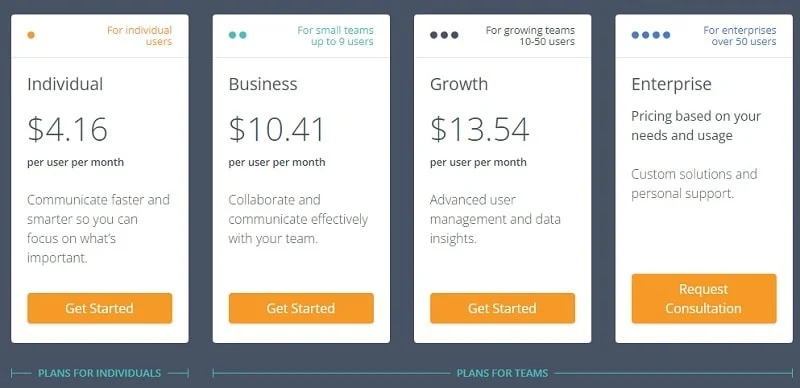
TextExpander is a simple-to-use software that helps users in writing long paragraphs, mainly emails. It comes in four different pricing models: Individual, Business, Growth, and Enterprise.
As you can see in the above image, the Individual plan costs $4.16 per user per month. The business and Growth plan costs $10.41 and $13.54 per user per month respectively. But for getting an Enterprise plan, you need to contact the sales department of TextExpander. All these plans' costs are as per the monthly subscription cost. If you choose a yearly subscription, you will pay less which saves you 20% as compared to monthly plans.
TextExpander Yearly Subscription

As you can see in the above image, the Individual plan yearly subscription costs $3.33 per user per month. The business and Growth plan costs $8.33 and $10.83 per user per month respectively. But for getting an Enterprise plan, you need to contact the sales department of TextExpander. All these plans' costs are as per the monthly subscription cost.
Conclusion
In conclusion, TextExpander is a highly productive tool, which is designed to save time and streamline typing tasks. Its ability to create a library for frequent snippets or abbreviations and automatically expand them into a complete block of text for users in different fields help organizations easily communicate & discuss projects in order to become more productive & efficient.
With TextExpander, users can rapidly write long paragraphs and other texts only by doing some keystrokes. In this way, users will do lesser errors, improve communication, and save personal & professional time.
TextExpander is also useful for adding date and time stamps, clipboard integration, and multi-device sync, and thus, improves overall user experience, and optimized workflows can be made.
So, what do you think about TextExpander? Comment your thoughts on it in the comment section.

