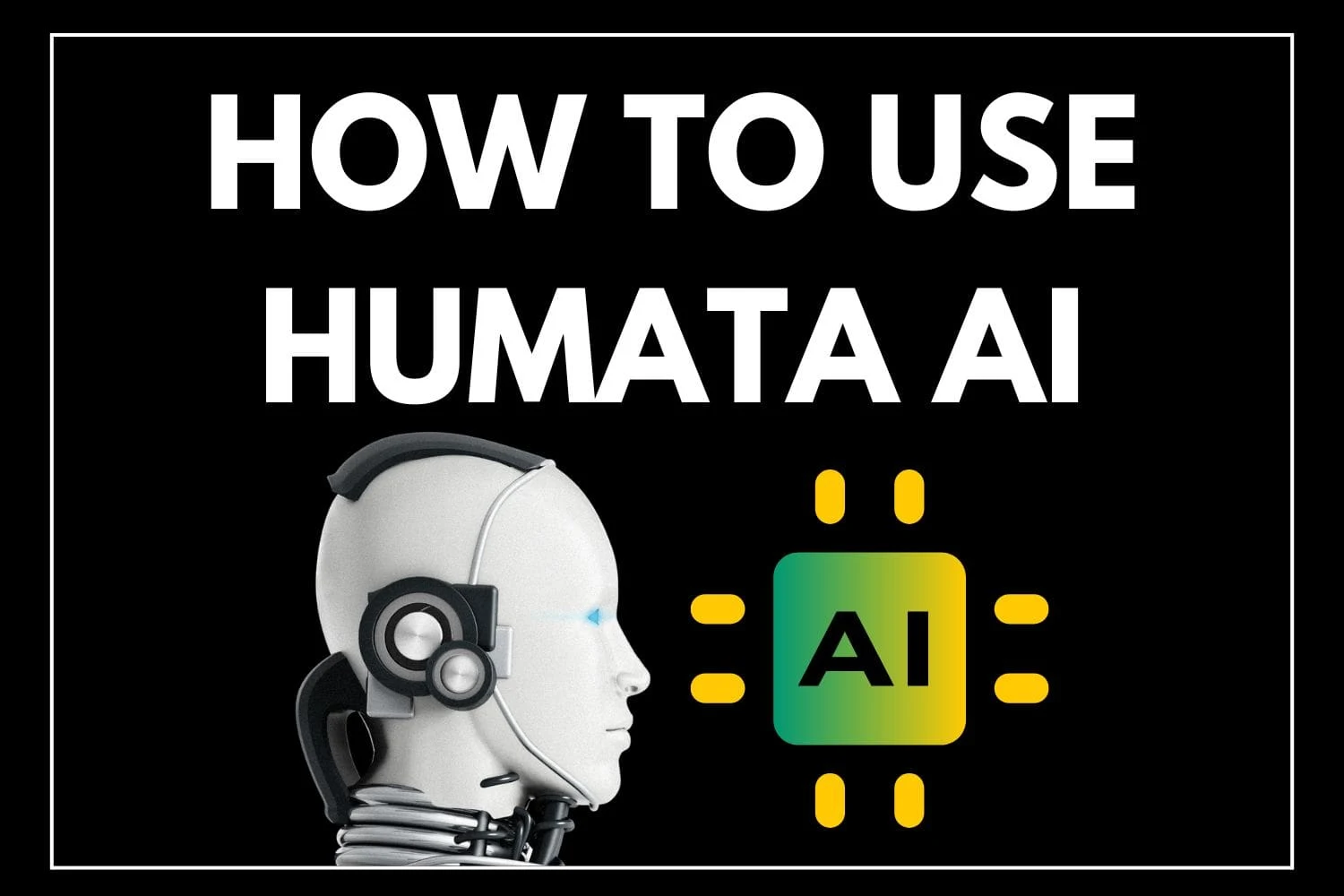
Humata AI is an advanced artificial intelligence technology that helps you find, read, and understand your documents, PDFs, or any text file in your system. If you search any line of a document or want to open a file related to a particular topic in your system, this AI will answer your questions as well as find your documents. Humata is like ChatGPT for your documents & files.
How does Humata AI work?
Humata AI is a very advanced technology that can write a summary of your 5-page-long document, and find a particular PDF file in your system. According to Humata AI developers,
Humata creates vector embeddings for semantic search and utilizes the latest advances in AI to synthesize results based on natural language commands.
In simple words, Humata AI combines large data sets from your system with intuitive processing algorithms. With more experience with NLP, this AI can even change & process these algorithms by learning behavior patterns with data sets. Overall, the Humata AI algorithm doesn't rely on a single algorithm pattern.
How To Use Humata AI?
Humata AI is a great tool for getting help with your documents. In simple words, you upload your document, and Humata analyzes the document and answers everything you ask. It also summarizes your large documents.
So, let's see how to get started with Humata AI.
1. To get started, first you need to sign up with Humata. So, click the Sign-Up button on the top-right corner of the website. If you already have a Humata account, you can simply log in with your email address and password
2. Now, drag and drop the PDF file you want to ask questions about. It will start analyzing your document, or PDF file.
3. After successfully uploading the file, you can start asking questions from the "Ask" button on the right side.
4. There will be two separate windows; the right side window shows your document, and the left side will show you answers about your document. The left side window also has a writing tab for entering your questions.
5. Now, ask any question related to your document. For example, you can ask Humata to summarize the key points of the document or write academic papers for you. You can also make assignments with the help of Humata AI.
FAQs
What is Humata AI?
Humata AI is a highly advanced tool for analyzing data, generating insights, and making fast decisions. It helps you understand documents better and also helps you summarize large documents.
Who is Humata AI for?
Humata AI can be used by a wide range of users, from beginners to data scientists. It is for those who want to extract important data from large documents without needing any technical skills.
Do I need coding skills to use Humata AI?
No, Humata AI is very easy to use, thus no need for any coding skills to use Humata AI. Simply input your document and ask questions. It also has a very user-friendly interface to get started.
How do I get started with Humata AI?
To get started, visit the Humata AI website and sign up for an account. After signing up for the account, you can use Humata's features without any worry.
Can I import data from different sources?
Yes, you can easily import data from various sources such as databases, spreadsheets, and cloud platforms.
Can I collaborate with others on projects within Humata AI?
Humata AI offers team collaboration features, allowing users to share reports, insights, and analyses with team members. You can also work together in real time.
Is my data safe and secure on Humata AI?
Humata AI takes care of all the security measures for protecting your data.
Is there customer support available for Humata AI users?
Yes, Humata AI provides customer support along with helping documentation, guides, and answers to all your issues and queries.

