
The productivity of your team may be either enhanced or destroyed by the choice of project management technology. Two well-known choices are Asana and Monday.com, which are often discussed. Both are strong tools meant to simplify processes, improve teamwork, and increase effectiveness. But how can you find out which one your team would find most appropriate? Let's examine the specifics and contrast Asana vs Monday.com.
What is Asana?
Designed to enable teams to simplify their processes and improve cooperation, Asana is a potent project management tool. It lets users start projects and divide them into reasonable chores with well-defined owners and dates. Asana's interface is flexible enough to accommodate several project requirements by supporting lists, calendars, and Kanban boards among other points of view. Among the important features are data-collecting configurable forms, reporting tools to show project progress, and interaction with more than 200 different programs.
 |
| ImageSource: Asana |
Asana also underlines the need for communication inside projects so that teams may review and distribute files directly connected to their operations. Although its simplicity and adaptability are commendable, some users find that compared to other platforms, it offers fewer choices for personalizing. Asana seeks to link team efforts to more general company objectives, hence improving output and clarity across projects.
Features of Asana
Task Management
Task management is Asana's strongest suit thanks to tools including task assignments, deadlines, and priority setting. To keep your project moving forward, you might establish chores, side projects, and benchmarks.
 |
| ImageSource: Asana |
Team Collaboration
Work with Asana is flawless. Teams ensure everyone stays on the same page by means of task-based collaboration, file sharing, and instantaneous feedback-giving capability.
Integration Capabilities
Asana fits very well into your current workflow since it interacts with many other programs including Slack, Google Drive, and Microsoft Teams.
Pricing of Asana
Free Plan
Starting with project management, Asana provides a free plan with basic elements fit for either individuals or small teams.
Premium Plan
For expanding teams, the Premium Plan offers sophisticated tools including task dependencies, custom fields, and timeline view.
Business Plan
Larger firms would find the Business Plan ideal since it offers even more sophisticated tools including portfolios, goals, and comprehensive reporting.
 |
| ImageSource: Asana |
What is Monday.com?
A complete work management tool, Monday.com helps teams improve cooperation and simplify their processes. Its highly graphic interface with lots of customizing choices lets users fit the platform to their particular needs. Monday.com boasts several views like Kanban boards, calendars, Gantt charts, adjustable columns and fields, and predefined templates for rapid setup.
 |
| ImageSource: Monday.com |
By supporting over 50 native connectors with well-known technologies including Google Drive, Slack, and Microsoft Teams, the platform helps to lessen the need to migrate across applications. Monday.com also offers automation features to enable teams to save time by automating routine processes. Monday.com fits companies of all kinds with its free plan and four paid tiers, so it's a good option for teams trying to streamline their project management techniques.
Features of Monday.com
Task Boards
Monday.com lets teams see their efforts by means of task boards. As a project moves forward, you can set columns for several phases and assign work among them.
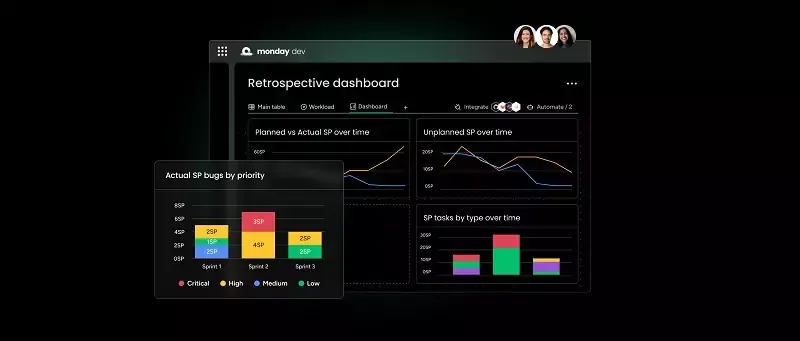 |
| ImageSource: Monday.com |
Automation
Monday.com stands out mostly for its automation. To save time and lower mistakes, you can build processes, schedule alerts, and automate tedious chores.
Integration Capabilities
Monday.com is flexible for various processes since it connects with several tools including Slack, Zoom, and Microsoft Office.
 |
| ImageSource: Monday.com |
Pricing of Monday.com
Basic Plan
Appropriate for small teams, the Basic Plan offers basic integrations and task boards among other vital tools.
Standard Plan
Perfect for medium-sized teams, the Standard Plan provides further tools including advanced search, calendar view, and timeline view.
Pro Plan
Perfect for larger teams and challenging projects, the Pro Plan contains even more sophisticated tools including time tracking, formula columns, and private boards.
 |
| ImageSource: Monday.com |
Comparing Asana and Monday.com
User Interface and Experience
Though they offer simple interfaces, Asana and Monday.com serve distinct purposes depending on your tastes. While Monday.com's is more graphic and vibrant, Asana's is simple and understated.
Task Management and Workflow
Monday.com stresses visual workflow management with configurable boards; Asana concentrates on thorough task management including subtasks and dependencies.
Collaboration Tools
Although both products shine in teamwork, Monday.com's visual boards and Asana's in-task communication present different ways of working.
Customization and Flexibility
Monday.com is quite versatile for different processes since its boards and automation offer additional personalizing choices. Though customisable, Asana is more regimented.
Integration with Other Tools
Asana and Monday.com both interact with numerous outside tools, however depending on your current tools, the particular integrations might affect your pick.
Asana Pros and Cons
Pros of Asana
- User-friendly interface
- Strong task management features
- Excellent integrations
Cons of Asana
- Limited customization
- Can be overwhelming for new users
Pros and Cons of Monday.com
Pros of Monday.com
- Highly customizable
- Visual and intuitive interface
- Powerful automation
Cons of Monday.com
- Steeper learning curve
- Can be pricey for small teams
Use Cases
Best for Small Teams
Small teams trying to get going fast will find Asana's free plan and simple task management perfect.
Best for Large Organizations
The sophisticated tools and customizing choices of Monday.com are ideal for big companies wanting strong project management solutions.
Best for Specific Industries
Depending on their particular demands, certain sectors could want one tool over the other. For their graphic boards, for example, creative teams might choose Monday.com; tech teams would choose Asana for its thorough task management.
Conclusion
Ultimately, the particular requirements and tastes of your team will determine which of Asana and Monday.com you choose. Perfect for teams looking for a basic yet efficient project management system, Asana shines with its neat, simple UI and ease of use. Its strong project views, task management, and teamwork capabilities help to create flawless processes and effective task tracking. Conversely, Monday.com distinguishes itself with its wide range of customizing choices and aesthetically pleasing layout, thereby serving teams needing advanced reporting capabilities and flexibility.
Its strong automation tools and extensive dashboards provide a more thorough understanding and simplified procedures. Both systems improve their adaptability by closely interacting with several apps. While Monday.com fits those wanting customizing and in-depth project analysis, Asana is ultimately better for teams stressing simplicity of use and quick onboarding. Careful evaluation of these elements will enable one to choose the best suit for your project management requirements.
Useful Apps and Websites
- 1Password Password Management
- Adcreative.AI — AI Tool for Advertisement
- Apollo.io — AI Sales Tool
- Close CRM — Close more deals
- Connecteam — Team and Employee Management
- Monday.com — Automate tasks and streamline processes
- Notion — Your connected workspace for wiki, docs & projects
- Quillbot — AI tool for Paraphrase, check grammar, analyze tone, improve fluency, and more
- Reclaim AI — Smart Scheduling App for Teams
- SocialBee — AI-Powered Social Media Management Tool

