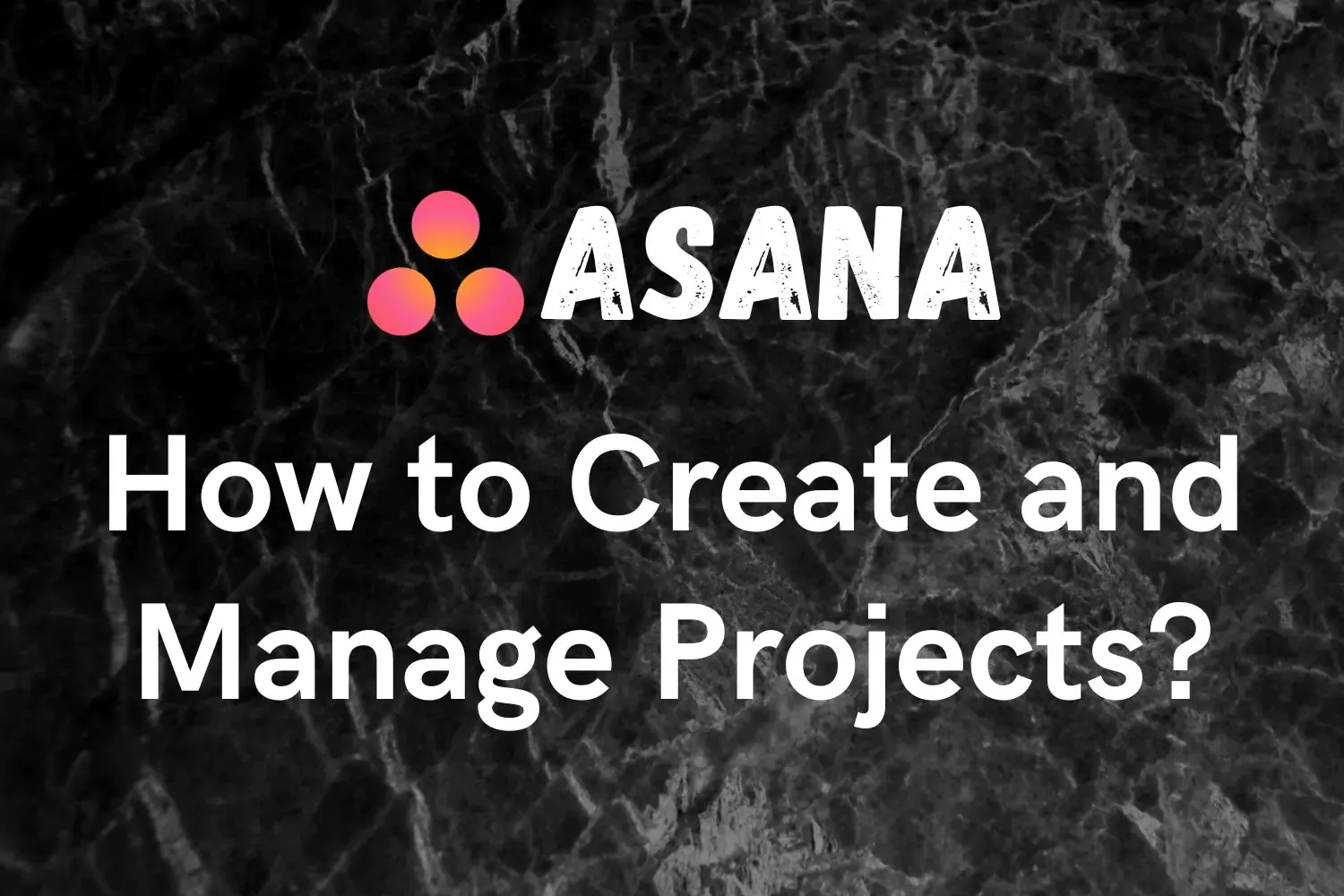
Any team's success depends on good project management, so Asana is among the most important instruments meant to enable you to reach this. Asana guarantees that every team member is in line and focused by streamlining task management, deadline setting, and progress monitoring processes. Learning Asana will improve your output and teamwork whether your role is team member in charge of particular tasks or project manager supervising difficult projects.
From planning your first project to using advanced tools for maximum productivity, this article will walk you through the foundations of building and running projects in Asana. Knowing how to use Asana's features can help you to simplify your job, enhance communication, and guarantee that your projects are finished within scope and on schedule. Come discover with us the salient features and best practices for fully using Asana.
What is Asana?
Designed to enable teams to organize, track, and manage their work, Asana is a web-based project management tool. It offers a centralized forum where team members may start initiatives, allocate work, schedule deadlines, and instantly track development. Asana's simple user interface helps one to divide difficult projects into doable tasks, therefore guaranteeing that everyone understands their roles and can keep on top of their workloads.
 |
| ImageSource: Asana |
Task assignments, project timelines, file attachments, and connectivity with many other tools and apps—including Slack, Google Drive, and Microsoft Teams—are fundamental Asana features. Advanced features like workflow automation, reporting, and customized dashboards asana additionally provides let teams fit the program to their particular requirements.
Whether you are managing big projects or a small team, Asana guarantees that tasks are finished timely and effectively and helps to boost teamwork and openness.
Key Features of Asana
Asana has many of tools meant to improve team cooperation and project management. Asana has several key features:
1. Task Management: Create tasks, assign them to team members, establish deadlines, and monitor advancement. Lists or boards help to arrange chores so that one may easily see what has to be done.
 |
| ImageSource: Asana |
2. Project Templates: Use pre-designed templates for different kinds of projects to enable you to rapidly start new initiatives using consistent methods.
3. Timelines: Project timetables could be seen visually using Gantt-chart-like timeframes. This ability guarantees the timely completion of tasks and aids in planning.
4. Workload Management: Monitoring team members' workloads helps to guarantee a fair distribution of tasks and helps to avoid burnout.
5. Collaboration Tools: Comment on chores, send files, and mention colleagues to directly support communication and teamwork right within the site.
 |
| ImageSource: Asana |
6. Custom Fields: Add custom fields to projects and tasks to track particular data pertinent to your workflow.
7. Automation: Automation helps to save time and lower mistakes by streamlining repetitive chores and processes. Use Asana's rules functionality to start actions depending on the given criteria.
8. Reporting and Dashboards: Create real-time reports and view project data using customizable dashboards to track advancement and guide choices.
| ImageSource: Asana |
9. Integrations: Simplify your workflow and increase output by combining with other tools and applications including Slack, Google Drive, Microsoft Teams, and more.
 |
| ImageSource: Asana |
10. Mobile App: With Asana's mobile app, access and control your projects on-demand to keep connected and effective from anywhere.
11. Task Dependencies: Set dependencies between activities to determine the sequence in which they should be finished, therefore guaranteeing a seamless flow of work.
12. Forms: Use forms to gather data and automatically generate tasks, therefore simplifying the intake of fresh job requests.
These features make Asana a flexible and strong tool for handling projects of all kinds, improving team cooperation, and guaranteeing that tasks are finished timely and effectively.
How to Create Projects Using Asana?
1. Log In to Asana: Open Asana and log in to your account.
2. Create a New Project:
- Usually found on the sidebar or beneath the "Projects" menu, click the "+ New Project" button.
- Either start from nothing or choose a template. Standardizing project configurations can be helped by templates.
3. Set Up Project Details:
- Name Your Project: Name your project clearly and descriptively.
- Choose a Layout: Choose the "List" or "Board" perspective. For jobs arranged in a straight line, the list view is perfect; for seeing jobs in columns, a board view is best.
- Add a Description: Describe the project in brief to help to define its aims and objectives.
4. Configure Project Settings:
Privacy Settings: Choose the project to be private (only accessible to invited members) or public (open to everyone in the company).
Add Team Members: Attach Team Members: Enter email addresses or choose team members from the directory of your company to invite.
5. Create Sections and Tasks:
- Add Sections: Divide work into sections or columns to arrange the project (e.g., "To Do, "In Progress, " Completed").
- Create Tasks: Starting the task-adding process, click the "+ Add Task" button You can choose a team member for every chore, create due dates, and add any pertinent attachments or notes for each.
How to Manage Projects Using Asana?
Track Progress:
- Use Timelines: Track deadlines and view the project schedule to learn about task scheduling.
- Monitor Task Progress: Change task statuses and mark them as complete to keep the project under control.
Communicate and Collaborate:
- Comment on tasks: Discuss specifics, provide updates, and interact with team members via the comment box included inside every project.
- Attach Files: File Attaching Notes Directly upload pertinent files and papers to jobs for quick access and reference.
Adjust and Optimize:
- Reassign Tasks: Reallocate tasks as necessary to balance workloads and handle team availability fluctuations.
- Edit Deadlines: Change due dates depending on project schedules or task delays.
Use Advanced Features:
- Automate Workflows: Create automated rules to simplify labor-intensive processes and repetitious chores.
- Generate Reports: Track project stats, evaluate performance, and get insights using Asana's reporting tools.
Integrate with Other Tools:
- Connect Apps: To improve teamwork and simplify procedures, combine Asana with other applications such as Slack, Google Drive, or Microsoft Teams.
Review and Reflect:
- Conduct Regular Check-ins: Plan frequent assessments to evaluate project development and implement any required corrections.
- Gather Feedback: Get team members' comments to pinpoint areas needing work and help to maximize the next initiatives.
Following these guidelines will help you quickly create and manage Asana projects, therefore guaranteeing good organization, communication, and production all through the project life.
Conclusion
Learning Asana for project management can help you to greatly increase your output and simplify your process. Following the guidelines in this book will help you to effectively plan, assign work, schedule deadlines, and track the development of projects. The simple interface and strong capabilities of Asana help you to keep your team in line and concentrate on shared objectives.
Furthermore, the capacity to combine Asana with other tools and personalize it to match your particular requirements guarantees that you can modify your project management approach to guarantee the best productivity. Use Asana's sophisticated tools—automation and reporting, for example—to maximize your project management efforts as you keep using it. Asana can become an invaluable tool for reaching your project goals and propelling the success of your team by means of constant practice and investigation of its possibilities.
Useful Apps and Websites
- 1Password Password Management
- Adcreative.AI — AI Tool for Advertisement
- Apollo.io — AI Sales Tool
- Close CRM — Close more deals
- Connecteam — Team and Employee Management
- Monday.com — Automate tasks and streamline processes
- Notion — Your connected workspace for wiki, docs & projects
- Quillbot — AI tool for Paraphrase, check grammar, analyze tone, improve fluency, and more
- Reclaim AI — Smart Scheduling App for Teams
- SocialBee — AI-Powered Social Media Management Tool

