
Flowcharts are a very impressive way to demonstrate different plans, procedures, and/or algorithms. Flowcharts are a picture of each step in sequential order to finish a project. It is mainly used in businesses to present processes such as manufacturing processes, service processes, or project plans.
So, if you are quite understanding flowcharts and use classic old-style flowcharts in meetings, then you probably like some of the below-given software to create flowcharts for your business. So, let's check out the best flowchart software you can use to make your business idea a reality, at least take the first step of demonstrating it.
1. LucidChart
LucidChart is a US-based diagramming software that makes diagrams and flowcharts with lots of shapes and diagrams to choose from. LucidChart is easy to use and is compatible with most programs. This online flowchart and diagramming software offers different colors and fonts while using it. You'll be given a full canvas, easy-to-use shapes & lines, keyboard shortcuts for quick work, and many more. A very useful feature of LucidChart software is that it offers containers to organize your diagrams so that your team can understand the whole process more precisely.
Once you've built your diagram or flowchart you can simply gather your team and get feedback from others without even closing the software. The collaborative feature of this software also offers comments and mentions features if your team members need an improvement with the diagrams or ping someone to discuss a specific position of the process.
Key Features:
- Real-time collaboration
- Extensive templates
- Data linking
- Multiple diagram types
2. SmartDraw
As its name describes, SmartDraw is an intelligent diagramming & flowchart software for processing documents, planning strategies, and managing projects. It is professional software used by many companies including PosiGen, the National Multiple Sclerosis Society, Ascension Health, etc. SmartDraw is a great alternative to Microsoft Visio, and it allows users to make visuals and diagrams on any device including mobiles, Windows, or Mac computers.
It has more than 4,000 in-built templates & 3,000+ symbols to create more than 50 different visuals. SmartDraw is very easy to use and thus users can make extraordinary flowcharts & diagrams by adding, moving, or deleting any shape whenever they want. This online flowchart & diagram software has an annotation layer similar to AutoCAD that automatically resizes to match the changes in the diagram.
It is best suited for small businesses, medium businesses & enterprises. Users can also download it on their phones and use it online. Finally, SmartDraw can be integrated into Microsoft Office, SharePoint, Google Sheets, Dropbox, Jira, Box, OneDrive, Google Docs, WordPress, Confluence, and Trello.
Key Features:
Automated diagramming tools
Vast library of symbols
Integrates with various applications
Check SmartDraw Here
3. Miro Visual Collaboration for Teams
Miro is an advanced software for creating flowcharts & diagrams with the collaboration of your team. It comes in a free version and some paid versions. It offers an infinite amount of zoomable canvas and an online whiteboard to explain plans and procedures.
It is basically a collaboration software for teams so that teams can discuss new products, future plans, procedures, and many more. It offers multiple in-built templates and frameworks or you have the option to create your own template. One user can create infinite workspaces, add notes, annotations, etc.
Finally, Miro Visual Collaboration Diagramming software can integrate with more than 20+ external applications including Webex, Zoom video meeting, Google Calendar, Figma, Microsoft Teams, Jira Cards, Azure Cards, Slack, Asana, Airtable, Notion, Box, Dropbox, One Drive, Trello Power-Up, Adobe Creative Cloud, and many more.
Key Features:
- Whiteboard brainstorming
- Sticky notes
- Mind mapping
- Voting tools.
Check Miro Diagram Maker Here
4. Microsoft Visio
 |
| Image Source: Microsoft Visio |
Visio is a professional and one of the oldest diagramming and flowchart software in 2023. The software offers tools to create flowcharts, org charts, building plans, floor plans, data flow diagrams, process flow diagrams, business process modeling, swimlane diagrams, 3D maps, and many more.
This business software for flowcharts is best suited for all businesses including Freelancers, Small businesses, Mid-size businesses, and large enterprises. Microsoft Visio helps the teams to collaborate on diagrams and flowcharts using commenting, annotations, and real-time sharing via web links, attachments, or PDFs. Like other online flowchart software, Visio also offers pre-built templates and you can also connect Visio with real-time data sources and diagrams.
Key Features:
- Real-time collaboration
- Infinite canvas
- Integration with various apps and tools
Check Microsoft Visio Here
5. Gliffy for Beginners
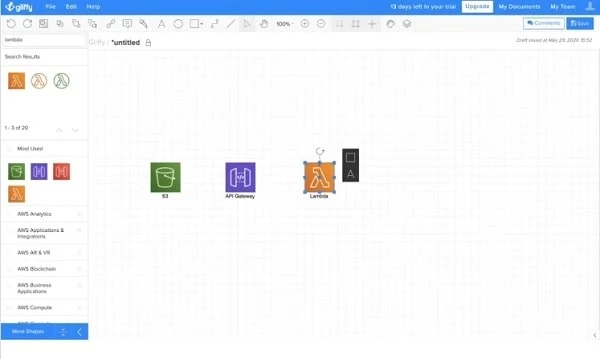 |
| ImageSource: Gliffy |
Gliffy is an easy-to-use diagramming & flowchart software for beginners. It is mainly used by small to medium businesses to express their ideas and processes. It makes businesses communicate easily with their teams and make easy flowcharts. If you are a beginner and want to have a simple use of flowchart software then you can start with Gliffy.
Starting from this software doesn't require anything to learn. The software is best suited to make diagrams for businesses, diagrams for software engineering, and diagrams for designing projects.
It also offers drag-and-drop shapes, diagrams, UML diagrams, entity-relationship diagrams, and more features in just a few clicks. Gliffy also supports integration with Jira Software, Confluence, Slack, Trello, HipChat, WordPress, Basecamp, G-Suite, and Teamwork software.
Key Features:
- Simple interface
- Basic diagramming tools
- Easy sharing options
Check Gliffy Here
6. EDraw Max
 |
| ImageSource: Edraw Max |
EDraw Max is an all-in-one online flowchart software for you and your team. It offers more than 280 diagram types to perform any flowcharts or circuit diagrams. EDraw Max also offers a collaboration tool so that you can discuss your ideas, innovations, plans, designs, and processes.
This flowchart software offers more than 1,500 built-in templates, and 26,000+ symbols to continuously update the diagrams. After creating the flowcharts and diagrams, users can share the designs with the URL and on different social media like Facebook, Instagram, Linkedin, etc. Importing and exporting is possible with EDraw Max. Users can export to Visio, Powerpoint, Excel, JPG image, PDF format, and Word files.
Key Features:
- A wide range of diagram types supported
- Advanced customization options
- Collaboration features
Check EDraw Max Here
7. Draw.io
Draw.io is another great alternative to LucidChart flowchart software. It is a UK-based diagramming software that can get used to it in merely an hour. It offers different templates to choose from and like LucidChart, Draw.io is also compatible with other programs and applications used. It is one of the most favorite flowchart & diagramming software and has been a top-rated confluence diagramming solution since 2013.
This software offers its users a back-to-back history view to understand what other team members were doing with the design. The search feature of this online software is quite promising. It offers pre-designed shapes, snapshots, SVG images, easy drag and drop images, import/export diagrams, and a mass import feature to replace all your previous diagrams with Draw.io diagrams.
Finally, we can say if we compare Draw.io with LucidChart, in my opinion, LucidChart is one or more steps ahead. Compared with LucidChart, Draw.io has fewer features instead of the history snapshot feature but costs a lot. Have a look at its price and tell us what you think in the comments.
Key Features:
- Free and open-source
- Integration with various cloud services
- Customizable diagram elements
Check Draw.io Here
8. Cacoo
Cacoo is online business software for creating wonderful diagrams such as flowcharts, wireframes, mind maps, and sitemaps. It mainly focuses on teams of engineers, developers, marketers, designers, and project managers. It offers a huge number of pre-existing diagram templates including AWS, Azure, Fishbone, GCP, SWOT, Network, UML, Venn, and WBS. When creating a diagram or flowchart, users can input data, or import it from a spreadsheet to create dynamic charts. Cacoo also offers presentation mode and supports integration with Google Drive, Google Docs, Atlassian Confluence, AWS architecture diagrams, Adobe Creative Cloud, Dropbox, Box, and Visio.
Key Features:
- Online collaboration
- Template library
- Real-time editing and commenting
9. Canva
 |
| ImageSource: Canva |
Canva is a simple-to-use graphics designing and video editing platform where millions of people come daily to take advantage of millions of stock photos, videos, graphics, texts, and beautiful templates.
Canva was launched back in 2013 and at that time it was just quite basic and only provides logo designing services. But now, it has transformed into a multi-billion dollar company with around $55 Billion net worth.
Key Features:
- User-friendly interface
- Extensive design templates
- Collaboration features and sharing options
10. Whimsical
Whimsical is a powerful platform for creating flowcharts and diagrams. It has several useful tools to help teams brainstorm, plan, and create diagrams, flowcharts, wireframes, and more. It also offers real-time collaboration, customizable templates, and integration with popular apps, such as Slack, Google Drive, Github, Asana, and more. Whimsical is best suited for teams of all sizes, and is available to get started for free.
 |
| ImageSource: Whimsical |
Key Features:
- Infinite boards
- Real-time collaboration
- Customizable templates
- Diagramming tools
- Wireframing tools
- Flowchart creation
- Integration with popular apps
- Team collaboration features
11. Creately
Creately serves as one of the best diagramming and collaboration tools, which allows users to create different types of diagrams, flowcharts, wireframes, and more. It has a spotless and user-friendly interface that offers infinite whiteboards to visualize everything. For beginners, it offers 1000+ pre-built templates to get started fast, along with real-time collaboration features so teams can work together on a single project.
 |
| ImageSource: Creately |
Key Features:
- User-friendly interface
- Diagramming tools
- Flowchart creation
- Wireframing tools
- Collaboration capabilities
- Template library
- Real-time editing
- Integration options
12. FigJam
FigJam is a popular whiteboarding tool, developed by the popular design and prototyping platform Figma. It helps teams brainstorm ideas, sketch concepts, create diagrams, flowcharts, wireframes, mind maps, and other visual data representations, and work together in real-time. It also provides additional features such as sticky notes, drawing tools, shapes, comments, and various pre-designed templates, which makes it suitable for remote collaboration.
 |
| ImageSource: FigJam |
Key Features:
- Collaborative whiteboarding
- Real-time collaboration
- Sticky notes and shapes
- Drawing tools
- Commenting and annotation
- Templates and stickers
- Integration with Figma
- Accessibility features
13. Mural
Mural is an online collaboration and whiteboarding software. Teams can work together on its virtual canvas. It also helps teams brainstorm ideas, plan projects, design solutions, and collaborate in real-time. Mural also features sticky notes, shapes, drawing tools, templates, and 3rd party app integrations to work seamlessly. Ultimately, Mural helps organizations increase team productivity, and creativity by providing seamless collaboration data visualization, and freedom of use regardless of team members' locations.
Key Features:
- Real-time collaboration
- Online canvas
- Sticky notes
- Shapes and drawing tools
- Templates
- Integration options
- Storyboarding
- Journey mapping
- Prototyping
- Voting and prioritization tools
14. FlowMapp
FlowMapp is another web-based designing tool that helps users plan and visualize website structures, user flows, and user journeys. It has several tools for creating sitemaps, flowcharts, and diagrams that help teams organize their data, website content, and navigation in a user-friendly and reflexive way. It is designed for those teams who are looking for collaboration among team members, mapping out website structures, and improving overall user experience. Flowmapp describes itself as a UX designing and planning platform but also provides other features such as wireframing, streamlining ideas, and prototyping. Ultimately, Flowmapp takes the responsibility of improving user experience, providing communication between team members, and streamlining the website planning process.
 |
| ImageSource: FlowMapp |
Key Features:
- Sitemap creation
- User flow diagrams
- Journey mapping
- Collaboration tools
- Drag-and-drop interface
- Interactive prototypes
- Export options
- Version control
- Team management
- Integration options
15. Venngage
Venngage is an online diagramming and data visualization software. It aims to provide a powerful platform for organizations to create visually appealing infographics, reports, presentations, and other visual content. It offers a wide range of pre-designed templates, icons, charts, and design elements to create your own designs. It provides a drag-and-drop interface for individuals and teams to design professional-looking designs. Venngage is an easy-to-use platform that even a non-techy person can use with ease. It has many data visualization tools, collaboration features, and sharing options, which makes it suitable for businesses, educators, marketers, and anyone who is looking for a powerful tool to communicate while working on visual designs.
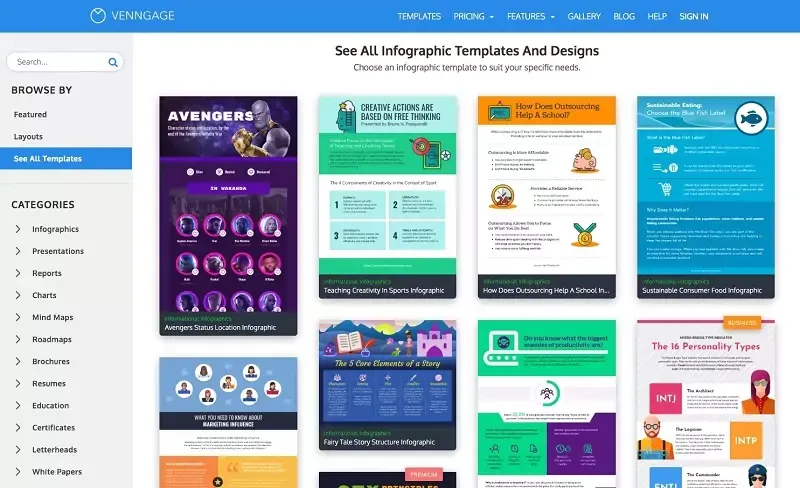 |
| ImageSource: Venngage |
Key Features:
- Template library
- Drag-and-drop interface
- Data visualization tools
- Customizable charts and graphs
- Icon and Illustration Library
- Branding options
- Collaboration features
- Sharing options
- Export capabilities
- Presentation mode
Best Software for Creating Diagrams and FlowCharts
Creating diagrams and flowcharts is easy if you own a great tool that will help you do it. This is why choosing a flowchart or diagramming software that is easy to use, has a great interface, offers fast support, can be integrated into other useful tools, is easily shareable, and offers a lot more features, is very important. So, all the mentioned flowchart software in this article including LucidChart, Visio, Cacoo, Gliffy, and others are the best software you can have. Luckily, we have unfolded every little detail of that online software in front of you. So, carefully read it and you can even comment with us your point of view.
Follow us on X.com, Facebook and Linkedin 🔃
Useful Apps and Websites
- 1Password Password Management
- Adcreative.AI — AI Tool for Advertisement
- Apollo.io — AI Sales Tool
- Close CRM — Close more deals
- Connecteam — Team and Employee Management
- Monday.com — Automate tasks and streamline processes
- Notion — Your connected workspace for wiki, docs & projects
- Quillbot — AI tool for Paraphrase, check grammar, analyze tone, improve fluency, and more
- Reclaim AI — Smart Scheduling App for Teams
- SocialBee — AI-Powered Social Media Management Tool


Great article. KEEP IT UP
ReplyDelete