
With the incoming of new tech and companies, retrieving relevant data is quite tricky. For providing data from 600,000 web crawlers, PitchBook is an extraordinary platform for businesses that seek data about venture capital, mergers, assets, and private equities. With PitchBook, companies get accurate data about other businesses' information and resources.
Businesses can use PitchBook for venture capital, private equities, M&A deals, investors, and funds using the centralized platform it provides. The original PitchBook VC, PE, and M&A workstations provide all the related information. The workstation provides data, research, analysis tools, a mobile app, and an Excel plugin. Users can choose either the data feed or the customized API.
PitchBook Features
- Company Signals
- Data Analysis
- Fund Performance
- Alternative Assets
- Data visualization
- Custom analytics
- Customized Benchmarks
- Private Equity
- Venture Capital
- Competitive Intelligence
- Limited Partners
- Company News
- Quarterly reports
What is PitchBook Used For?
The PitchBook is a business analytical tool that is a subscription-only database helping users collect information about companies, investors, deals, mergers, funds, advisors, people, and assets.
Also Read: Best Project Management Software
PitchBook Products
PitchBook offers many business analytics solutions such as company overview, data analysis, data visualization, company news, quarterly reports, etc. It also offers many products for relaxing the process. These products are as follows:
• PitchBook Mobile

Get company profiles, assets, investors, or funds directly on your mobile phone with PitchBook Mobile App. Company news, collaborations, investments everything in your hand.
• Excel Plugin
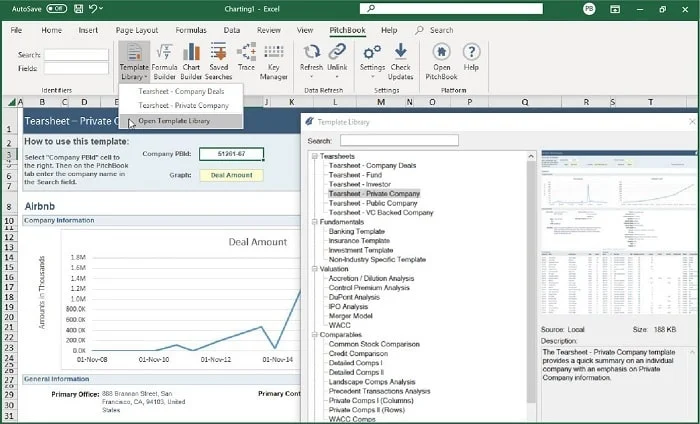
The PitchBook Excel plugin is available for Office 365 and Mac. PitchBook allows users to directly access data within Excel which they can use to build better financial models. Creating custom charts, and financial models in Excel using the PitchBook plugin makes efficient and accurate data visualizations.
• Direct Data

PitchBook allows developers to integrate in-depth data through PitchBook API and data feed. Integrate private market insights or call down data programmatically on demand, PitchBook Direct Data can do it all. Direct Data is compatible with any system, from a database to CRM so you can customize the way you and your team access the data.
• CRM Integration

Simplify and improve your sales and marketing operations. Use this add-on to your PitchBook subscription which is optional to get private market data directly from your CRM. By instantly accessing the latest headlines and important information on businesses, people, and deals from your accounts, you can inform and customize interactions with customers.
• Chrome Extension
While you're exploring a company's website, reading the news, or doing online research, you can quickly access PitchBook's extensive data from your browser with just one click. The PitchBook Chrome Extension comes with its subscription.
PitchBook Pricing

How to add extensions to Chrome?
Adding or installing an extension to your Chrome browser is very simple.
1. Open the Chrome browser -> Visit chrome.google.com/webstore -> Search for your required Chrome extension -> Click on the "Add to Chrome" button -> Installation will be started.
How to remove the Chrome extension from Chrome?
The steps to remove a Chrome extension are as follows:
1. Open the Chrome browser -> Click on the Puzzle icon in the top-right corner of the window along with your profile picture -> Move the cursor to the extension you want to remove -> Click on the three dots menu right next to the extension -> Click on the "Remove from Chrome" button -> Confirm to remove it if asked.

