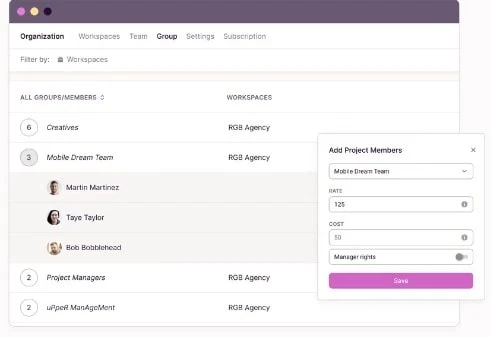Clockify and Toggl Track are one of the most popular time-tracking softwares. They are also available through mobile apps.
Here, in this article, we are going to compare these two amazing apps so that users can get clarity while choosing one of them. So, let's get started.
What is Toggl Track?
Toggl Track is a great alternative to Clockify. It is a leading time-tracking tool for small, medium, and large businesses. It lets employees and managers track their performances while working on a project. It generates highly efficient weekly or monthly performance reports as per the user's requirements. It has a clean and productive user interface to improve team allocation to the project and boost team responsibility.
Toggl Track Features
Toggl track is amazing and one of the top-rated employee monitoring software. Over 70,000 companies use Toggl Track for different purposes including time tracking, project management, team management, etc. Want to know why they are convinced to use this app, keep reading the Toggl Track features.
- Time Tracking
- App Integrations
- Reporting
- Project Management
- Team & Data Management
1. Time Tracking
The most accurate timesheets can be used in Toggl Track. From calendar view to offline tracking, Toggl Track can do it all. You can quickly check what programs are pending or what goals are still to achieve with the Calendar view.
If you are not connected to the internet, offline tracking is still possible with the software using the timer and manual modes.
2. App Integrations
Toggl Track is better than most other time tracking & employee monitoring software. Some features may not be available with the app but it ensures respective apps cover all the major requirements of users.

It supports 100+ app integrations including Slack, Notion, Github, and more. It provides up-to-date data reports with the help of JIRA and Salesforce integrations.
Also Read: Best Project Management Software
3. Reporting
Does your company rely on weekly or monthly insights? Yes? Then Toggl Track will help you gain more graphical data that can be exported to CSV, PDF, and Excel file formats.

You can save reports, import/export reports, view activities that are generating you revenues, as well as send schedule reports to emails.
4. Project Management
Project dashboards, estimates, alerts, and other project management features are also provided with the software. You can assign projects to your employees, and check which employees are doing great and which are not.

The project management feature of this software helps you keep track of every activity happening with ongoing projects. You can also assign sub-tasks to your team members with this software.
5. Team & Data Management
Automated emails with Toggl Track. Employees get direct orders from team managers using this tool. Send live data on the project's progress.
Assign project management or administrator permissions for each workspace user. Toggl Track also lets users sign in to the network using the company account using SAML 2.0.
Toggl Track Pricing
Toggl Track offers two plans: A monthly basis and a yearly basis. Yearly basis plans are definitely more money-saver. So, let's discuss yearly basis plans.
- Free Plan: $0/month for up to 5 users
- Starter Plan: $9/user/month
- Premium Plan: 18/user/month
- Enterprise Plan: Custom Pricing
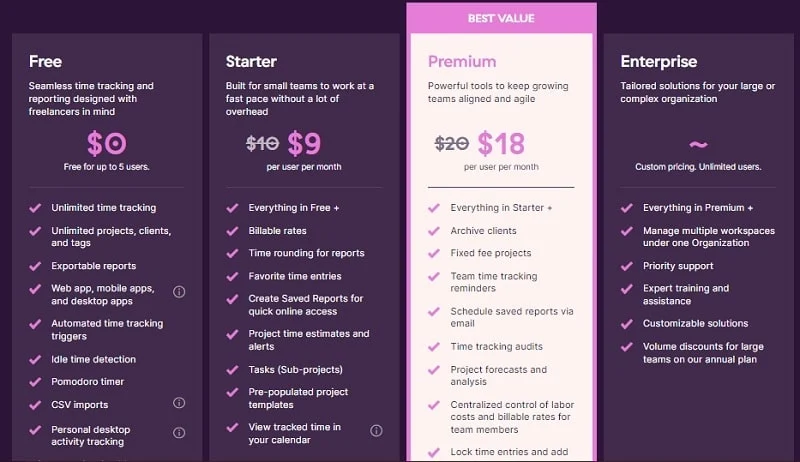
Toggl Track Pros and Cons
PROS
- Available on all platforms
- A variety of features (reports, Pomodoro Timer)
- Reminders, Calendar view
- Integrations with other apps
CONS
- High fees
- A limited number of tags
- The buttons are not very intuitive
What is Clockify?
Clockify is a cloud-based platform, so users can record their working hours using a web browser or mobile app. If certain settings allow it, employees can even enter their hours manually, which can be beneficial for workers traveling between locations.
Clockify has GPS tracking, ideal for managers who want to make sure their employees are working in the right locations.
The Clockify app can also track time spent on specific tasks and projects - a useful tool for generating expense reports. While some competitors also offer these features, one unique tool we like about Clockify is its employee calendar.
Your team members can clearly see where and when they will be working on specific projects and tasks each day. It's a great way to make sure employees are working in the office or outside when they need it.
Clockify Pros
- Users can choose from several packages, one of which is free.
- Cloud-based app is accessible from any location.
- Clockify users can track specific projects and tasks.
- Clockify has GPS tracking capabilities.
- Employees can use the calendar feature to visually track time and place, and log activities.
Clockify Cons
- Clockify does not include scheduling software.
- Clockify currently does not have a PTO management feature.
Clockify Features
Clockify offers a variety of time and attendance features. The tools available depend on the plan you choose. The following are some of the services available with Clockify.
Time Tracking
Clockify provides a variety of valuable time-tracking capabilities. Time tracking allows employees to start and stop time while working, and manually enter time for each day or project.
Employees can also set time tracking to start automatically when the browser is opened and stop when the browser is closed. The enterprise plan has additional access to the forced timer to prevent employees from manually editing the time.
The Clockify dashboard shows managers what employees are working on and allows them to track and report time by project or team. Once the employee submits the time, the manager can approve the time and make changes as needed before submitting the timesheet to the salary.

Project Tracking
One of Clockify's best features is the ability to track the time spent on a particular project. This means employees can accurately track the time spent on each project or task, wherever they are in the office or on-site. This is very useful for customer billing purposes.
Employees can mark their time as "billing" and integrate that data into over 40 apps such as Monday.com and Salesforce. Alternatively, you can build your own API integration with Zapier to sync your data with over 1,500 apps.
GPS Tracking
Certain plans also provide the ability to track the location of employees through GPS tracking. This is a great way to make sure your employees are working from their assigned position. GPS tracking is common in time and attendance systems and is very useful for keeping accurate time records and protecting workers.
Reports
 |
| Image Source: Clockify |
Admins have access to various reports that categorize employees' working hours, what they have done, and how much money they have brought to each project or task. Summary, detail, and weekly reports can be filtered and exported. When you run the report, you have the option to view the cost, billable amount, or profit for each group.
Calendar
Clockify's convenient calendar feature allows employees to visually see a breakdown of the projects and tasks they are working on and where they work on a particular day or week. Hybrid teams often work in multiple locations throughout the week. For example, an employee may spend two days in the office, one day at home, and two days with clients in different locations. Your calendar can give you a breakdown of what the schedule will look like. This feature is rare among the time-tracking software we've tested, and I liked the productivity-enhancing feature.
Time tracking | Employees can track time by starting and stopping their timer, setting up automatic browser-based timers, or manually entering their time. |
Project tracking | Managers can track how much time an employee spends on each project. |
GPS tracking | Managers can track where their employees are when they are clocked in. |
Calendars | Employees can see what they are working on. |
Reports | Managers can run summary, detailed and weekly reports to be shared and exported. |
Pricing
Clockify offers five plans, from perpetual free to $ 14.99 per user per month. Most small businesses offer time tracking to an unlimited number of users, so a free plan will feel more than sufficient. However, if you set up a paid plan, you can choose between a monthly fee and an annual fee to access a 7-day free trial. Free product demos are also available.
 |
| Image Source: Clockify |
Here are the different plans for Clockify:
Free: The free plan lets you track the time and engagement of an unlimited number of employees and projects. It offers unlimited reporting, as well as API and software integration.
Basic: The Basic plan costs $3.99 per user per month when billed annually, or $4.99 per user per month when billed monthly. It has everything in the free plan, plus admin features.
Standard: The Standard plan costs $5.49 per user per month when billed annually or $6.99 per user per month when billed monthly. It has everything in the basic plan, along with invoicing and timesheet features.
Pro: Pro plan costs $7.99 per user per month when billed annually, or $9.99 per user per month when billed monthly. It has everything in the Standard plan, plus productivity and profitability features.
Enterprise: The Enterprise plan costs $11.99 per user per month when billed annually, or $14.99 per user per month when billed monthly. It has everything in the Pro plan, plus control and security features.
Clockify vs/ Toggl Track: Detailed Comparison
If Clockify is super-natural then Toggl Track is no less than a beast. Both are perfect in their own environment. They both include almost similar features but before you invest in one of that time tracking and employee monitoring software, you need to be clear about which tracking tool fits your needs.
So, here is a detailed comparison of Clockify and the Toggl time tracking apps.
Time Tracking
Time tracking is the primary focus of these apps as team managers verify how much time employees are taking on a particular project.
Clockify: Clockify uses a stopwatch to track time entries. Simply start or stop the stopwatch manually. The other things you can do are:
- View how much time employees spend on different activities
- View which employees have completed their tasks.
- Add notes
- View the total time for each daily activity
Toggl Track: Toggl Track is a great alternative to Clockify with 100,000+ users. It allows users to track time manually as well as automatically. You can also:
- Start and stop time whenever you want
- Enter your working hours respectively
- Set time automatically for a special event or task on your calendar
Project Management
Project Management is required for every business to grow while analyzing, planning, developing, and tracking. These features help you in cost-cutting and save you time from implementing no-important tasks.
Clockify: Clockify can be used to track progress over the project and relevant metrics. From assigning projects to team members to setting custom rates for projects. You can also view tracking vs/ estimated time, and categorize time into billable and non-billable items. These are very useful for teams working with clients.
Toggl Track: With the Toggl dashboard, you can check all your projects, forecast budgets, and timelines, and also track project progress. If needed, you can also specify areas that need improvement, and create a plan to avoid such problems. With the Toggl track app, you can create and assign tasks & sub-tasks to employees and team members. You can also view the total time spent on a specific task and project.
Reporting
Reporting simply means getting data about project progress, or information about employees and their working hours on a single project. Team managers use reports to analyze data, assign projects to employees, and more.
Clockify: Clockify is used to gather reports regarding projects and tasks. Clockify shows an overview of time, day, activity, and user. Using the Clockify app, you can view all the tasks & sub-tasks, total clocked hours, billable hours, and the amount. Entries in reports are very easy to edit as per your needs. Clockify also lets users export & share reports in CSV, PDF, and Excel format.
Toggl Track: Reporting features provided by Toggl are very much similar to Clockify. With Toggl Track, you can check reports about how much time employees are spending on tasks and filter results by type of data, clients, users, and projects. Review employees' entries, and weekly/daily progress using Toggl Track.
Team Management
Clockify: Clockify tracks employees' activities and improves their performance by tracking work hours. From assigning tasks to checking how much time employees are wasting, Clockify is an amazing software for team management.
Toggl Track: Toggl Track is really a big competitor of Clockify. It makes team management easy and effective. It helps manager manage their teams, and encourages them to complete each and every tasks they are given. This software allows users to view recent entries, track email reminders, run projects continuously, meet deadlines, personal productivity, manage time, etc.
Integrations
Both tools allow integration with powerful project management, web development, and productivity tools.
Clockify: Clockify allows integration with 80 web apps including project management tools, web development, and more.
- Project management tools: ClickUp, Trello, Asana
- Customer support: Hubspot, Freshdesk
- Web development: Github, Gitlab
- Productivity: Google Calendar, Google Docs
Toggl: Toggl allows integration with 100+ web apps through browser extensions, native integrations, and automation apps to grow the productivity of your business.
- Project management tools: ClickUp, Trello, Podio
- Customer support: Slack, Clio, Pipedrive
- Web development: Filter by Zapier, AzureDevOps, GitHub
- Productivity: Todoist, Timeular, Zapier Chrome extension
You can also find other web app integrations in categories like HR, accounting, calendars, email apps, task management, and web development.
Pricing
Now, we can see that almost every feature is available equally in Clockify and Toggl. So, the last option that can provide us the winner is by comparing both tools' costs. How much are these time-tracking & employee-monitoring tools going to cost you?
Clockify:
- Basic plan ($3.99 per user): Administration features
- Standard plan ($5.49 per user): Includes timesheet and billing features
- PRO plan ($7.99 per user): Includes productivity features
- Enterprise plan ($11.99 per user): For advanced security features
Toggl:
- Free plan: Includes basic features, supports a maximum of 5 users, time tracking, Pomodoro timer, idle detention, and CSV imports.
- Starter plan ($10 per user, per month): For small teams, project time estimates and alerts, project templates, and billable rates.
- Premium plan ($20 per user, per month): For multiple teams, starter features, time tracking audits, scheduled reports, project dashboard, lock time entries, and centralized control of labor costs.
- Enterprise plan: For large and complex projects and includes premium features, priority support, expert training, and unlimited users.
So, that's it for this comparison between Clockify and Toggl Track. Everybody has their own choices and let's see what you think about this comparison. So, comment with us your thoughts on it and let us know who's the real winner of this competition in the comments section.