
Workforce Software Monday is designed to act as a cloud-based project management solution for small businesses across many industries. Monday's software helps companies manage different projects and share knowledge among their team members.
As we already know Monday offers multiple integrations with apps such as Twillio, Google Drive, Zapier, Linkedin, JIRA, Mailchimp, Slack, and of course, Gmail.
Here you will learn more about the Monday.com integration with Gmail. So, let's get started.
Benefits of Monday.com Integration with Gmail
Gmail integration with Monday helps you stay active while working on your projects and discussing with your team. With this integration, you can easily transform emails into clickable items, stay more connected seamlessly, etc.
Focus on Every Customers Emails

Monday allows you to bring together all your customers' emails about ongoing projects or sale processes You can also put statuses and due dates to coordinate your team.
Communicate With Non-Monday Users
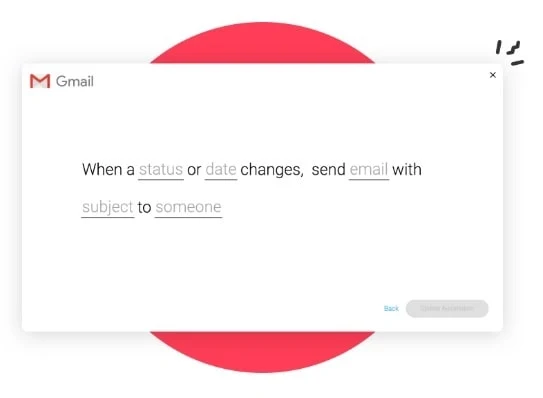
Monday project management software also allows users to communicate with non-Monday users through Gmail integration. You can email to your customers, freelancers, etc. Whatever you can do with Gmail, you can do it on Monday with Gmail integration. Change project status, deadlines, or any other information you may think your team should know.
SIGN UP ON MONDAY.COM FOR FREE ❕
Take Actions Directly From Monday

I have already said that whatever you can do it on Gmail, you are allowed to do it on Gmail integrated Monday. You can even take actions inside the software. It allows you to delete a mail, mark email as spam, mark email as important, send revert emails to customers or team members, and many more. Everything can be done without leaving Monday.com's environment.
Monday.com Pricing & Features
Monday.com also offers a free trial period.
The Basic plan costs $39 per month, the Standard plan costs $49 per month, and the Pro plan costs $79 per month. For more information on the Enterprise plan, please contact the provider.
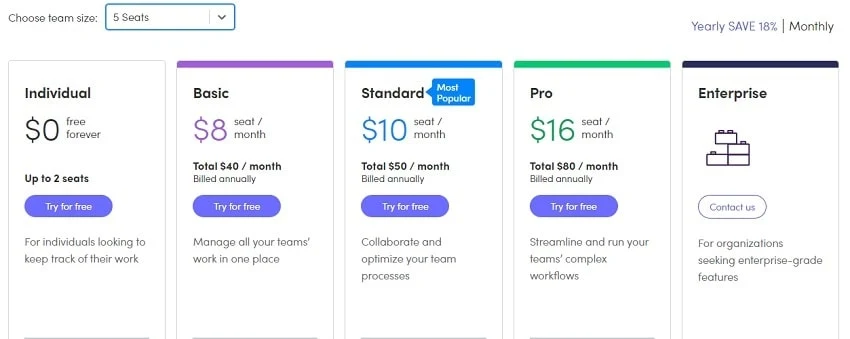
Basic – $39 per month (billed annually)
The basic plan includes 5 GB of storage space for members and a simple search function. You can also filter by person. It is available for both iOS and Android. Users can add an unlimited number of boards. It also includes two-factor authentication and 24-hour email and phone support.
Standard – $49 per month (billed annually)
The Standard plan includes all of the features of the Basic plan, plus 50 GB of storage and an insanely powerful search. You can narrow down your searches in any way you want. It also allows users to create their own account templates and send out various email updates. The plan includes external integrations. Users can share their boards with guests, but only a limited number of guests can be added. It has a complete API as well as a timeline.
Pro Plan - $79/month (billed annually)
Monday.com's pro subscription includes all of the features of the standard account plus unlimited storage. You have an unlimited number of guests. Private boards, tags, and extensive activity statistics are also available. Google authentication is also included. Profiles can be customized by users.
Enterprise Plan: Contact the service provider
The Enterprise plan includes all of the Pro features plus a higher API rate limit. Users receive VIP assistance, an account manager, and one-on-one application training. It contains advanced security measures and two-factor authentication. There is a Single Sign-On feature as well as an audit log in the program.
Monday.com Merits and Demerits
This utility has several drawbacks, just like any other piece of software. We've developed a list of advantages and disadvantages based on Monday's customer reviews.
Merits | Demerits |
|
|

