
Regarding project management tools, the choices might be very daunting. Two well-liked options that commonly surface are Airtable and JIRA. Though they have diverse uses and appeal to different kinds of users, both tools are strong. Whether you are planning a marketing campaign or overseeing a software development project, the correct instrument can significantly increase or decrease your output and success.
I'll go over the main variations between Airtable and JIRA in this post so you may decide which one would be better for your situation. We will explore their characteristics, advantages, and disadvantages as well as their respective ease of use, customizing, project management, integration, pricing, and customer support. You will know at the end exactly when to choose Airtable over JIRA, and vice versa.
What is Airtable?
Airtable is a cloud-based solution combining the ease of a spreadsheet with database capability. From content planning and inventory tracking to project management and customer relationship management (CRM), it is remarkably flexible and applicable for anything. Airtable could be the fresh air you need if you have ever been annoyed with the restrictions of conventional spreadsheets.
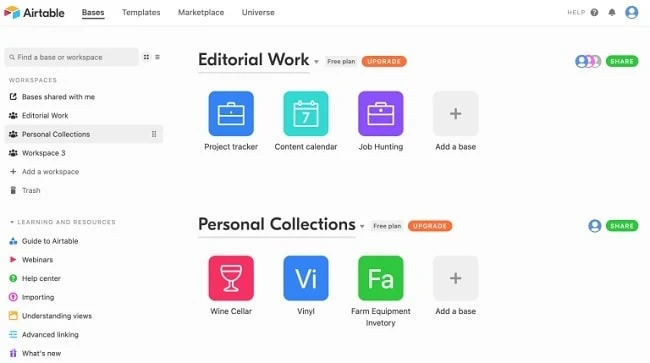 |
| Image Source: Airtable |
Airtable lets you design tailored processes fit for your particular requirements. The platform lets you organize and keep data in an aesthetically pleasing yet very practical manner. To display your data in the way that best suits you, you can construct grid views, calendar views, and Kanban boards among other viewpoints.
Key Features of Airtable
 |
| Image Source: Airtable |
- Airtable provides a selection of customizable templates to meet the specifications of your project. There is a template for you whether you are managing a team or preparing a product introduction.
- Depending on how you wish to see your data, you can alternate grid, calendar, gallery, and Kanban views.
- Airtable lets your team work effortlessly since it makes real-time collaboration possible. You may easily delegate work, offer comments, and share tables.
- Airtable connects easily with the tools you already use by integrating with well-known programs including Slack, Google Workspace, and Zapier.
- Airtable's built-in automation tools help you to automate tedious jobs. You can create triggers and behaviors to expedite your output.
Airtable's Pros and Cons
Advantages:
- Even if you're not tech-savvy, Airtable is simple, straightforward layout is easy to use.
- Almost anything can be done using Airtable, from organizing projects to tracking inventories or event planning.
- Without any coding experience, Airtable lets you fit it to your particular demand.
- Real-time collaboration and comments help you easily collaborate with your team wherever they are.
Disadvantages:
- Though Airtable is flexible, it does not have some of the sophisticated project management tools available from platforms like JIRA.
- Although the free edition of Airtable is excellent, the cost can soon mount up if you have a big team or require sophisticated capabilities.
- Although Airtable makes starting simple, configuring complicated databases or processes might take some time and energy.
Who Should Use Airtable?
Airtable is a fantastic option if you are searching for a flexible, user-friendly tool able to fit a broad spectrum of use cases. Small to medium-sized teams who require a flexible platform for project management, data recording, and instantaneous team collaboration will find it ideal. Whether your job is marketing, design, or entrepreneur, Airtable can keep you orderly and efficient.
What is JIRA?
Originally created by Atlassian mostly for software development teams, JIRA is a strong project management application. Though it is far more than that, its strong issue and bug-tracking features are well-known. Including Scrum and Kanban boards, sprint planning, and thorough reporting, JIRA presents a complete set of capabilities that Agile project management uses most often.
 |
| Image Source: Jira |
JIRA may be very customized to meet your team's particular requirements and is quite flexible. JIRA offers the tools you need to keep on top of things whether you're overseeing a challenging software development project or organizing chores among several teams.
Key Features of JIRA

- Agile Project Management: JIRA provides built-in support for Scrum and Kanban as among Agile approaches. Track development, design and run sprints, and see your workflow.
- JIRA shines in issue tracking, which facilitates log, track, and bug resolution of jobs or problems. You can create deadlines, prioritize problems, allocate them to team members.
- From basic to sophisticated, you can design unique workflows fit for your team's procedures.
- JIRA offers thorough reporting and analytics so you may monitor project performance, find areas of need, and make informed decisions based on facts.
- JIRA interfaces effortlessly with other Atlassian products as well as well-known DevOps technologies such Jenkins, GitHub, and Bitbucket.
Advantages and Disadvantages of JIRA
Advantages:
- JIRA provides all the tools you need to run sprints, track development, and coordinate closely if you follow Agile methodology.
- JIRA's unparalleled issue-tracking system makes job management and prioritizing simple.
- Designed workflows that meet your team's procedures will help to guarantee that everyone is in agreement.
- JIRA's reporting tools give insightful analysis of the performance of your team, so guiding your actions.
Disadvantages:
- For novice users, especially if you're not familiar with Agile approaches, JIRA might be overwhelming.
- Setting up JIRA for your team might take time, particularly if you must interact with other tools or adjust processes.
- JIRA can have expensive rates, especially for small teams or those with tighter budgets.
- Although JIRA is ideal for teams working on software development projects, non-technical teams who do not require its sophisticated capabilities could not find it the best option.
Who Should Use JIRA?
For teams functioning under an Agile framework, especially in software development, JIRA is perfect. JIRA is a first choice if you require a platform that can manage issues and bugs, handle challenging projects, and offer thorough reporting. For medium to big teams with technological knowledge, it is ideal since the sophisticated features and customizing choices of the tool can be too much for smaller, non-technical teams.
Comparison: Airtable vs. JIRA
Having a strong awareness of what Airtable and JIRA provide now, let's explore in great detail the two technologies over various important domains. This will enable you to choose the instrument more appropriate for your situation.
Ease of Use
In terms of simplicity of use, Airtable and JIRA lie on different extremes. Even for people without tech knowledge, Airtable's user experience is meant to be simple and easy. It feels like a modern, dynamic spreadsheet, which makes jumping in and beginning table creation, data addition, and view tweaking simple.
From beginners to advanced, Airtable's drag-and-drop capability and visual attractiveness make it approachable to a broad spectrum of users. Though you have never used a similar tool before, the learning curve is rather flat, so you may get up and running fast.
JIRA, on the other hand, boasts a more acute learning curve. New users may find the numerous features and options on the more complicated interface daunting. Should you not know Agile approaches or project management tools, it could take some time to adjust to JIRA's design and features.
Once you are accustomed with it, though, JIRA's interface becomes really potent. It is naturally more complicated since it is meant for consumers who demand extensive functionality and customizing choices. But JIRA may be a really useful tool for handling challenging projects if you are ready to commit the time to learn how to utilize it efficiently.
Customization
Regarding customizing, Airtable and JIRA both provide a great degree of freedom—but in different ways.
Highly flexible, Airtable lets you design unique tables, fields, and views fit for your particular requirements. Further personalizing your workflow can be done via formulas, filters, and blocks. Airtable is ideal for users who need to customize the tool to match a range of use situations since its customizing is primarily about visual layout and data management.
Customizing JIRA largely concentrates on procedures and systems. Customizing the permissions and notifications for various individuals, setting up special issue categories and fields, and even matching your team's particular procedures may all be accomplished with customizing tools. JIRA's more sophisticated customizing choices fit teams that must oversee challenging projects using certain procedures.
Airtable is the better option if you are searching for a tool that lets you arrange your data and change the visual layout. JIRA is the solution, nevertheless, if you require a platform allowing you to personalize processes and workflows.
Project Management Capabilities
Particularly for teams working on software development, JIRA is the obvious leader in project management capacity. Designed with Agile approaches in mind, JIRA provides strong tools for tracking development, controlling issues and bugs, and sprint management.
For teams who have to oversee complicated projects with several tasks, dependencies, and team members, JIRA's highly sophisticated project management tools make perfect fit. Easy creation of comprehensive project planning, deadline setting, and tracking of development is possible Furthermore providing thorough reporting tools, JIRA lets you monitor team performance and base choices on facts.
Conversely, Airtable presents more fundamental project management tools. For small to medium-sized teams needing to track tasks, coordinate in real-time, and handle complicated projects, it's more than enough even if it's not as strong as JIRA in terms of handling these areas. Teams without the sophisticated tools provided by JIRA will find Airtable a wonderful fit since its project management tools are simple to use and highly adjustable.
Integration and Automation
Though they do things differently, Airtable and JIRA both provide a great spectrum of integrations and automation tools.
Popular programs such Slack, Google Workspace, and Zapier can be connected with Airtable. Airtable's built-in automation tools also let you automate repetitive chores such notifications, record updates, or new task creation depending on particular triggers.
Conversely, JIRA provides popular DevOps technologies such Jenkins, GitHub, and Bitbucket together with interfaces with other Atlassian products. More advanced automation tools from JIRA let you automatically migrate issues depending on particular criteria or notify particular users, therefore automating difficult procedures and processes.
Airtable is an excellent solution if you search for one with simple integrations and automation tools. JIRA is the best choice, nevertheless, if you require a platform with more sophisticated integrations and automated capabilities.
Pricing
Regarding cost, Airtable and JIRA have several options that fit several kinds of customers.
Airtable provides a free edition with limited records and simple capabilities. Starting at $10 per user per month, the subscription plans include more records, better filters, and custom views among other things. Small to medium-sized teams would find Airtable a fantastic option since its prices are really reasonable.
 |
| Airtable Pricing |
JIRA charges somewhat more, and their subscription plans start at $7.75 per user, per month. For teams that require more sophisticated tools and customizing choices, JIRA provides superior value, nonetheless. JIRA also provides a free plan, although, in terms of capabilities and users, it is more constrained.
 |
| JIRA Pricing |
Airtable is the preferable alternative if you want a more reasonably priced solution with fundamental capabilities. JIRA is worth the money, though, if you want a solution with sophisticated capabilities and customizing choices.
Customer Support
Although they both provide customer support, Airtable and JIRA vary in the degree of such support.
Along with a thorough help center with tutorials, guides, and FAQs, Airtable provides email support for every user. Though it's not as strong as JIRA's assistance, Airtable's generally responsive and useful aid is appreciated.
Among the several support choices JIRA provides are phone, live chat, and email assistance. With a specialized support team able to assist with challenging problems and customizing requests, JIRA's support is more all-encompassing. JIRA also provides an extensive knowledge base complete with thorough lessons and instructions.
Airtable is a wonderful option if you want simple assistance using a responsive workforce. JIRA is the superior choice, nevertheless, if you require more thorough help—especially for difficult problems.
When to Choose Airtable Over JIRA
Let's discuss when you should choose Airtable over JIRA now that we have compared Airtable and JIRA over various important topics.
You should choose Airtable if:
Airtable is ideal if you require a versatile, user-friendly solution that can be tailored to match a range of usage situations.
Airtable's tools are perfect for small to medium-sized teams that must track development, assign work, and coordinate in real time. You run a small to medium-sized team.
Airtable is a wonderful fit for your non-technical project if you are working on one that does not call for sophisticated project management tools including marketing campaigns, content preparation, or event management.
Airtable's more reasonably priced approach makes it an excellent choice for companies with tighter resources.
When to Choose JIRA Over Airtable?
On the other hand, you should choose JIRA if:
JIRA is meant for software development teams and features strong capabilities for managing sprints, tracking problems, and real-time collaboration. You are running a software development project.
Working under an Agile framework, JIRA provides all the tools your team requires to run sprints, track development, and coordinate efficiently. Should your team apply Agile approaches, JIRA provides all the tools you need.
extensive project management tools are what you need; JIRA's capabilities are more extensive than others, thus it is a superior option for teams handling complicated projects including many tasks, dependencies, and team members.
You need thorough reporting and analytics; JIRA's more all-encompassing reporting tools let you monitor team performance and guide decisions based on facts.
Conclusion
Ultimately, your particular demands and tastes will define which of Airtable and JIRA best suits you. Small to medium-sized teams working on non-technical projects would find Airtable, a flexible and user-friendly solution ideal. For a variety of application situations, it's reasonably priced, simple to operate, and quite customizable.
Conversely, JIRA is a potent solution for project management meant for software development teams. Teams managing challenging projects or using Agile would find it perfect since it provides sophisticated tools, customizing choices, and thorough reporting.
Knowing the advantages and drawbacks of both programs will help you decide which one fits your situation more appropriately. Whether you use Airtable or JIRA, both solutions have the tools you need to properly oversee your projects.
Useful Apps and Websites
- 1Password Password Management
- Adcreative.AI — AI Tool for Advertisement
- Apollo.io — AI Sales Tool
- Close CRM — Close more deals
- Connecteam — Team and Employee Management
- Monday.com — Automate tasks and streamline processes
- Notion — Your connected workspace for wiki, docs & projects
- Quillbot — AI tool for Paraphrase, check grammar, analyze tone, improve fluency, and more
- Reclaim AI — Smart Scheduling App for Teams
- SocialBee — AI-Powered Social Media Management Tool

