
Google Chrome is the most popular desktop as well as mobile browser in the tech industry, though there are many other browser options as well.
Whether you're a student, professor, doctor, engineer, or a C.E.O. of a multi-national company, you would have opened lots of tabs for getting information on different topics on your Chrome browser.
I even saw some people who have opened more than 30 tabs on their single Chrome desktop browser window. May God help their RAM. Jokes apart, but everyone does it.
Since Chrome is an excellent browser with a bit heavier on resources, opening multiple tabs can make the RAM memory load up if your computer doesn't have at least 8GB of RAM.
9 Powerful Tab Manager Chrome Extensions
|
|
|
|
|
|
|
|
|
Chrome definitely crashes sometimes because of opening multiple tabs at the same time. That's a big problem for Chrome users, but every adversity comes with a solution, right? So, if you're smart enough to know, you can positively face this problem using an excellent tab manager Chrome extension. Yes, you heard it right. As you know Chrome web store is full of featured apps, themes, and extensions. It surely has a ton of tab managers for Chrome too. There are a lot of tab managers for Chrome available, some are great and some offer poor service. So, here are the top Chrome Tab Managers to manage all your opened tabs in one place.
Nova New Tab - Best New Tab with Calendar and ChatGPT
Nova New Tab is a customizable tab manager specially created for Chrome web browsers. It offers different customizable themes, Pomodoro, to-do list space, calendar, and even bookmarks on a single Chrome tab. For daily inspiration, 'Nova New Tab' comes with a daily random inspirational wallpaper as well as you can also use your own images as a new wallpaper for your New Tab.
To-do lists, wallpapers, and customized colors are fine but having a bookmark manager along with an RSS feed is something you don't see quite a much these days.
Nova has a Chrome extension and when you install it on your PC, it shows different in-built widgets like a to-do list, weather app, RSS feed, Google Calendar, customizable wallpapers, etc. Also, you can increase your productivity with customized, animated, 3D, and minimal themes.
In a recent update to this tab extension, Nova New Tab has also integrated ChatGPT. It helps users answer their questions in an instant. You can ask any normal questions, coding questions, and more. Finally, ChatGPT integrated Chrome tab makes your overall experience much better.
Features:
- ChatGPT Widget for personalized responses
- To-Do list, Task management
- Customize New Tab as you like
- Million of Beautiful wallpapers
- Synchronization across devices
- News feed with categories: world, technology, sport, entertainment, games
- RSS reader
- Pomodoro
- Bookmarks
- Famous quotes
- Weather forecast
Snoozz - Best tab manager for snoozing tabs
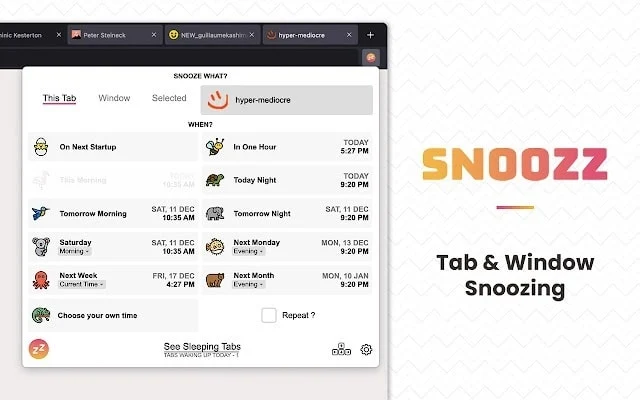
Snoozz tab manager is a useful Chrome extension. When a user uses this extension, they can easily turn off their systems without worrying about losing their opened tabs. It lets you snooze tabs & windows on Chrome and restart working on those tabs whenever you want.
Users in offices can restart their work after the lunch break without forgetting those useful tabs & windows which they opened before the break. Your data will never get lost and luckily, they don't save your personal data. It maintains 100% privacy & security while users are using this Chrome add-on.
Features:
- Snooze individual tabs selected tabs or full windows
- Instantly snooze tabs or set a scheduled time for snoozing tabs & windows
- Open tabs at fixed intervals
- Snooze tabs without opening it
- Configure new keyboard shortcuts
- Open Source project & very lightweight
- Easily import and export snoozed data
Workona Tab Manager
Workona is a professional tab manager with fast browsing, a great backup team, and great experience. It helps you get your work under control and you will actually feel relaxed while using it. It lets you organize all the docs, tasks, and notes for your team and you.
Its user interface is so advanced that you won't find any chaos to look for your work. It means Workona offers you less chaos but more focus on your work across multiple cloud apps. You can collaborate with your team anytime using email or URL. It is compatible with major project management tools like Notion, Figma, Airtable, Docs, Sheets, Slides, etc.
Workona lets you travel from one project to another in no time and it also offers backup & restore options for your projects and Chrome tabs. In case, you use Firefox or other browsers, Workona is fully compatible with Chrome, Firefox, and Microsoft Edge.
Features:
- Tab Organization
- Workspace Management
- Tab Saving and Restoration
- Collaboration
- Search and Filtering
- Workspaces Sync
- Productivity Tools
Cluster - Window & Tab Manager
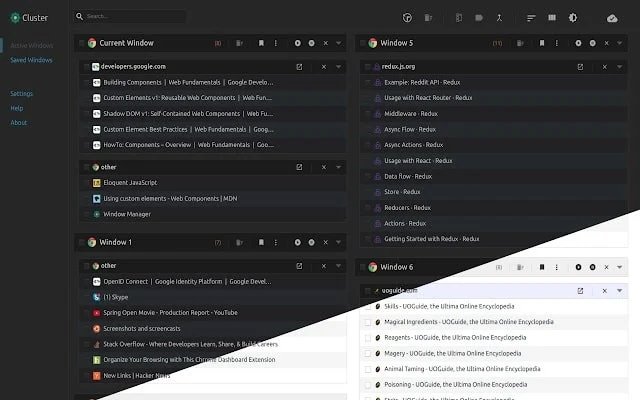 |
| ImageSource: Cluster |
Cluster is another great alternative for Workona. This window & tab manager for Chrome offers dark and light UI to change the UI themes accordingly. When you sign up for the Cluster extension, it places the extensions button on the menu bar on the browser which can be later used to add and organize different tabs.
Cluster is a very powerful tab and window manager that helps you organize tons of tabs and lots of opened windows in one place. It organizes your tabs and windows in such a way that you can't hold back from not using them again. It offers a quick navigation feature and saves & restores windows, and tabs sessions as working projects. This means, that in case your system crashes or something happens to your system, all your recently opened windows and tabs can be restored again when your system restores.
You can remove any tab from the tab manager as well as undo the removed tabs. Finding web pages and tabs from Cluster is as easy as creating a bookmark on the Chrome browser. It features Keyboard navigation support, Sort Tabs in Open Windows, Keyboard navigation support, Cloud Backup Saved Tabs, Dark Theme, Tab Audio Indicator, Mute/Unmute Tab playing sound, and many more.
Features:
- Window and Tab Organization
- Window Grouping and Management
- Tab Grouping and Management
- Session Saving and Restoration
- Auto-Tab Refresh and Reload
- Tab Hibernation and Suspensions
- Tab Search and Filtering
- Keyboard Shortcuts and Hotkeys
- Multi-Monitor Support
- Sync and Backup of Settings
- Customizable Workspace Layouts
- Browser Extension Compatibility
- Task and Project Management Integration
- Productivity Tools and Enhancements
- Privacy and Security Features
Tablerone Tab Manager
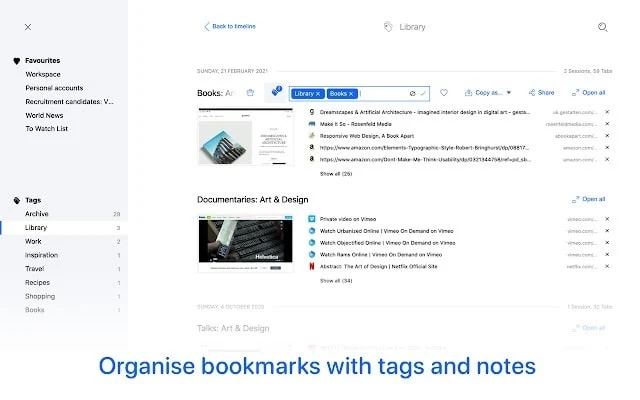 |
| ImageSource: Tablerone |
Tablerone Tab Manager for Chrome is an all-in-one tab manager to save tabs, restore sessions, and organize bookmarks. If you always have to open many tabs on your Chrome and spend lots of time searching a particular tab, then Tablerone can be your quick companion to do this work for you. On the other hand, opening too many tabs make your PC slow and sometimes it takes a longer time to open a new tab.
Tablerone makes you fast, organized, and focused on your work. It mainly features saving tabs as bookmarks with screenshot previews, organizing bookmarks with tags and notes, setting up workspaces, reopening tabs where you exactly left them, restoring tabs in case of a sudden Chrome crash, searching within your opened & saved tabs, sharing multiple URLs with one link using Tablerone.
In this way, you can call Tablerone a tab manager for Chrome, session manager, bookmarks organizer for Chrome, bookmark manager, or something else. But it helps a lot to improve your focus by accelerating multitasking.
Features:
- Tab Organization and Management
- Workspace Creation and Switching
- Tab Grouping and Stacking
- Tab Search and Filtering
- Session Saving and Restoration
- Customizable Tab Layouts
- Tab Synchronization across Devices
- Collaboration and Sharing
- Productivity Tools and Enhancements
- Keyboard Shortcuts and Hotkeys
- Browser Extension Compatibility
- Privacy and Security Features
- Multi-Monitor Support
- Customizable Themes and Visuals
- Task and Project Management Integration
Tab Manager Plus for Chrome
 |
| ImageSource: TabManagerPlus |
Tab Manager Plus is a great tab manager with a creative user interface and an easy-to-use extension. It offers users to filter the tabs by entering titles and URLs. In case you have opened a URL two times, it automatically finds duplicate tabs easily. Pinning tabs is also possible with the Tab Manager Plus for Chrome. It saves tabs in such a creative way, whenever you save a tab, this Chrome extension creates a cute icon for the saved tab.
It displays all tabs & windows quickly in the current window, highlights duplicate tabs, quickly filters tabs by using titles & URLs, moves multiple highlighter tabs with 'Enter', easily switches to the latest opened tab, sets a limit on open tabs, moves tabs between different windows, deletes tabs & windows, pin/unpin tabs, and supports incognito mode after enabling it.
Tab Manager Plus for Chrome now offers both light and dark theme support. The team behind this extension is quite active and regularly updates the extension when needed.
Features:
- Tab Organization and Management
- Tab Grouping and Stacking
- Tab Search and Filtering
- Session Saving and Restoration
- Tab Hibernation and Suspensions
- Tab Sorting and Arrangement
- Keyboard Shortcuts and Hotkeys
- Customizable Tab Behavior
- Multi-Window and Multi-Monitor Support
- Tab Synchronization across Devices
- Productivity Tools and Enhancements
- Browser Extension Compatibility
- Privacy and Security Features
- Bookmark and History Management
- Customizable Themes and Visuals
Tobi for Chrome
Tobi for Chrome tab manager has a huge number of installed devices. This Chrome Tab Manager has been installed by over 300,000 users. As mentioned, Tobi for Chrome has been listed as the #1 Chrome extension by ProductHunt in 2016.
If you don't want to spend all your time finding an opened tab or window on your browser, the Tobi tab manager can help you access it within a minute. It offers easy switching between tabs & windows. Creating & organizing different windows for similar types of tabs can be easily created with Toby. Search within your windows and tabs is also possible with this chrome extension.
Toby for Chrome extension helps you create links to send anyone important web pages you have opened. Developers even claim that the Tobi extension can easily handle more than hundreds of different tabs at a time.
Features:
- Distraction-Free Reading Mode
- Text-to-Speech Functionality
- Customizable Font Styles and Sizes
- Highlighting and Annotation Tools
- Reading Progress Indicator
- Full-Screen Reading Experience
- Dark Mode and Theme Options
- Offline Reading Support
- Focus Mode for Improved Concentration
- Adjustable Reading Speed
- Dictionary Integration
- Easy-to-Use Interface
- Customizable Keyboard Shortcuts
- Cross-Device Syncing
- Accessibility Features
Tabli - Powerful Tab Manager
Tabli is a free tab manager for Chrome web browsers. It is simple to use and has a simple user interface. Users can save opened tabs and then categorize them in the Tabli extension. This simple tab manager offers a powerful search feature so that you can search for your tab or window in an instant.
There are two UI modes available for Tabli: Light Mode (Default) & Dark Mode. When you open multiple different tabs & windows on Chrome web browsers, you would have disturbed to find one or two tabs you needed at that time. Thankfully, Tabli offers fast opening of the tabs. You'll see all of your opened tabs & windows with their respective logos and names. You just need to look for your needed tab or window and just click on it to open. You are also allowed to add a pop-up window on your desktop.
With Tabli, you can easily take a look at all your opened tabs and windows, switch between tabs, and search for opened tabs. You can also save the tabs to open later.
Features:
- Tab Organization and Management
- Tab Search and Filtering
- Tab Grouping and Stacking
- Session Saving and Restoration
- Tab Sorting and Arrangement
- Multi-Window and Multi-Monitor Support
- Keyboard Shortcuts and Hotkeys
- Customizable Tab Behavior
- Bookmark and History Management
- Tab Synchronization across Devices
- Productivity Tools and Enhancements
- Browser Extension Compatibility
- Privacy and Security Features
- Customizable Themes and Visuals
- Tab Closing and Recovery Options
Omni Bookmark, History, & Tab Manager
Omni Bookmark, History & Tab Manager Chrome extension is a multi-purpose extension used for saving bookmarks, managing Chrome history, and tab management. It offers multiple shortcuts and commands to use the tab manager. With this extension, you can open, close, and switch within hundreds of various tabs & windows.
Searching your browser history to open the same web page you opened last week/month is also possible with the Omni Chrome extension. It offers special commands to filter the opened and closed chrome tabs. Users can integrate notes & sketches from Notion, Figma, Docs, etc.
Omni bookmark, history, and tab manager also come in dark mode. Finally, this chrome extension is available for free and no sign-in is required for this Chrome extension.
Features:
- Bookmark Organization and Management
- History Tracking and Access
- Tab Management and Organization
- Bookmark and Tab Search and Filtering
- Bookmark and Tab Sorting and Grouping
- Bookmark and Tab Sync across Devices
- Customizable Bookmark and Tab Labels
- Browser Extension Compatibility
- Quick Access to Bookmarks and Tabs
- Privacy and Security Features
- Customizable Themes and Visuals
- Keyboard Shortcuts and Hotkeys
- Bookmark Import and Export
- Bookmark and Tab Backup and Restore
- Multi-Device Syncing
FAQs
Best Tab Manager for Chrome
- Nova New Tab
- Snoozz Tab & Window Manager
- Workona Tab Manager
- Cluster - Window & Tab Manager
- Tablerone Tab Manager
- Tab Manager Plus for Chrome
- Tobi for Chrome
- Tabli Tab Manager
- Omni Bookmark, History & Tab Manager
How to add extensions to Chrome?
Adding or installing an extension to your Chrome browser is very simple.
1. Open the Chrome browser -> Visit chrome.google.com/webstore -> Search for your required Chrome extension -> Click on the "Add to Chrome" button -> Installation will be started.
How to remove the Chrome extension from Chrome?
The steps to remove a Chrome extension are as follows:
1. Open the Chrome browser -> Click on the Puzzle icon in the top-right corner of the window along with your profile picture -> Move the cursor to the extension you want to remove -> Click on the three dots menu right next to the extension -> Click on the "Remove from Chrome" button -> Confirm to remove it if asked.
Follow us on X.com, Facebook and Linkedin 🔃
Useful Apps and Websites
- 1Password Password Management
- Adcreative.AI — AI Tool for Advertisement
- Apollo.io — AI Sales Tool
- Close CRM — Close more deals
- Connecteam — Team and Employee Management
- Monday.com — Automate tasks and streamline processes
- Notion — Your connected workspace for wiki, docs & projects
- Quillbot — AI tool for Paraphrase, check grammar, analyze tone, improve fluency, and more
- Reclaim AI — Smart Scheduling App for Teams
- SocialBee — AI-Powered Social Media Management Tool


