
Cluster is a very powerful tab and window manager that helps you organize tons of tabs and lots of opened windows in one place. It organizes your tabs and windows in such a way that you can't hold back from not using them again. It offers a quick navigation feature and saves & restores windows, and tabs sessions as working projects. This means, that in case your system crashes or something happens to your system, all your recently opened windows and tabs can be restored again when your system restores.
You can remove any tab from the tab manager as well as undo the removed tabs. Finding web pages and tabs from Cluster is as easy as creating a bookmark on the Chrome browser. It features Keyboard navigation support, Sort Tabs in Open Windows, Keyboard navigation support, Cloud Backup Saved Tabs, Dark Theme, Tab Audio Indicator, Mute/Unmute Tab playing sound, and many more.
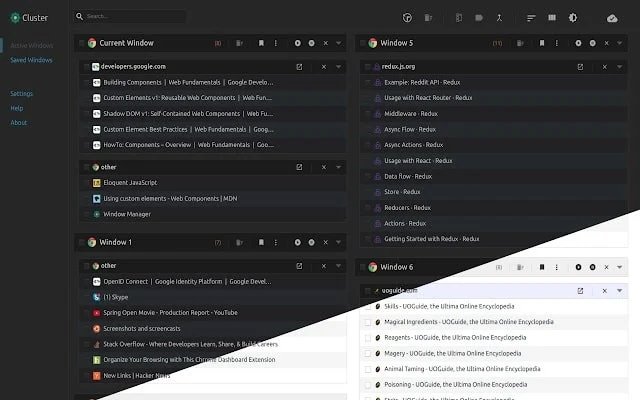 |
| ImageSource: Cluster |
Best Alternatives to Cluster Tab Manager
There are several other tab managers with more or less features than Cluster. In this article, we'll explore the best alternatives to Cluster Tab Manager. Maybe, you find your required tab manager this time. So, without wasting any time further, let's get started.
|
Best Alternatives to Cluster Tab &
Window Manager |
|
|
TabManager.io |
|
|
Workona |
|
|
Tab Session Manager |
|
|
Tab Manager Plus |
|
|
Omni Bookmark & Tab Manager |
|
1. TabManager.io
TabManager.io is one of the most popular tab managers for you. Its features make this tab manager one of the best alternatives to Cluster which you can use in 2023 and even 2024. It organizes your tabs in such a way that you won't need to spend a lot of time looking for your required information out of hundreds of opened tabs. Simply open your TabManager account and get your data in your browser directly.
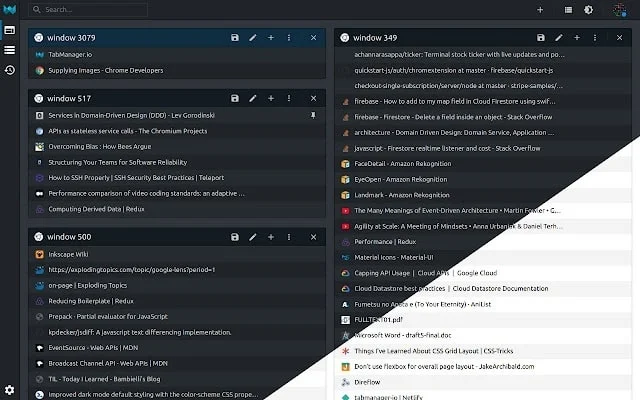 |
| ImageSource |
If you use multiple Chrome windows, you can still save your tabs in your TabManager account and open them later. It helps you find tabs from multiple opened windows, save Chrome windows for later use, and keep backups of your active browser sessions. Finally, you can share as many tabs as you can with your friends using this powerful tab & window manager.
Key Features:
- Advanced tab management
- Grouping and organizing tabs
- Customizable tab layouts
2. Workona
Workona is a cloud-based tab manager suitable for individuals and teams to organize lots of their work in the browser. Believe me, if you need to shut down your computer and your work is still pending, Workona can save your work so that when you open your browser again, your work is still there. You can create categories, which can be used to open multiple important tabs at once when you click on them.
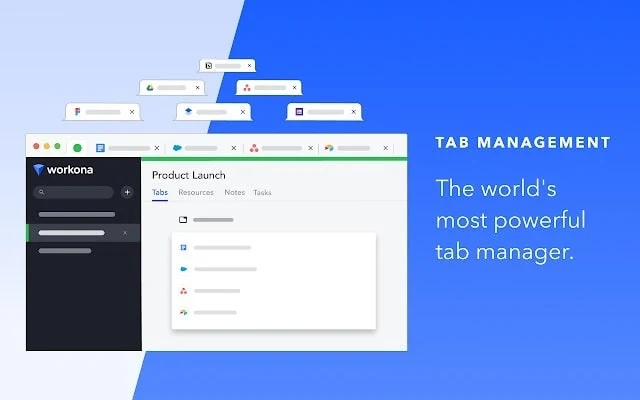 |
| ImageSource |
Organizing tabs, docs, notes, and other resources are securely kept on the cloud storage. Users can also integrate Google Drive to work flexibly. Workona helps you boost productivity while integrating with more cloud apps such as Slack, Salesforce, Asana, Notion, Zoom, and more. Ultimately, Workona can be used for managing your work, tabs, online documents, collaboration with teams, and SSO security features.
Key Features:
- Workspace organization
- Collaborative tab management
- Task and project integration
3. Tab Session Manager
Tab Session Manager is another great alternative to Cluster Tab Manager. However, it offers fewer features than Cluster. It is suitable for individuals and small teams to organize their tabs using a small amount of space. Tab Session Manager is a lightweight tab manager with a very simple interface. It allows you to save and restore windows and tabs, manage sessions with names and tags, and also switch between tabs in a single click.
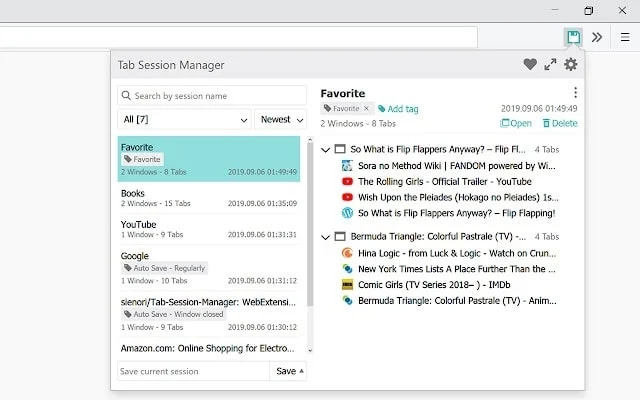 |
| ImageSource |
After you create an account on this tab manager, you can easily import and export tab data and sessions from one browser to another browser, and one computer to another computer. Tab Session Manager is also compatible with the Firefox browser. After logging in to your account in Firefox, you can also sync your tabs and sessions from Chrome browser to Firefox browser using Tab Session Manager.
Ultimately, Tab Session Manager offers a lightweight & simple user interface, easy tab & session manager, and is compatible with both Google Chrome and Mozilla Firefox browsers.
Key Features:
- Tab session saving and restoration
- Session management for tabs
- Tab grouping and organization
4. Tab Manager Plus
Tab Manager Plus is similar to Tab Session Manager with the features to save, organize, and switch tabs easily. It offers an easy-to-use interface for saving new tabs to your dashboard, managing old tabs, and searching existing tabs in your Chrome browser. If you are using Tab Manager Plus, you can also filter out tabs, move tabs from one section to another, and re-arrange them.
 |
| ImageSource |
Similar to TabManager.io, Tab Manager Plus also allows you to categorize multiple tabs to easily open multiple important accounts without looking for them. However, it offers very similar features but the difference is its searching and filtering tabs feature. Tab Manager Plus allows users to search specific tabs and windows. You can also filter tabs as per their categories to easily get your required tabs and windows.
Key Features:
- Enhanced tab management capabilities
- Customizable tab behavior
- Grouping and organizing tabs efficiently
5. Omni Bookmark & Tab Manager
Omni is a bookmark manager as well as a tab manager Chrome extension to manage your saved tabs, saved bookmarks, and browsing history more effectively. Omni Chrome extension is easy to use and offers many useful features. It allows you to give specific tags to your saved tabs and bookmarks. If you are using multiple tabs while working, you can simply mute tabs without closing them if some tabs are not useful for you at that moment. It also allows you to pin important tabs before you close the browser and when you open the browser again, the pinned tabs open automatically with your browser open.
 |
| ImageSource |
Along with managing tabs, the Omni extension also allows you to bookmark web pages that are important to you, which can be opened whenever you want without forgetting the URL. The bookmark feature is useful for students and employees to save notes and reports. Omni bookmark and tab manager also allow you to integrate with popular productivity tools such as Figma, Notion, Asana, Google Docs, and more.
Key Features:
- Comprehensive bookmark management
- Efficient tab organization
- Seamless integration of bookmarks and tabs
Conclusion
TabManager.io, Workona, Tab Session Manager, Tab Manager Plus, and Omni Bookmark & Tab Manager are all examples of browser extensions or web-based apps that work to improve tab and workspace management for a more effective and well-organized surfing experience. They provide functionality such as grouping tabs, preserving sessions, organizing bookmarks, and managing shared workspaces in a collaborative manner.
In the field of browser productivity tools, some of these tools may have gained huge recognition and popularity, while others may be more recent additions or have less of an online presence. It is recommended that you go to the websites of each of these tools in order to get the most current and accurate information possible about them and to keep yourself up to date about any new changes or upgrades.

